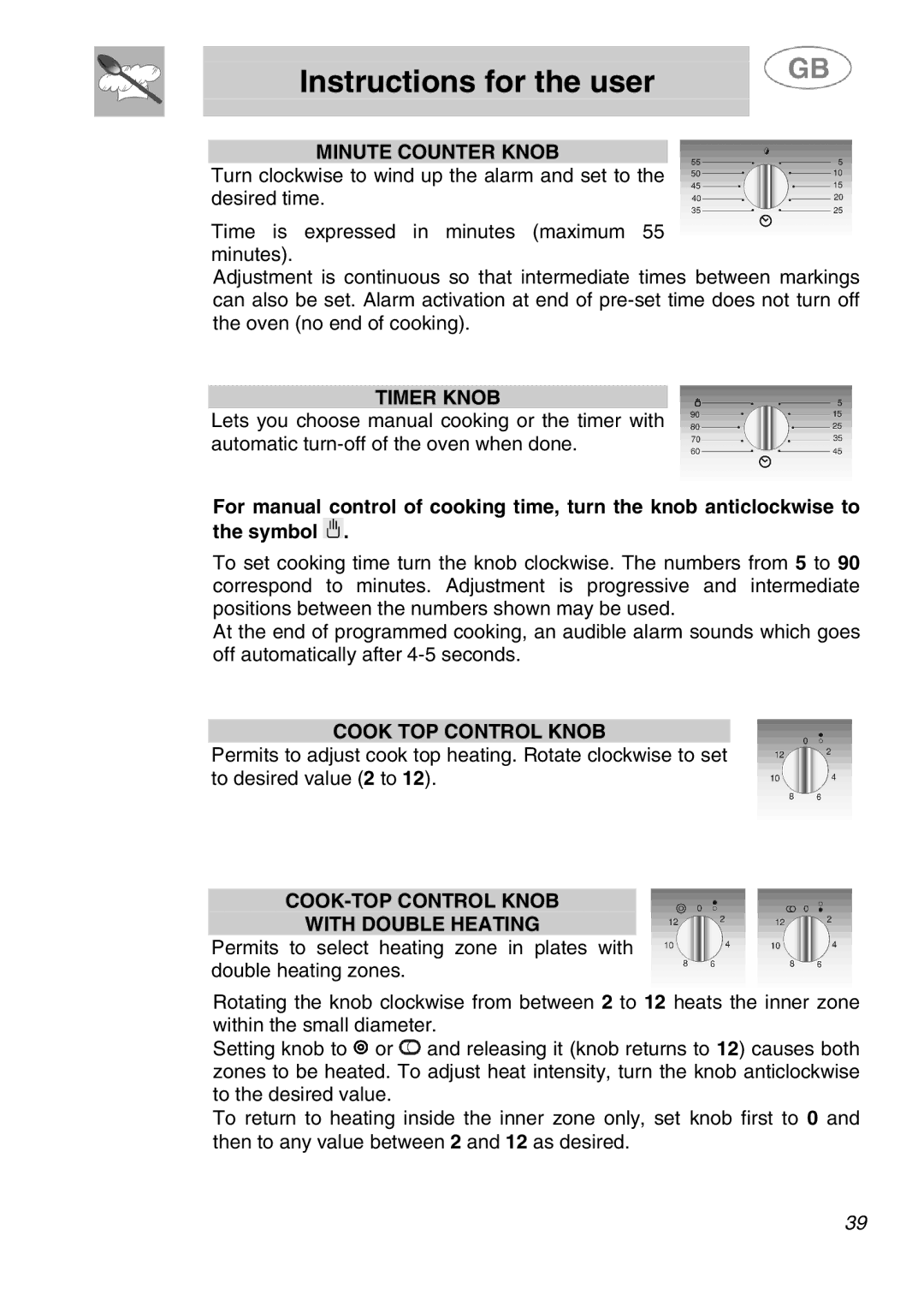SA280X specifications
The Smeg SA280X is a highly regarded built-in combination microwave oven that skillfully melds design and functionality, making it a standout choice for modern kitchens. This compact appliance boasts a striking stainless steel finish, combining aesthetic appeal with durability. As a product of Smeg’s renowned Italian craftsmanship, it encapsulates both style and performance, allowing homeowners to enhance their culinary experiences.One of the main features of the Smeg SA280X is its multifunctional capabilities. It not only serves as a microwave but also features a convection oven function, enabling users to prepare a wide range of dishes, from quick reheating to baking and roasting. This versatility makes it an invaluable addition to any kitchen, saving both time and space. The microwave has a generous 28-liter capacity, offering ample space for cooking various meals, while its compact design ensures it fits seamlessly into built-in cabinetry.
The Smeg SA280X incorporates advanced technology such as a digital control panel, which simplifies operation and allows for precise settings. Its 8 automatic cooking programs include settings for pizza, meat, fish, and fresh vegetables, ensuring that every dish is cooked to perfection with minimal effort. The appliance also features a defrost function that intelligently adjusts cooking time based on the weight of the food, further enhancing convenience.
In terms of performance, the Smeg SA280X delivers a powerful microwave output of 900 watts, ensuring rapid heating and cooking. The convection oven function offers even cooking with its fan-assisted system, ensuring that hot air circulates effectively within the cavity. This results in evenly baked goods and well-cooked meals, rivaling traditional ovens.
Safety is another priority for the SA280X, which includes an automatic shut-off feature that activates when the door is opened during cooking. The easy-to-clean interior and removable turntable also contribute to maintenance ease, allowing for hassle-free upkeep.
In summary, the Smeg SA280X is not merely a microwave; it is a versatile kitchen companion equipped with multifunctionality, modern technology, and a stylish design that elevates any culinary experience. Its blend of performance, convenience, and aesthetic appeal makes it an ideal choice for both amateur cooks and seasoned chefs alike.