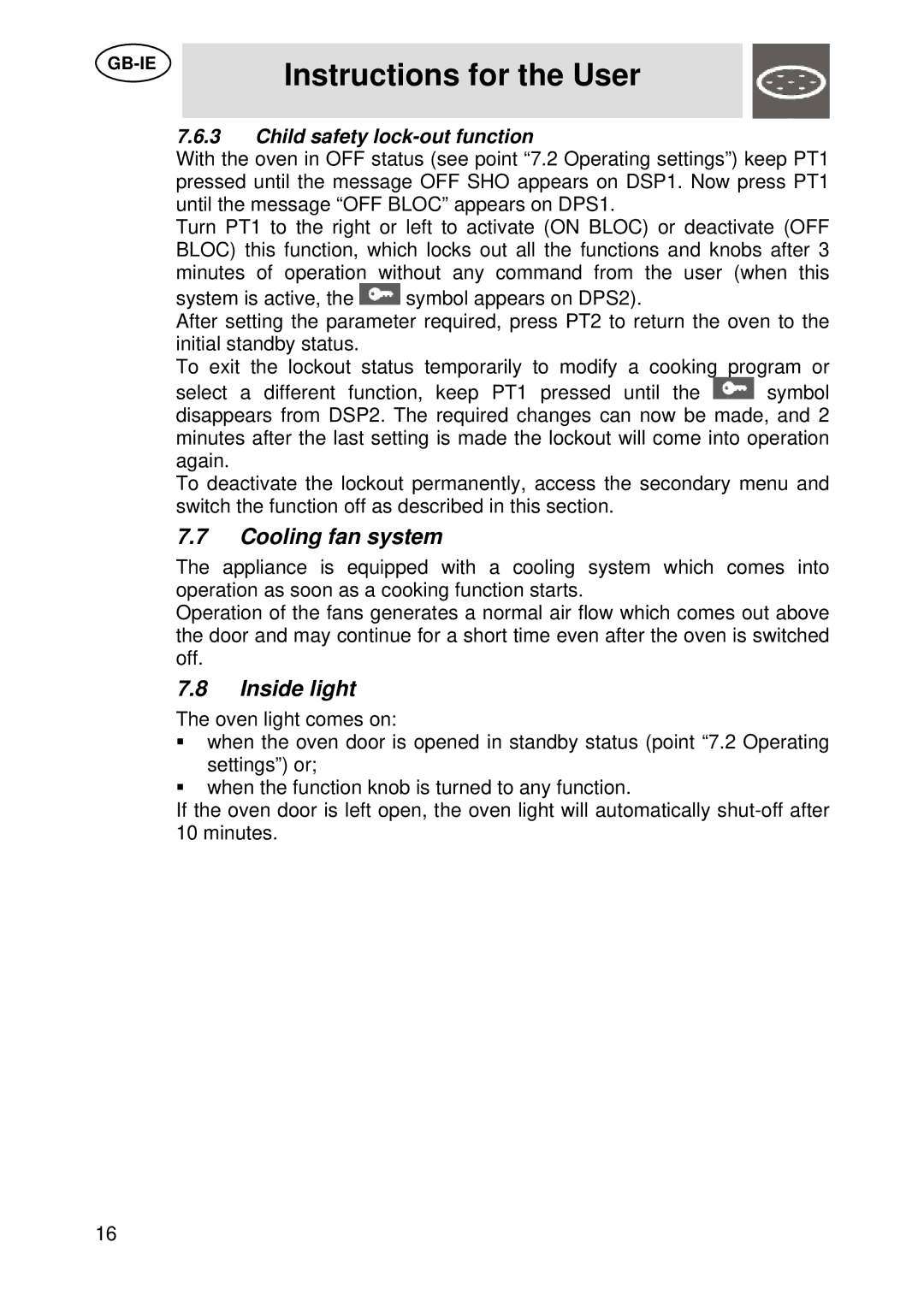SC45M specifications
The Smeg SC45M is a remarkable addition to the world of built-in cooking solutions, combining style, functionality, and advanced technology. This model stands out due to its sleek design and modern aesthetics, making it a perfect fit for contemporary kitchens. The SC45M is designed to cater to the needs of both amateur chefs and seasoned culinary experts alike.One of the primary features of the Smeg SC45M is its multifunctional cooking capabilities. It offers a variety of cooking modes, including conventional cooking, fan-assisted cooking, grilling, and defrosting. This versatility ensures that it can easily accommodate a wide range of recipes, from slow-cooked stews to perfectly baked pastries. The user-friendly controls allow for effortless navigation through the different cooking settings, ensuring that even novice cooks can achieve professional results.
In addition to its multifunctionality, the SC45M incorporates advanced technology that enhances its performance. For instance, the integrated fan system ensures even heat distribution throughout the oven cavity, allowing food to cook uniformly. The oven also features a thermal insulation system that helps maintain temperature, providing energy efficiency while ensuring consistent cooking results.
Another significant characteristic of the Smeg SC45M is its user-oriented design. The model boasts a spacious oven capacity, making it suitable for preparing large meals. The interior is equipped with easy-to-clean enamel, which minimizes the hassle of post-cooking maintenance. Furthermore, the oven door is designed with triple-glazed glass that not only provides excellent insulation but also allows users to monitor the cooking process without opening the door.
Safety features are also a priority in the design of the Smeg SC45M. It includes a cooling fan that prevents the exterior from overheating and a child lock function to ensure that little hands cannot accidentally tamper with the controls.
Aesthetically, the SC45M often comes in various stylish finishes, including stainless steel and sleek black, allowing it to blend seamlessly with any kitchen décor. Overall, the Smeg SC45M is a combination of elegant design, impressive functionality, and innovative technology, making it an ideal choice for anyone seeking a high-quality built-in oven. Whether you are baking, roasting, or grilling, the SC45M stands out as a reliable and stylish appliance for the modern kitchen.