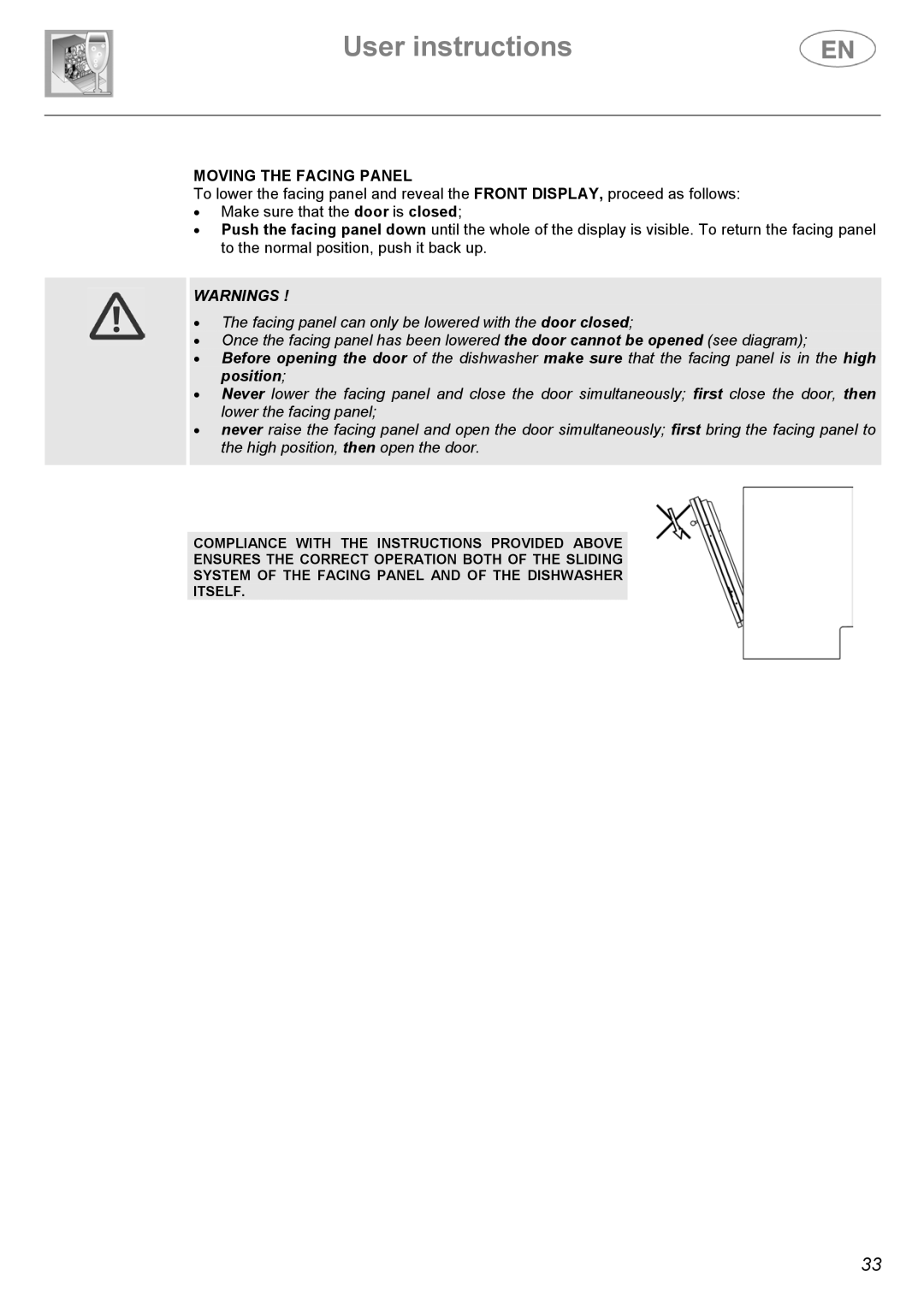ST144 specifications
The Smeg ST144 is a versatile and stylish refrigerator that combines cutting-edge technology with a classic aesthetic. Renowned for its retro design, the ST144 is often a centerpiece in modern kitchens, providing functionality without compromising on its vintage charm.One of the standout features of the Smeg ST144 is its spacious interior. With an impressive total capacity, this refrigerator ensures ample room for all your food storage needs. The adjustable shelves are crafted from durable materials, allowing for customizable storage solutions, while the transparent crisper drawers are perfect for keeping fruits and vegetables fresh and visible.
Smeg places a strong emphasis on energy efficiency, and the ST144 is no exception. With an excellent energy rating, this refrigerator not only helps reduce electricity bills but also contributes to environmental sustainability. Its advanced cooling technology maintains an optimal temperature, ensuring that food stays fresher for longer, while the frost-free feature eliminates the need for manual defrosting, saving you time and effort.
The interior lighting of the Smeg ST144 is both functional and aesthetically pleasing. The LED lights provide bright illumination, making it easy to find what you need, while adding to the overall appeal of the appliance. The door bins are spacious and conveniently designed, accommodating a variety of bottle sizes, making organization a breeze.
A convenient feature of the Smeg ST144 is its reversible door, which offers flexibility in positioning the appliance according to your kitchen layout. This adaptability makes it a great choice for a variety of home environments.
In terms of build quality, the ST144 is constructed with robust materials that ensure durability and long-lasting performance. The smooth finish is easy to clean and adds to the sleek profile of the refrigerator.
Ultimately, the Smeg ST144 embodies a perfect balance of style, efficiency, and practicality. With its retro design, advanced features, and emphasis on energy savings, it is an ideal appliance for those looking to enhance their kitchen with a blend of nostalgia and modern technology. Whether you are storing groceries for the week or entertaining guests, the Smeg ST144 proves to be a reliable and fashionable addition to any home.