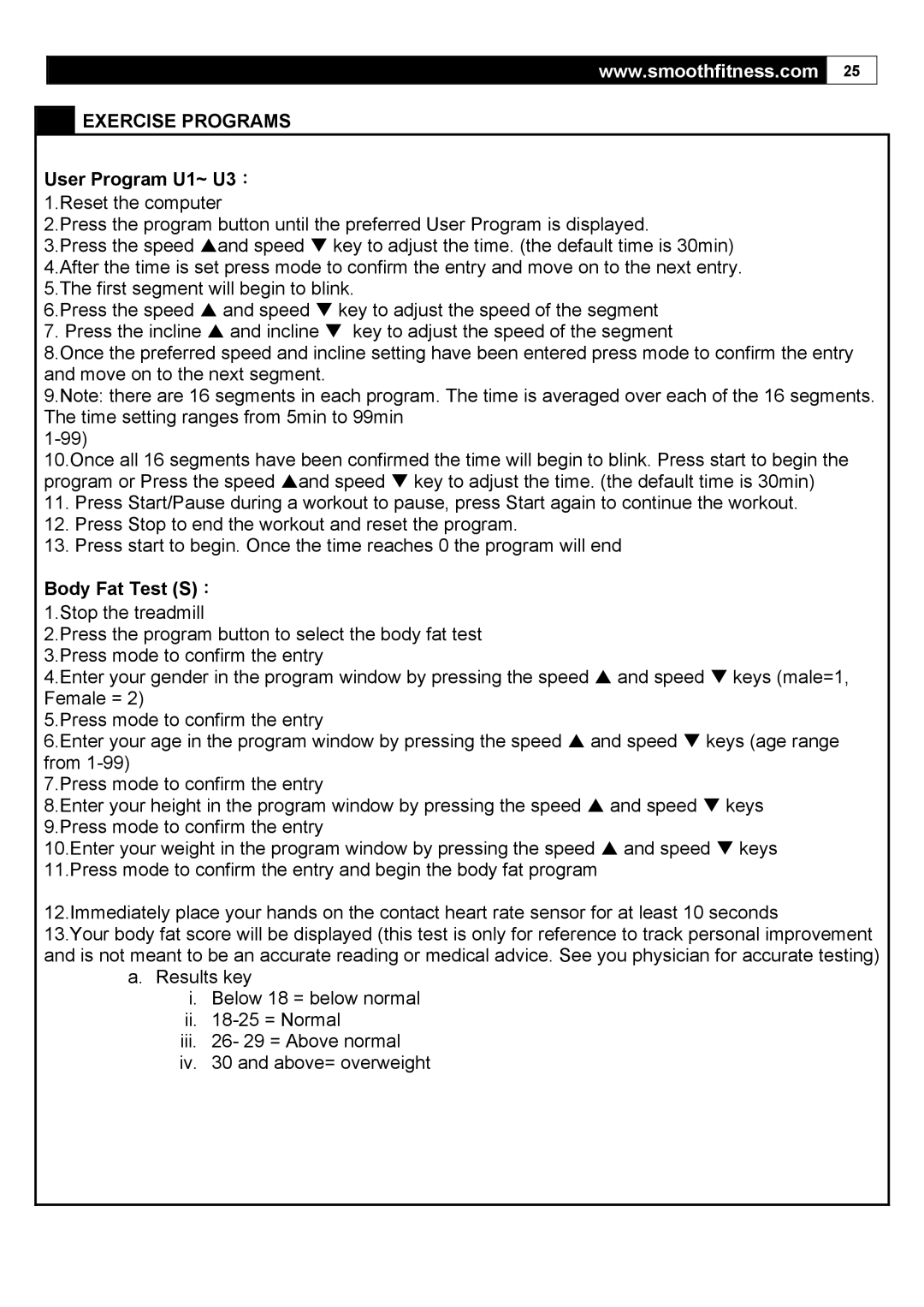www.smoothfitness.com
25
 EXERCISE PROGRAMS
EXERCISE PROGRAMS
User Program U1~ U3:
1.Reset the computer
2.Press the program button until the preferred User Program is displayed.
3.Press the speed Sand speed T key to adjust the time. (the default time is 30min) 4.After the time is set press mode to confirm the entry and move on to the next entry. 5.The first segment will begin to blink.
6.Press the speed S and speed T key to adjust the speed of the segment
7. Press the incline S and incline T key to adjust the speed of the segment
8.Once the preferred speed and incline setting have been entered press mode to confirm the entry and move on to the next segment.
9.Note: there are 16 segments in each program. The time is averaged over each of the 16 segments. The time setting ranges from 5min to 99min
10.Once all 16 segments have been confirmed the time will begin to blink. Press start to begin the program or Press the speed Sand speed T key to adjust the time. (the default time is 30min)
11.Press Start/Pause during a workout to pause, press Start again to continue the workout.
12.Press Stop to end the workout and reset the program.
13.Press start to begin. Once the time reaches 0 the program will end
Body Fat Test (S):
1.Stop the treadmill
2.Press the program button to select the body fat test 3.Press mode to confirm the entry
4.Enter your gender in the program window by pressing the speed S and speed T keys (male=1, Female = 2)
5.Press mode to confirm the entry
6.Enter your age in the program window by pressing the speed S and speed T keys (age range from
7.Press mode to confirm the entry
8.Enter your height in the program window by pressing the speed S and speed T keys 9.Press mode to confirm the entry
10.Enter your weight in the program window by pressing the speed S and speed T keys 11.Press mode to confirm the entry and begin the body fat program
12.Immediately place your hands on the contact heart rate sensor for at least 10 seconds
13.Your body fat score will be displayed (this test is only for reference to track personal improvement and is not meant to be an accurate reading or medical advice. See you physician for accurate testing)
a.Results key
i.Below 18 = below normal
ii.
iii.26- 29 = Above normal
iv.30 and above= overweight