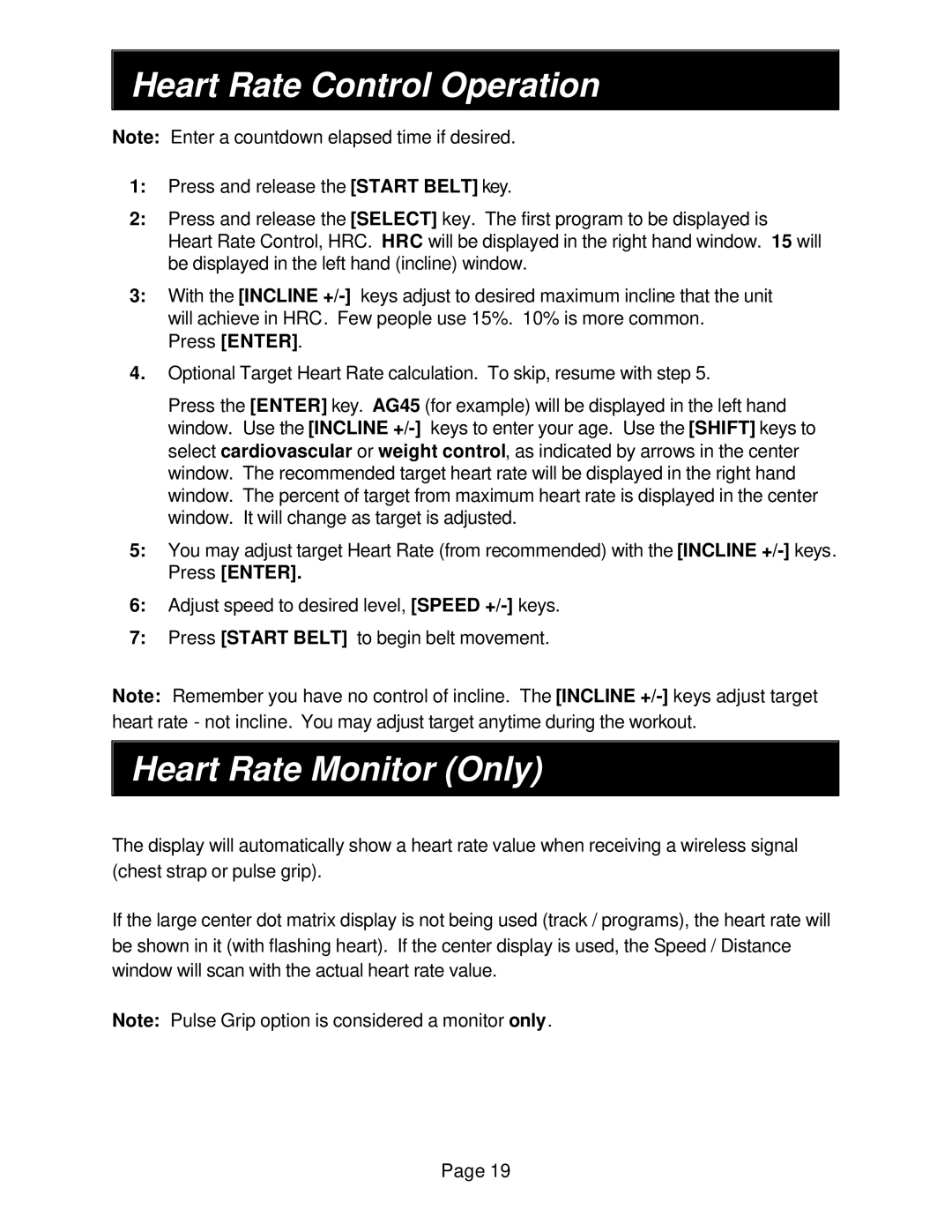Heart Rate Control Operation
Note: Enter a countdown elapsed time if desired.
1:Press and release the [START BELT] key.
2:Press and release the [SELECT] key. The first program to be displayed is
Heart Rate Control, HRC. HRC will be displayed in the right hand window. 15 will be displayed in the left hand (incline) window.
3:With the [INCLINE
Press [ENTER].
4.Optional Target Heart Rate calculation. To skip, resume with step 5.
Press the [ENTER] key. AG45 (for example) will be displayed in the left hand window. Use the [INCLINE
5:You may adjust target Heart Rate (from recommended) with the [INCLINE
6:Adjust speed to desired level, [SPEED
7:Press [START BELT] to begin belt movement.
Note: Remember you have no control of incline. The [INCLINE
Heart Rate Monitor (Only)
The display will automatically show a heart rate value when receiving a wireless signal (chest strap or pulse grip).
If the large center dot matrix display is not being used (track / programs), the heart rate will be shown in it (with flashing heart). If the center display is used, the Speed / Distance window will scan with the actual heart rate value.
Note: Pulse Grip option is considered a monitor only.
Page 19