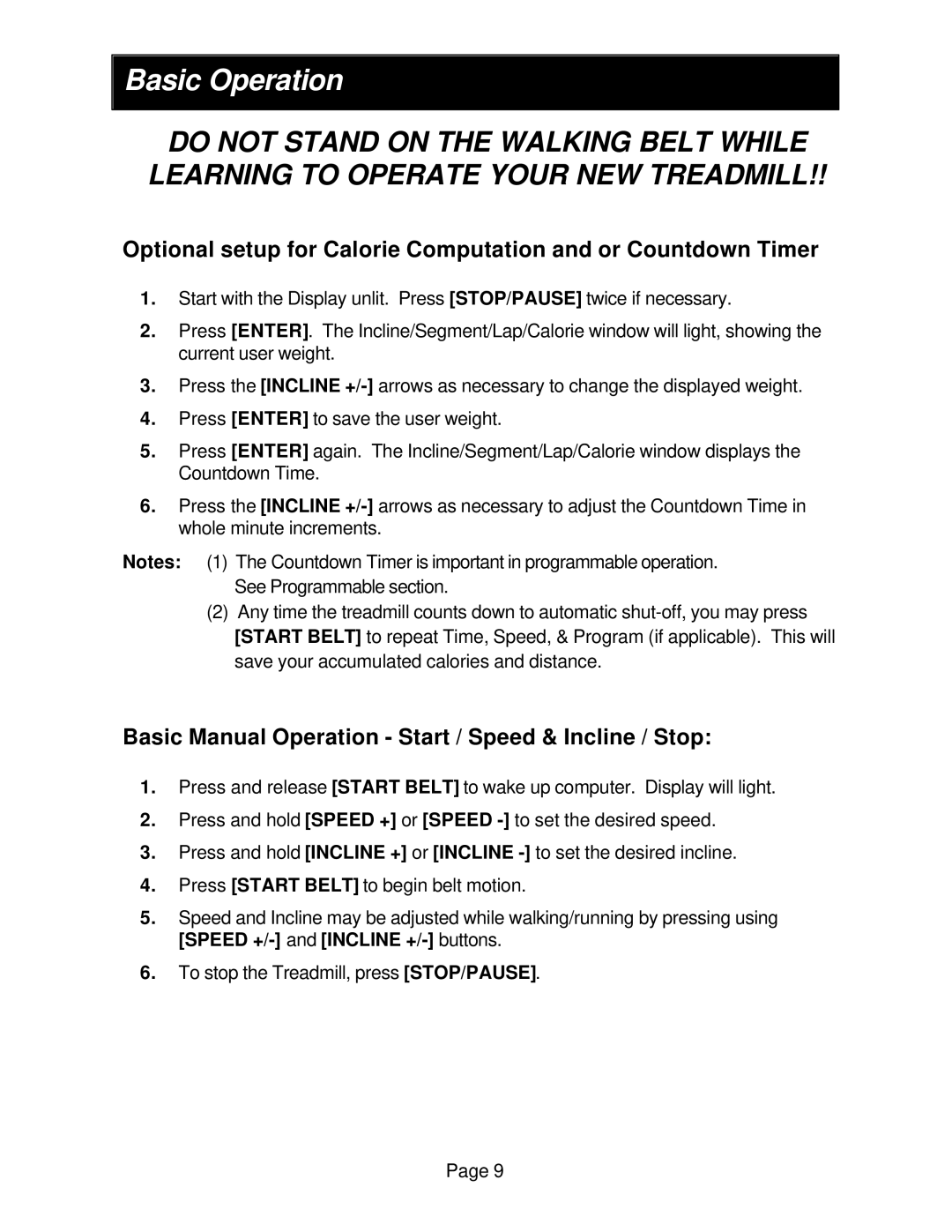Basic Operation
DO NOT STAND ON THE WALKING BELT WHILE LEARNING TO OPERATE YOUR NEW TREADMILL!!
Optional setup for Calorie Computation and or Countdown Timer
1.Start with the Display unlit. Press [STOP/PAUSE] twice if necessary.
2.Press [ENTER]. The Incline/Segment/Lap/Calorie window will light, showing the current user weight.
3.Press the [INCLINE
4.Press [ENTER] to save the user weight.
5.Press [ENTER] again. The Incline/Segment/Lap/Calorie window displays the Countdown Time.
6.Press the [INCLINE
Notes: (1) The Countdown Timer is important in programmable operation. See Programmable section.
(2)Any time the treadmill counts down to automatic
Basic Manual Operation - Start / Speed & Incline / Stop:
1.Press and release [START BELT] to wake up computer. Display will light.
2.Press and hold [SPEED +] or [SPEED
3.Press and hold [INCLINE +] or [INCLINE
4.Press [START BELT] to begin belt motion.
5.Speed and Incline may be adjusted while walking/running by pressing using [SPEED
6.To stop the Treadmill, press [STOP/PAUSE].
Page 9