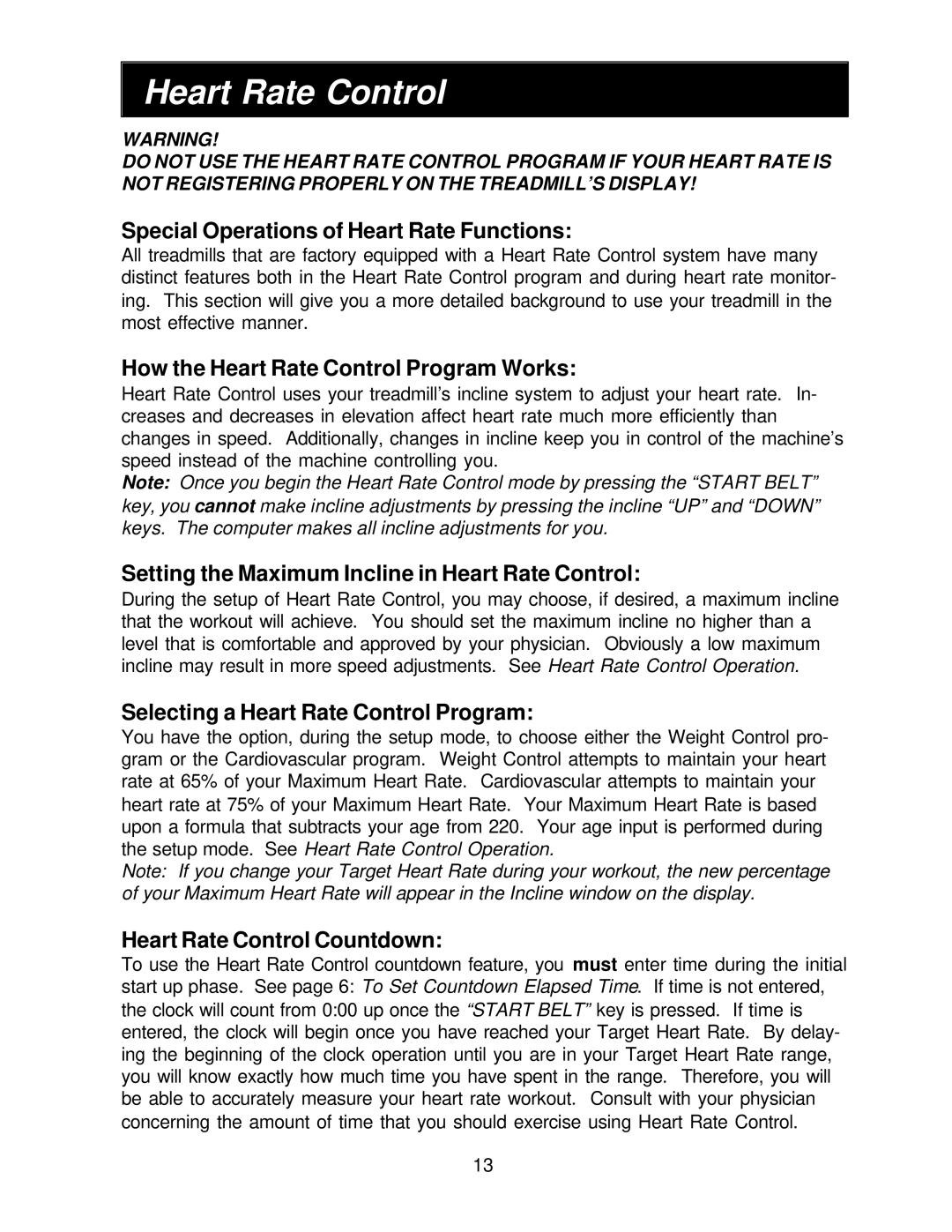Heart Rate Control
WARNING!
DO NOT USE THE HEART RATE CONTROL PROGRAM IF YOUR HEART RATE IS NOT REGISTERING PROPERLY ON THE TREADMILL’S DISPLAY!
Special Operations of Heart Rate Functions:
All treadmills that are factory equipped with a Heart Rate Control system have many distinct features both in the Heart Rate Control program and during heart rate monitor- ing. This section will give you a more detailed background to use your treadmill in the most effective manner.
How the Heart Rate Control Program Works:
Heart Rate Control uses your treadmill’s incline system to adjust your heart rate. In- creases and decreases in elevation affect heart rate much more efficiently than changes in speed. Additionally, changes in incline keep you in control of the machine’s speed instead of the machine controlling you.
Note: Once you begin the Heart Rate Control mode by pressing the “START BELT” key, you cannot make incline adjustments by pressing the incline “UP” and “DOWN” keys. The computer makes all incline adjustments for you.
Setting the Maximum Incline in Heart Rate Control:
During the setup of Heart Rate Control, you may choose, if desired, a maximum incline that the workout will achieve. You should set the maximum incline no higher than a level that is comfortable and approved by your physician. Obviously a low maximum incline may result in more speed adjustments. See Heart Rate Control Operation.
Selecting a Heart Rate Control Program:
You have the option, during the setup mode, to choose either the Weight Control pro- gram or the Cardiovascular program. Weight Control attempts to maintain your heart rate at 65% of your Maximum Heart Rate. Cardiovascular attempts to maintain your heart rate at 75% of your Maximum Heart Rate. Your Maximum Heart Rate is based upon a formula that subtracts your age from 220. Your age input is performed during the setup mode. See Heart Rate Control Operation.
Note: If you change your Target Heart Rate during your workout, the new percentage of your Maximum Heart Rate will appear in the Incline window on the display.
Heart Rate Control Countdown:
To use the Heart Rate Control countdown feature, you must enter time during the initial start up phase. See page 6: To Set Countdown Elapsed Time. If time is not entered, the clock will count from 0:00 up once the “START BELT” key is pressed. If time is entered, the clock will begin once you have reached your Target Heart Rate. By delay- ing the beginning of the clock operation until you are in your Target Heart Rate range, you will know exactly how much time you have spent in the range. Therefore, you will be able to accurately measure your heart rate workout. Consult with your physician concerning the amount of time that you should exercise using Heart Rate Control.
13