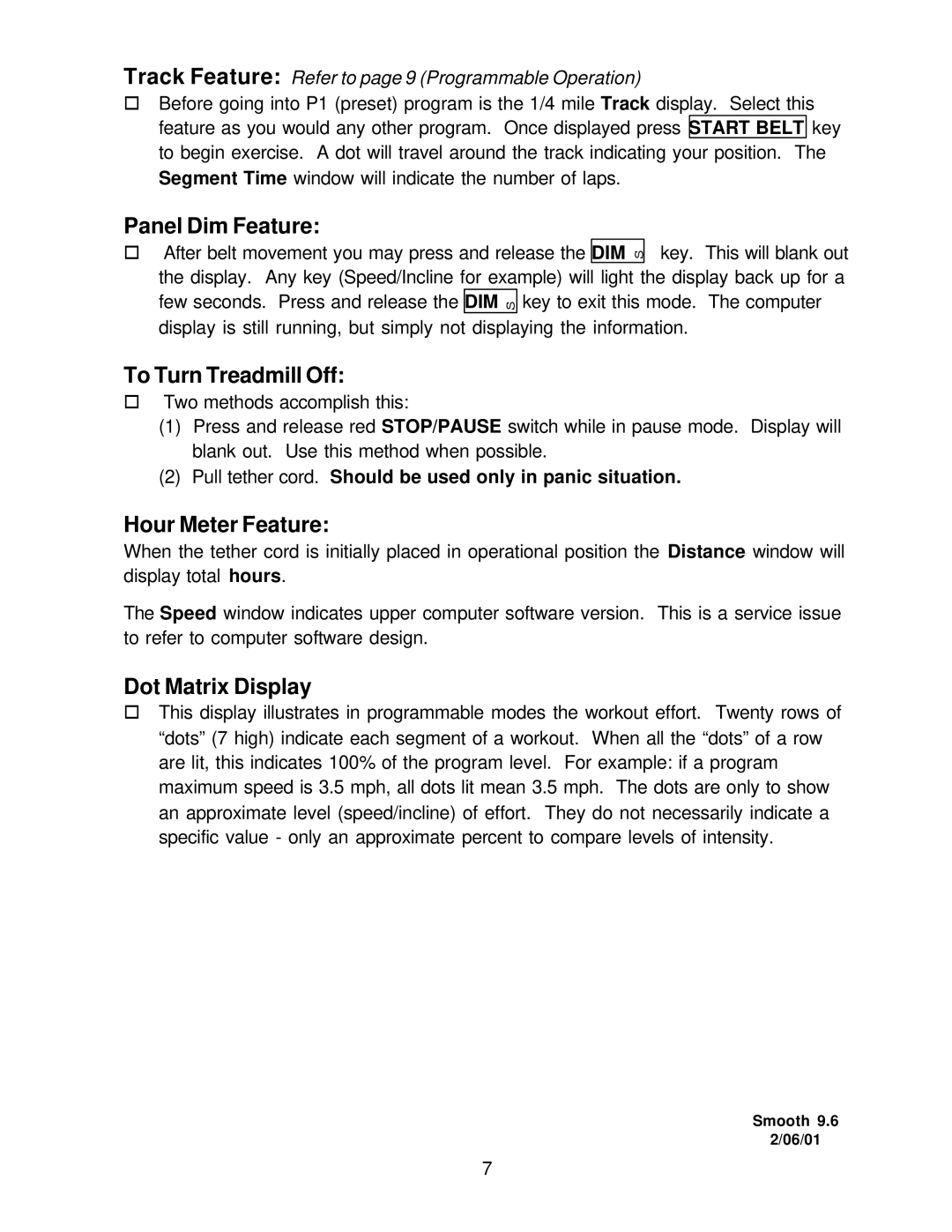Refer to page 9 (Programmable Operation)
oBefore going into P1 (preset) program is the 1/4 mile Track display. Select this feature as you would any other program. Once displayed press START BELT key to begin exercise. A dot will travel around the track indicating your position. The Segment Time window will indicate the number of laps.
Panel Dim Feature:
o After belt movement you may press and release the | DIMs | key. This will blank out |
the display. Any key (Speed/Incline for example) will light the display back up for a
few seconds. Press and release the DIM s key to exit this mode. The computer display is still running, but simply not displaying the information.
To Turn Treadmill Off:
oTwo methods accomplish this:
(1)Press and release red STOP/PAUSE switch while in pause mode. Display will blank out. Use this method when possible.
(2)Pull tether cord. Should be used only in panic situation.
Hour Meter Feature:
When the tether cord is initially placed in operational position the Distance window will display total hours.
The Speed window indicates upper computer software version. This is a service issue to refer to computer software design.
Dot Matrix Display
oThis display illustrates in programmable modes the workout effort. Twenty rows of “dots” (7 high) indicate each segment of a workout. When all the “dots” of a row are lit, this indicates 100% of the program level. For example: if a program maximum speed is 3.5 mph, all dots lit mean 3.5 mph. The dots are only to show an approximate level (speed/incline) of effort. They do not necessarily indicate a specific value - only an approximate percent to compare levels of intensity.
Smooth 9.6
2/06/01
7