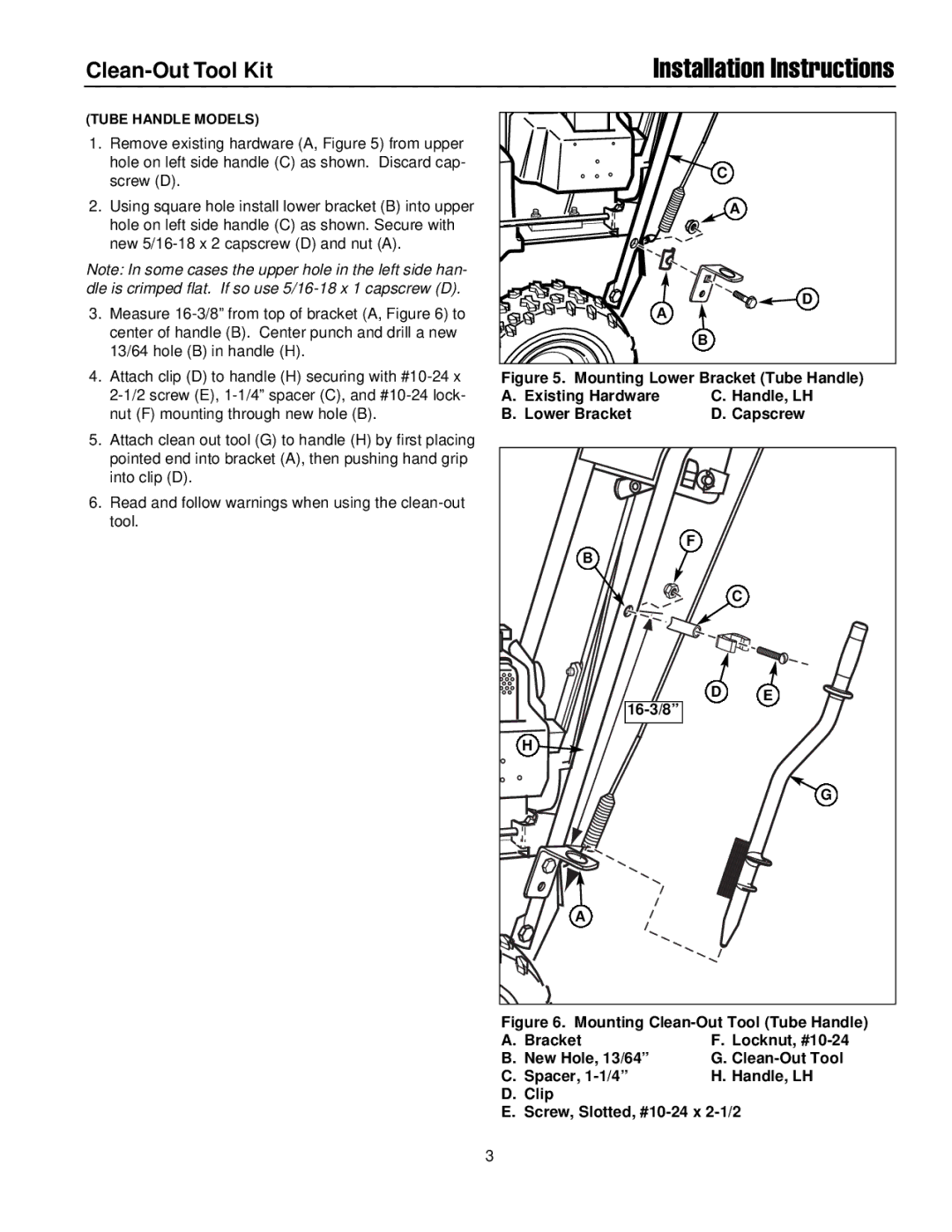1687099 specifications
Snapper 1687099 is an innovative solution designed to cater to various industries, offering advanced capabilities that enhance productivity and streamline operations. This cutting-edge model integrates advanced technologies and features that make it stand out in its category.One of the main features of the Snapper 1687099 is its powerful engine, which is designed for optimal performance. The engine is equipped with efficient fuel consumption mechanisms that help reduce operational costs while providing robust power output. This feature is particularly beneficial for heavy-duty tasks where reliability and strength are paramount.
The Snapper 1687099 is designed with user-friendly controls, enabling operators to navigate and operate the equipment with ease. The ergonomic control layout ensures that users can access functionality intuitively, which significantly reduces the learning curve for new operators. This thoughtful design enhances productivity, allowing teams to focus on their tasks rather than struggling with complex controls.
Another essential characteristic of the Snapper 1687099 is its durability. Constructed with high-quality materials, the equipment is built to withstand harsh working conditions, making it suitable for outdoor applications and challenging environments. This reliability ensures that users can depend on the Snapper 1687099 for long-term operations without frequent breakdowns or maintenance issues.
Technologically, the Snapper 1687099 features advanced safety systems designed to protect both the operator and the machine. These safety mechanisms include automatic shut-off features, safety guards, and optimized weight distribution that prevent accidents and enhance operational safety. Users appreciate these safeguards, which contribute to a safer working environment.
In addition, the Snapper 1687099 is compatible with various attachments and accessories, allowing for versatile use across different applications. This adaptability makes it an excellent choice for businesses looking to maximize their investment by using a single machine for multiple tasks.
Overall, Snapper 1687099 boasts a combination of powerful performance, user-friendly design, and advanced safety features, making it a reliable choice for professionals in various industries. Its durability, efficiency, and adaptability solidify its reputation as a leading option for those seeking top-tier equipment. As technology continues to evolve, the Snapper 1687099 stands ready to meet the demands of modern operations with confidence and efficiency.