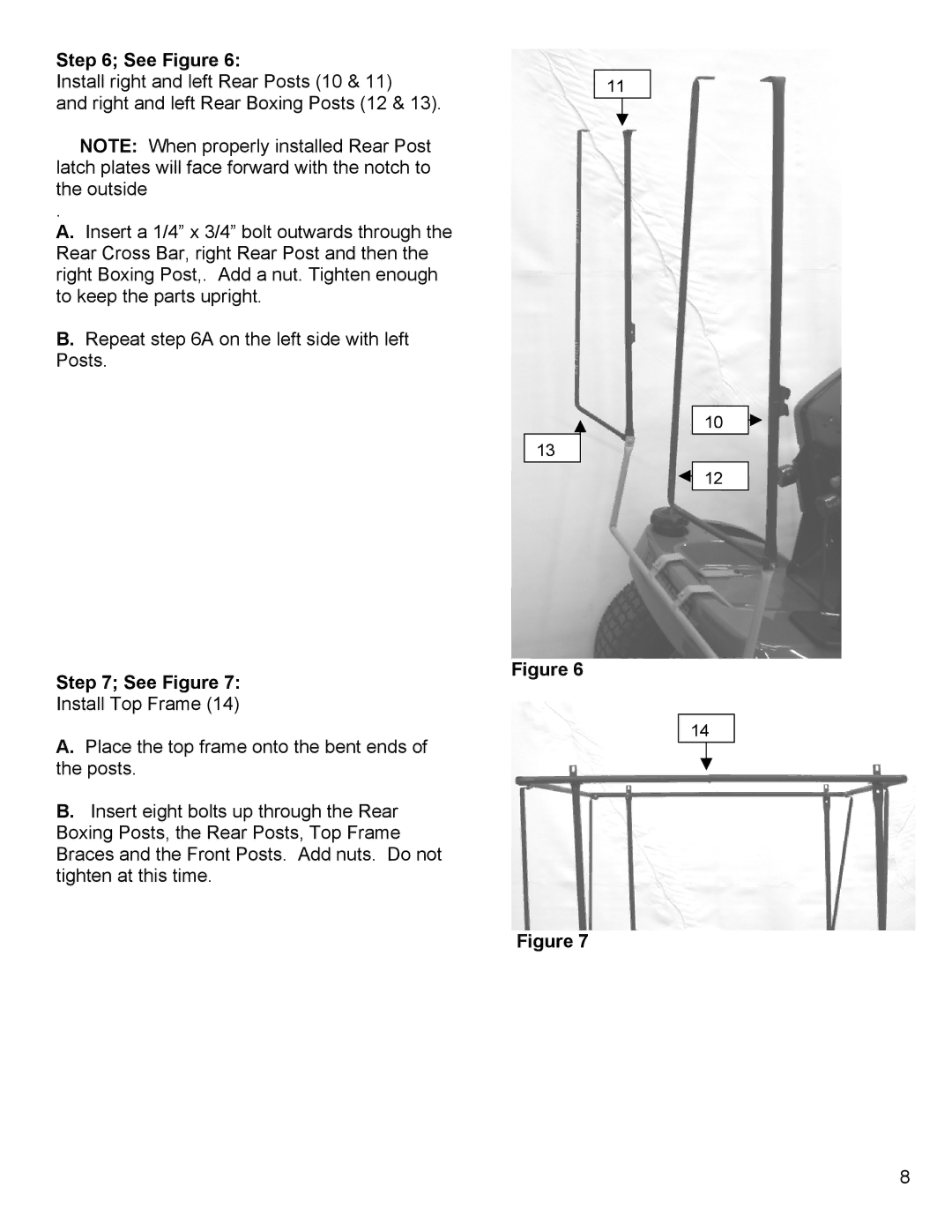1694921 specifications
Snapper 1694921 is an innovative and highly efficient electric lawn mower designed for ease of use, sustainability, and top-notch performance. As a product of Snapper, renowned for their commitment to quality and advanced outdoor power equipment, this model incorporates cutting-edge technologies tailored for both residential and commercial users.One of the main features of Snapper 1694921 is its powerful electric motor, which delivers consistent cutting power without the noise and emissions associated with traditional gas-powered mowers. This makes it an environmentally friendly choice for homeowners looking to reduce their carbon footprint while maintaining a pristine lawn. The mower is equipped with a robust battery system capable of providing extended runtime, ensuring that users can handle larger areas without frequent recharging.
The design of Snapper 1694921 prioritizes user comfort and convenience. It boasts an ergonomic handle that is adjustable, allowing users to maintain optimal posture while mowing. This feature is particularly beneficial for those who might find traditional mowers physically taxing over longer periods. The lightweight construction of the mower further enhances maneuverability, making it easy to navigate around obstacles and tight spaces.
In terms of cutting performance, Snapper 1694921 features a precision cutting deck with sharp, durable blades designed to deliver a clean cut. This results in a healthier lawn as it reduces stress on the grass and minimizes the potential for disease. The mower also offers adjustable cutting heights, allowing users to tailor the mowing experience according to the grass type and desired lawn appearance.
The technology embedded in Snapper 1694921 includes smart battery management systems that monitor usage and optimize power efficiency. This ensures that users get the most out of each charge while prolonging battery life. The mower's intuitive controls allow for easy operation, whether starting the mower, adjusting speed, or changing cutting heights.
In addition to its performance capabilities, Snapper 1694921 is designed for easy maintenance. The deck can be quickly cleaned with a hose to prevent grass buildup, making post-mowing clean-up straightforward. The mower's thoughtful engineering and quality materials mean that with regular care, it can provide reliable service for years.
In summary, Snapper 1694921 stands out in the realm of electric lawn mowers providing a blend of powerful performance, user-friendly design, and environmentally conscious technology. Its focus on ease of use, cutting efficiency, and reduced environmental impact makes it a top choice for any homeowner aiming to enhance their lawn care routine.