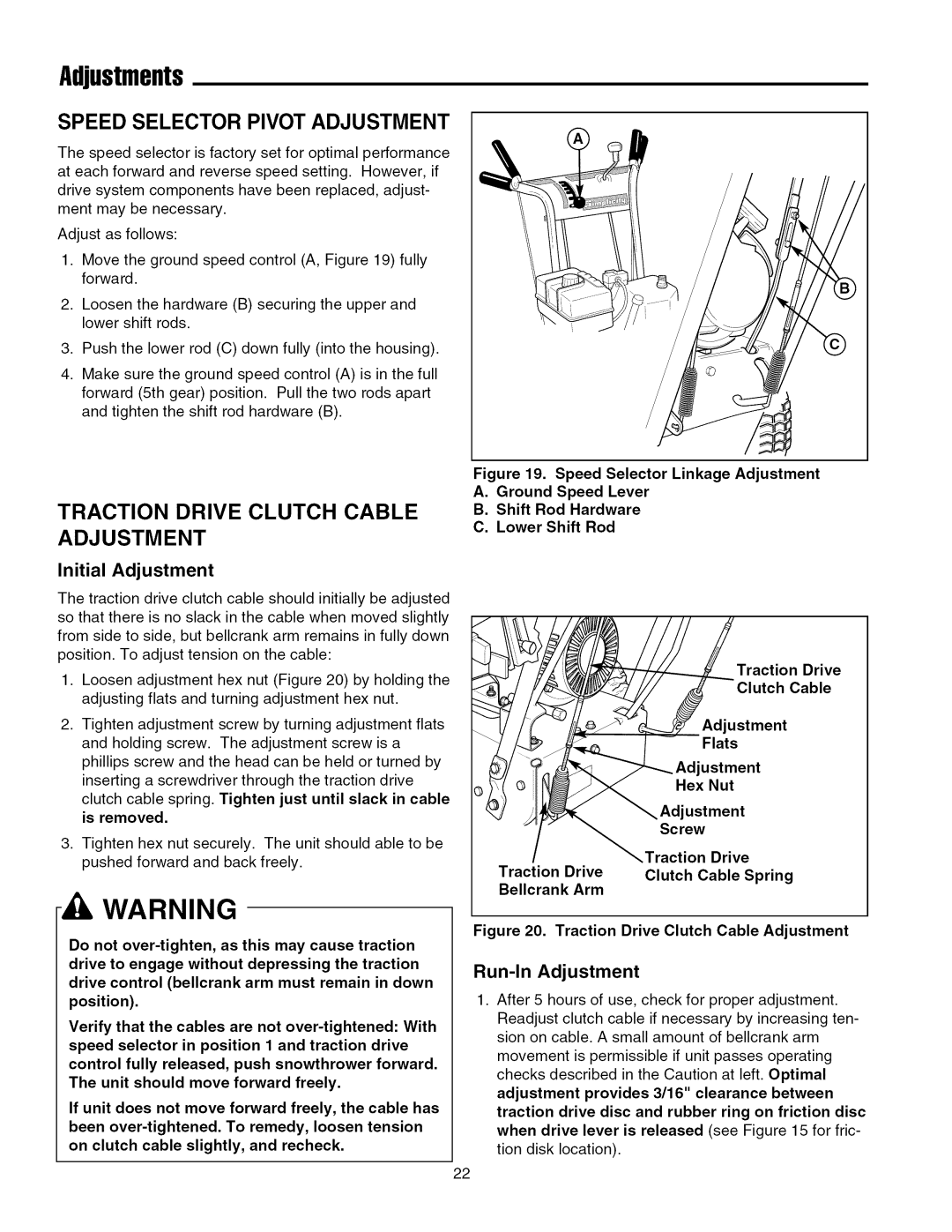8560, 7555 specifications
The Snapper 7555 and 8560 are robust and efficient riding lawn mowers designed to deliver optimal performance in both residential and commercial landscaping. These models are equipped with advanced features and technologies that make lawn care easier and more effective.One of the standout features of the Snapper 7555 and 8560 is their powerful engine performance. Both models are powered by reliable Briggs & Stratton engines, ensuring that they deliver the necessary power for mowing even the toughest grass types. The Snapper 7555 has a 22-horsepower engine, while the 8560 boasts a more powerful 25-horsepower engine, allowing them to tackle larger yards and more challenging terrains.
The cutting decks on both models are designed for precision and durability. The Snapper 7555 comes with a 55-inch cutting deck, while the 8560 features an impressive 60-inch deck, enabling quicker and more efficient mowing sessions. Both decks are crafted from a heavy-duty steel material that provides lasting durability and a clean cut, even in thick grass. The adjustable cutting heights further enhance their versatility, allowing users to select the perfect height for their lawn.
In terms of technology, both models come equipped with the innovative "Cargo" feature, providing additional storage for tools and supplies. This practical addition makes it easy for users to carry whatever they need while mowing or performing lawn maintenance tasks. The easy-to-use controls and comfortable seating ensure that users can enjoy a smooth and ergonomic mowing experience without fatigue.
Another notable characteristic of these Snapper models is the easy maintenance feature. With a simple design that allows for easy access to the engine and cutting deck, routine maintenance such as oil changes, blade sharpening, and belt inspections can be performed quickly and efficiently.
Additionally, both the Snapper 7555 and 8560 include Snapper’s patented "Pivoting Front Axle," which enhances maneuverability and traction on uneven terrains. This technology helps to maintain consistent contact with the ground while minimizing the risk of scalping the grass.
In summary, the Snapper 7555 and 8560 represent a blend of power, efficiency, and user-friendly features. With their robust engines, durable cutting decks, and innovative technologies, these riding lawn mowers are designed to meet the diverse needs of homeowners and professional landscapers alike, making them an excellent investment for anyone looking to enhance their lawn care experience.