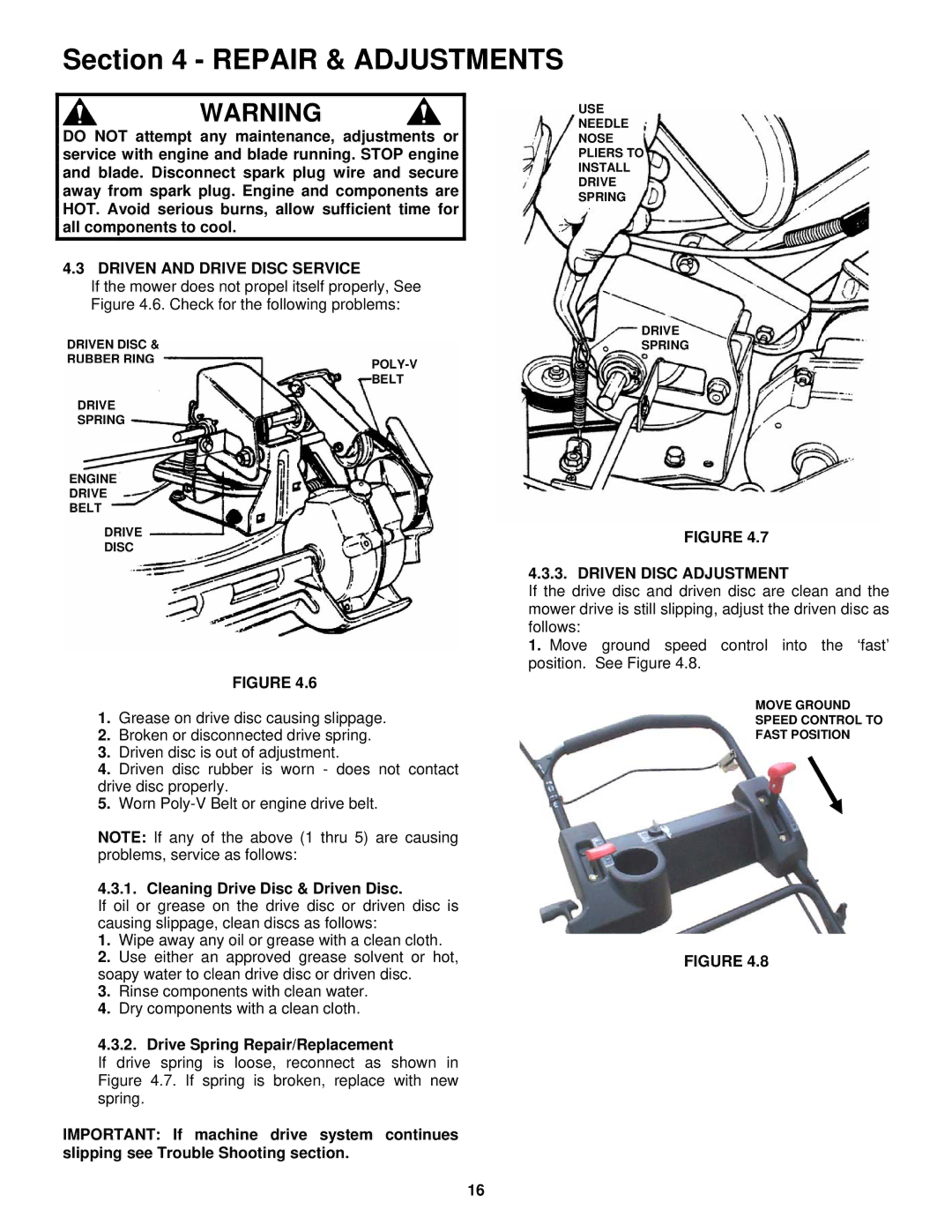Section 4 - REPAIR & ADJUSTMENTS
WARNING
DO NOT attempt any maintenance, adjustments or service with engine and blade running. STOP engine and blade. Disconnect spark plug wire and secure away from spark plug. Engine and components are HOT. Avoid serious burns, allow sufficient time for all components to cool.
4.3 DRIVEN AND DRIVE DISC SERVICE
If the mower does not propel itself properly, See Figure 4.6. Check for the following problems:
DRIVEN DISC &
RUBBER RINGPOLY-VBELT
DRIVE
SPRING
ENGINE
DRIVE
BELT
DRIVE
DISC
FIGURE 4.6
1.Grease on drive disc causing slippage.
2.Broken or disconnected drive spring.
3.Driven disc is out of adjustment.
4.Driven disc rubber is worn - does not contact drive disc properly.
5.Worn
NOTE: If any of the above (1 thru 5) are causing problems, service as follows:
4.3.1. Cleaning Drive Disc & Driven Disc.
If oil or grease on the drive disc or driven disc is causing slippage, clean discs as follows:
1.Wipe away any oil or grease with a clean cloth.
2.Use either an approved grease solvent or hot, soapy water to clean drive disc or driven disc.
3.Rinse components with clean water.
4.Dry components with a clean cloth.
4.3.2. Drive Spring Repair/Replacement
If drive spring is loose, reconnect as shown in Figure 4.7. If spring is broken, replace with new spring.
IMPORTANT: If machine drive system continues slipping see Trouble Shooting section.
USE
NEEDLE
NOSE
PLIERS TO
INSTALL
DRIVE
SPRING
DRIVE
SPRING
FIGURE 4.7
4.3.3. DRIVEN DISC ADJUSTMENT
If the drive disc and driven disc are clean and the mower drive is still slipping, adjust the driven disc as follows:
1.Move ground speed control into the ‘fast’ position. See Figure 4.8.
MOVE GROUND
SPEED CONTROL TO
FAST POSITION
FIGURE 4.8
16