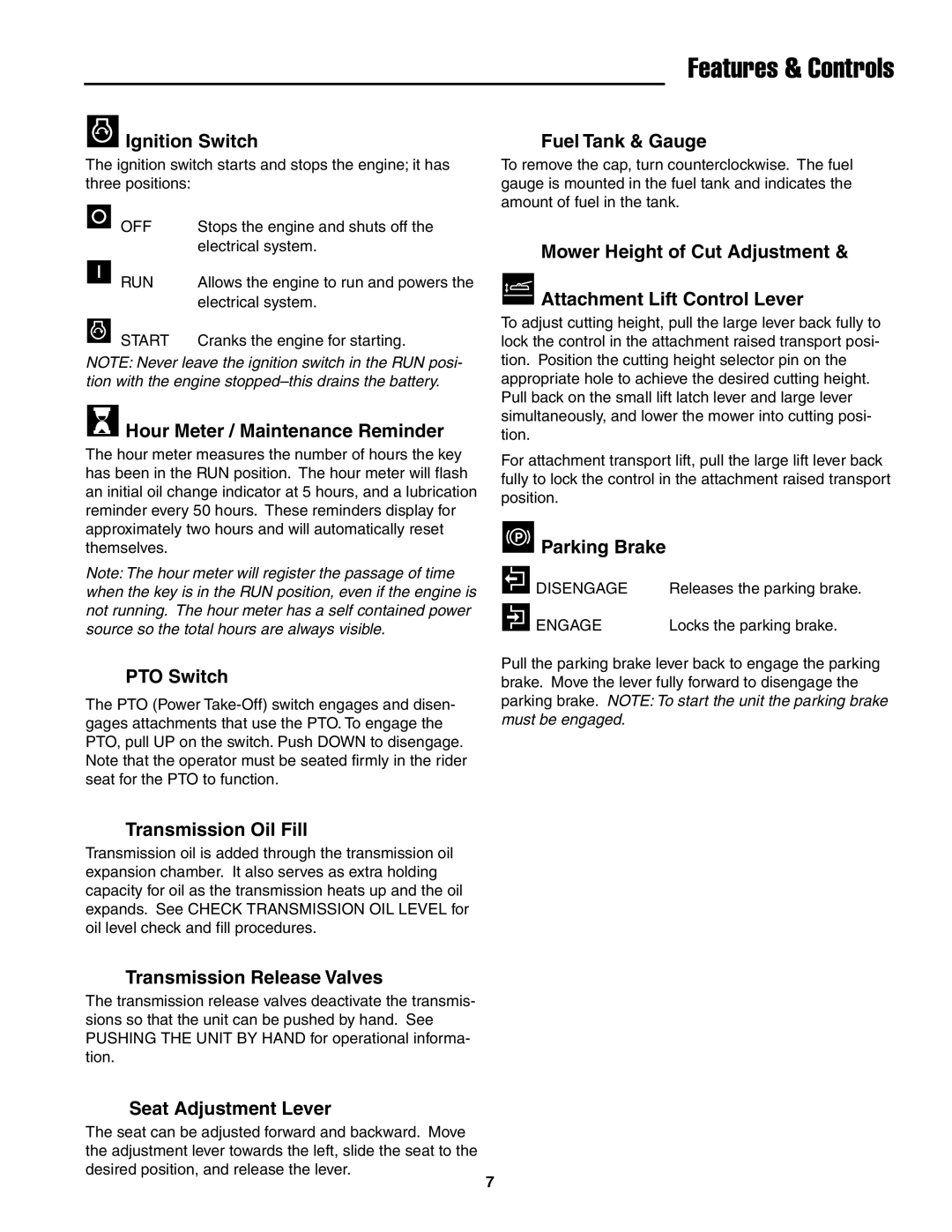ZT18441KHC, ZT19441KWV, ZT20501BV specifications
The Snapper ZT20501BV, ZT19441KWV, and ZT18441KHC are innovative zero-turn lawn mowers designed to deliver exceptional performance, efficiency, and maneuverability. Each model features a robust engine and advanced technology, making them ideal for both residential and commercial lawn care.Starting with the Snapper ZT20501BV, this model is powered by a dependable Briggs & Stratton engine that delivers reliable performance and ease of maintenance. With a cutting deck width of 50 inches, it provides an efficient cutting experience, enabling users to cover large areas swiftly. The ZT20501BV also boasts a dual hydrostatic transmission that enhances maneuverability and speed, allowing for precise control. Additionally, the mower is equipped with a high-back seat with armrests for optimal comfort during prolonged use, ensuring that operators can tackle demanding lawn maintenance tasks without strain.
Next, the Snapper ZT19441KWV is designed with a 42-inch cutting deck, making it great for residential lawns with obstacles. This model is powered by a powerful Kohler engine, renowned for its durability and performance. The ZT19441KWV features a foot-operated deck lift, which allows users to easily adjust the cutting height on the go, enhancing convenience. Its compact design enables easy navigation around flower beds and shrubs, while its responsive zero-turn capability ensures that users can maneuver around tight corners with ease.
Finally, the Snapper ZT18441KHC offers a 42-inch cutting deck and is powered by a reliable Kawasaki engine. The ZT18441KHC stands out with its innovative air-cooled design, providing consistent performance even under heavy workloads. This model includes a user-friendly dashboard control panel that gives operators quick access to operational information, enhancing the mowing experience. The ZT18441KHC also features innovative safety measures, such as an operator presence system that ensures the engine shuts off when the operator leaves the seat, promoting safety during operation.
All three models are constructed with durable materials, ensuring longevity and reliability. Each mower is designed for ease of use, with features that enhance comfort, safety, and efficiency. With their advanced technologies and robust characteristics, the Snapper ZT20501BV, ZT19441KWV, and ZT18441KHC are optimal choices for anyone seeking a high-performance zero-turn mower to maintain their lawn effectively and effortlessly.