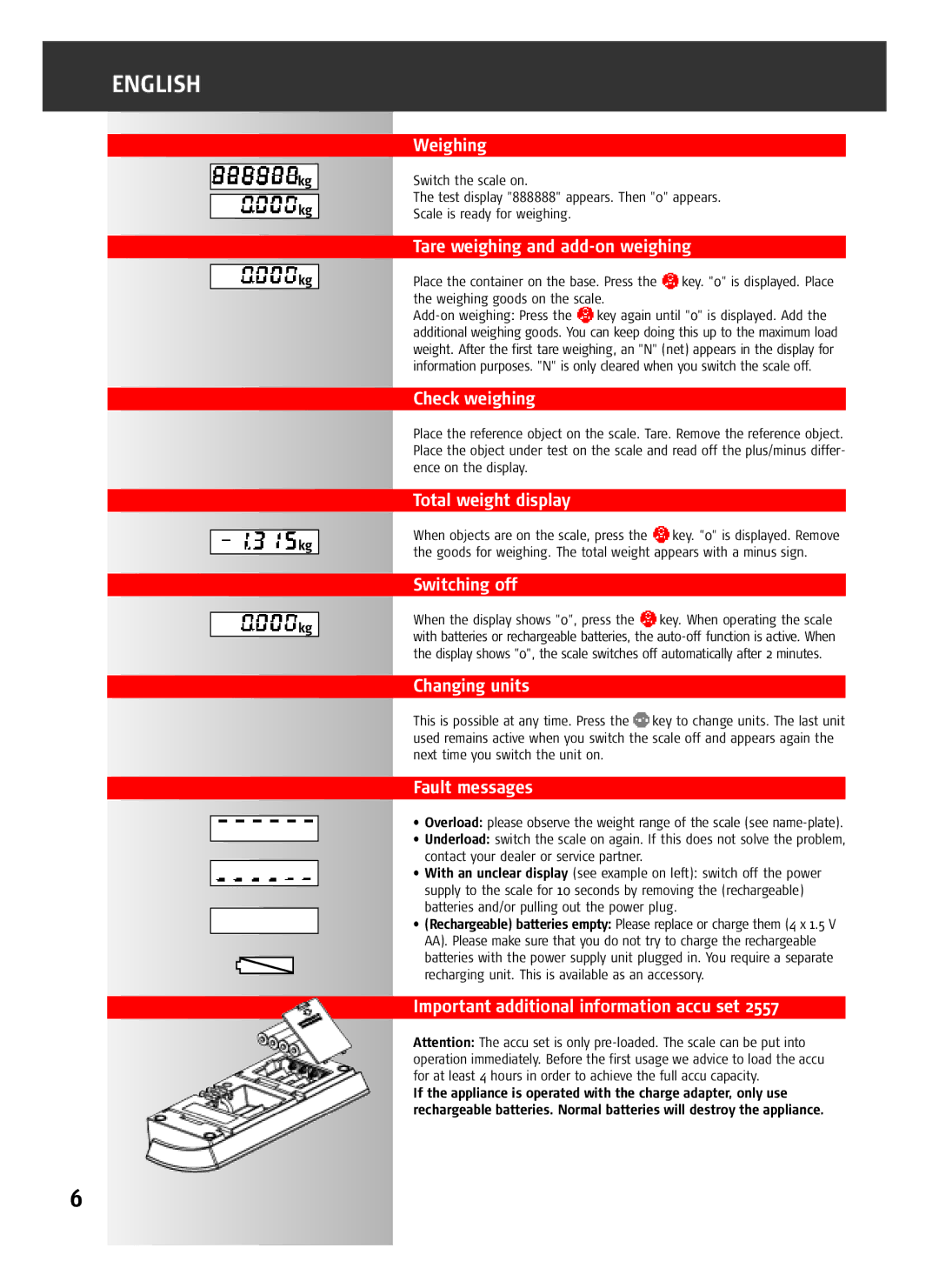ENGLISH
![]()
![]() kg
kg
![]() kg
kg
![]() kg
kg
![]()
![]() kg
kg
![]() kg
kg
Weighing
Switch the scale on.
The test display "888888" appears. Then "0" appears.
Scale is ready for weighing.
Tare weighing and add-on weighing
Place the container on the base. Press the ![]() key. "0" is displayed. Place the weighing goods on the scale.
key. "0" is displayed. Place the weighing goods on the scale.
![]() key again until "0" is displayed. Add the additional weighing goods. You can keep doing this up to the maximum load weight. After the first tare weighing, an "N" (net) appears in the display for information purposes. "N" is only cleared when you switch the scale off.
key again until "0" is displayed. Add the additional weighing goods. You can keep doing this up to the maximum load weight. After the first tare weighing, an "N" (net) appears in the display for information purposes. "N" is only cleared when you switch the scale off.
Check weighing
Place the reference object on the scale. Tare. Remove the reference object. Place the object under test on the scale and read off the plus/minus differ- ence on the display.
Total weight display
When objects are on the scale, press the ![]() key. "0" is displayed. Remove the goods for weighing. The total weight appears with a minus sign.
key. "0" is displayed. Remove the goods for weighing. The total weight appears with a minus sign.
Switching off
When the display shows "0", press the ![]() key. When operating the scale with batteries or rechargeable batteries, the
key. When operating the scale with batteries or rechargeable batteries, the
Changing units
This is possible at any time. Press the ![]() key to change units. The last unit used remains active when you switch the scale off and appears again the next time you switch the unit on.
key to change units. The last unit used remains active when you switch the scale off and appears again the next time you switch the unit on.
Fault messages
•Overload: please observe the weight range of the scale (see
•Underload: switch the scale on again. If this does not solve the problem, contact your dealer or service partner.
•With an unclear display (see example on left): switch off the power supply to the scale for 10 seconds by removing the (rechargeable) batteries and/or pulling out the power plug.
•(Rechargeable) batteries empty: Please replace or charge them (4 x 1.5 V AA). Please make sure that you do not try to charge the rechargeable batteries with the power supply unit plugged in. You require a separate recharging unit. This is available as an accessory.
Important additional information accu set 2557
Attention: The accu set is only
If the appliance is operated with the charge adapter, only use rechargeable batteries. Normal batteries will destroy the appliance.
6