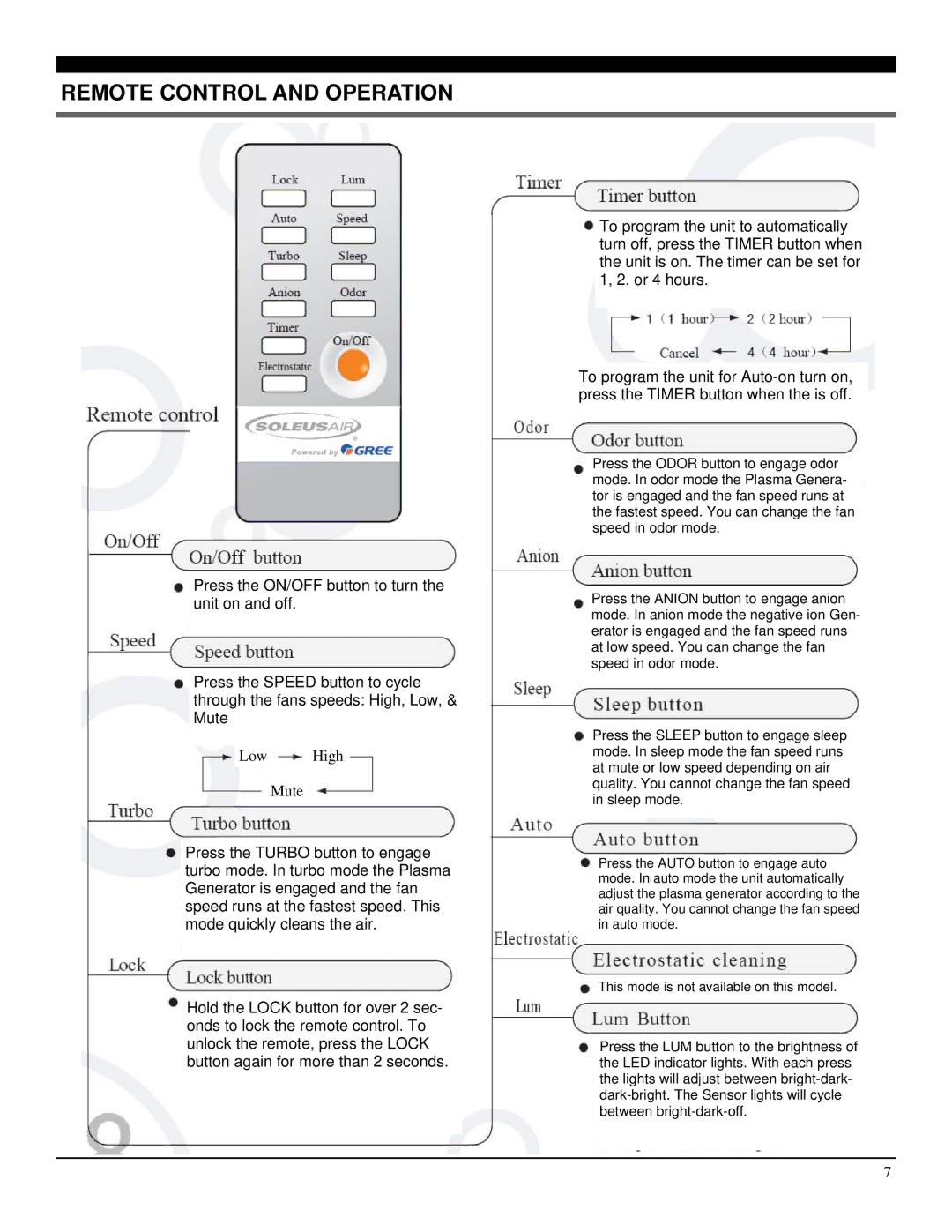AH1-CC-01 specifications
The Soleus Air AH1-CC-01 is a cutting-edge portable air conditioner designed to provide efficient cooling solutions in various environments. With its sleek and modern design, this unit not only enhances comfort but also complements the aesthetics of any room.One of the standout features of the Soleus Air AH1-CC-01 is its impressive cooling capacity. Capable of cooling spaces up to 400 square feet, it is suitable for small apartments, offices, and even larger bedrooms. This makes it an ideal choice for those seeking relief from sweltering summer heat or for areas where central air conditioning is not feasible.
The unit is equipped with advanced inverter technology, which allows for energy-efficient operation. This technology adjusts the compressor speed based on the cooling demand, resulting in significant energy savings and a reduction in electricity costs. The unit is also designed to operate quietly, ensuring that you can enjoy a peaceful environment without the distraction of noisy machinery.
In terms of versatility, the Soleus Air AH1-CC-01 features multiple modes: cooling, dehumidifying, and fan. The dehumidifying mode effectively removes excess moisture from the air, making it perfect for humid climates. The fan mode can be utilized for air circulation without cooling, providing fresh air in temperate conditions.
Another key characteristic of this portable air conditioner is its user-friendly interface. It comes with a remote control that allows users to adjust settings from afar, including temperature control and fan speed adjustments. Additionally, the built-in programmable timer lets users set the unit to turn on or off according to personal schedules, adding to its convenience.
The air conditioner also boasts an integrated air filter, which captures dust and allergens, promoting cleaner air in your living space. This feature is particularly beneficial for individuals with allergies or respiratory issues.
In summary, the Soleus Air AH1-CC-01 is a reliable and efficient portable air conditioning solution that combines powerful performance with user-friendly features. Its advanced inverter technology, multiple modes, and remote control capability make it an excellent choice for anyone looking to maintain a comfortable indoor environment.