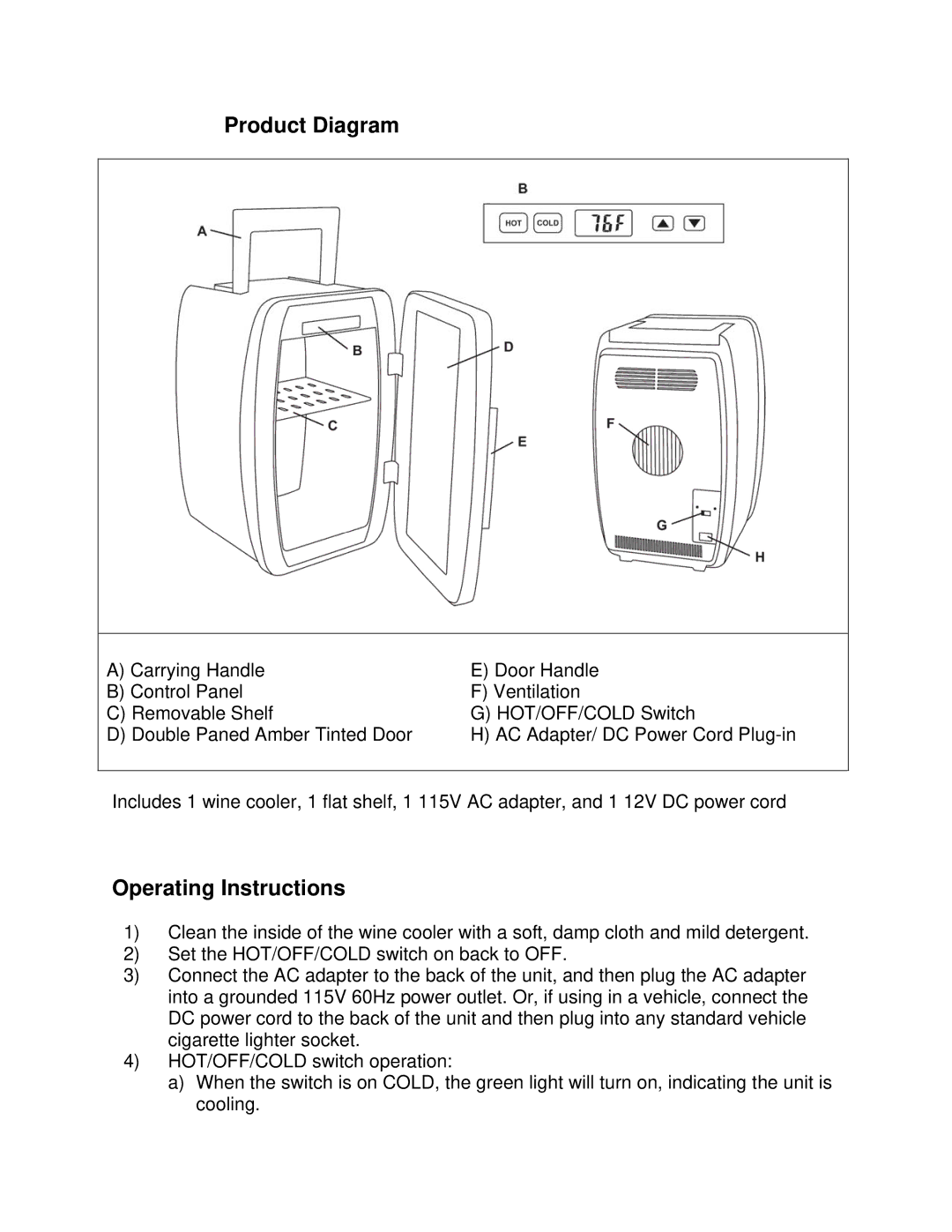JC-4 specifications
The Soleus Air JC-4 is a versatile and efficient portable air conditioner designed to provide comfort in various living spaces. This unit represents a blend of modern design, advanced technology, and user-friendly features, making it a popular choice for homeowners and renters alike.One of the standout features of the Soleus Air JC-4 is its impressive cooling capacity. With a cooling output of up to 12,000 BTUs, this air conditioner is capable of effectively cooling rooms up to 400 square feet, making it suitable for bedrooms, living rooms, and small offices. Its ability to deliver strong, consistent air cooling ensures that users can create a comfortable environment even on the hottest days.
The JC-4 incorporates an eco-friendly refrigerant, R-410A, which is better for the environment compared to traditional refrigerants. This not only helps reduce the overall carbon footprint but also enhances the performance and efficiency of the unit. Additionally, the air conditioner boasts a high Energy Efficiency Ratio (EER), which translates to lower energy consumption and reduced utility bills, making it a cost-effective cooling solution.
Another significant characteristic of the Soleus Air JC-4 is its multifunctionality. Aside from cooling, this unit can operate in dehumidification mode, effectively removing excess moisture from the air. This feature is particularly beneficial in humid climates, where maintaining optimal humidity levels is crucial for comfort and preventing mold growth.
The JC-4 also features an intuitive digital control panel, allowing users to easily adjust the temperature, fan speed, and mode settings. The included remote control offers added convenience, enabling users to operate the unit from a distance. Furthermore, the air conditioner is equipped with a 24-hour programmable timer, providing the ability to schedule cooling periods according to individual preferences.
Portability is another key advantage of the Soleus Air JC-4. With caster wheels and a lightweight design, this air conditioner can be easily moved from room to room, providing flexibility in cooling various spaces as needed. Additionally, the simple installation process requires no special tools, making it accessible for anyone looking to set up the unit quickly.
In conclusion, the Soleus Air JC-4 stands out for its combination of power, efficiency, and versatility. With features such as high BTU output, eco-friendly refrigerant, multifunctional modes, and convenient controls, this portable air conditioner is an excellent choice for anyone seeking reliable cooling solutions for their home or workplace. Whether dealing with hot summer days or high humidity levels, the JC-4 is equipped to provide a comfortable and enjoyable indoor environment.