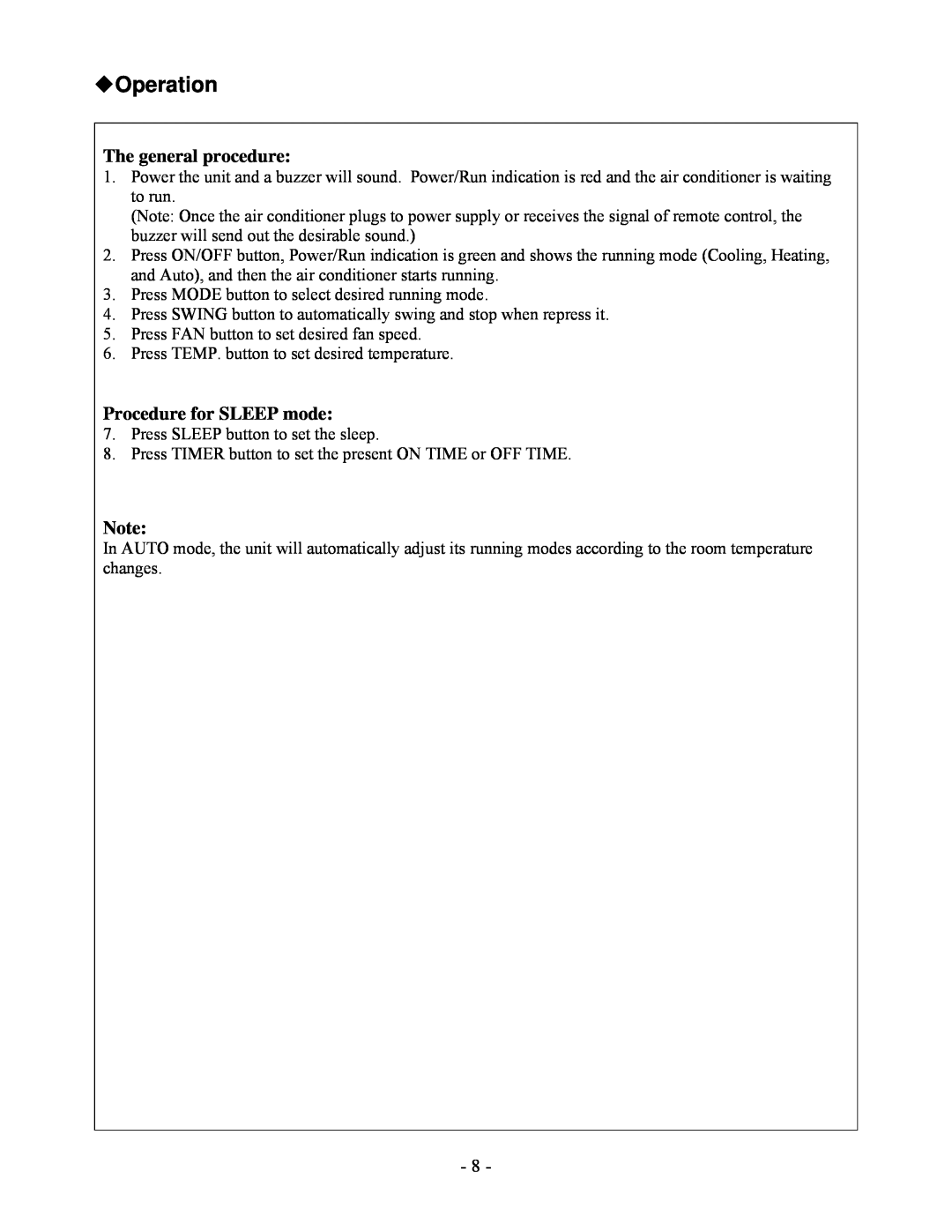◆Operation
The general procedure:
1.Power the unit and a buzzer will sound. Power/Run indication is red and the air conditioner is waiting to run.
(Note: Once the air conditioner plugs to power supply or receives the signal of remote control, the buzzer will send out the desirable sound.)
2.Press ON/OFF button, Power/Run indication is green and shows the running mode (Cooling, Heating, and Auto), and then the air conditioner starts running.
3.Press MODE button to select desired running mode.
4.Press SWING button to automatically swing and stop when repress it.
5.Press FAN button to set desired fan speed.
6.Press TEMP. button to set desired temperature.
Procedure for SLEEP mode:
7.Press SLEEP button to set the sleep.
8.Press TIMER button to set the present ON TIME or OFF TIME.
Note:
In AUTO mode, the unit will automatically adjust its running modes according to the room temperature changes.
- 8 -