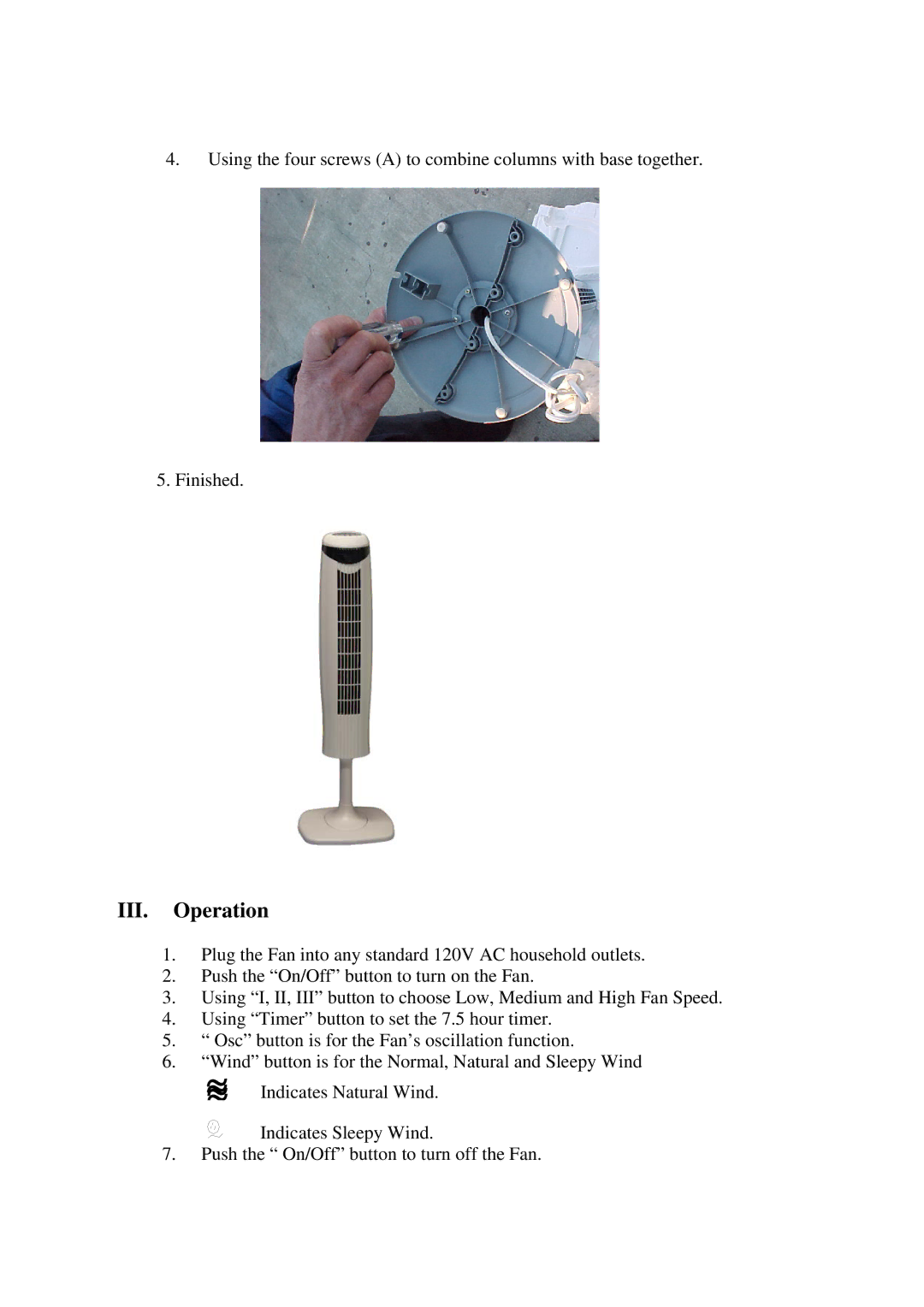ST-2008 specifications
The Soleus Air ST-2008 is a premium portable air conditioner designed to provide efficient cooling in various living spaces. With a sleek design and versatile functionalities, it becomes an ideal choice for homes, offices, and even small businesses. This model stands out due to its combination of advanced technologies and user-friendly features.One of the main features of the Soleus Air ST-2008 is its impressive cooling capacity. With a rating of 8,000 BTUs, it can effectively cool spaces of up to 300 square feet, making it suitable for bedrooms, living rooms, or small offices. In addition to cooling, the unit also offers ventilation and dehumidification functions, allowing for year-round comfort and maintaining optimal indoor air quality.
The design of the ST-2008 is another highlight. It comes equipped with a programmable digital thermostat, allowing users to set their desired temperature with precision. The remote control provided adds to the convenience, enabling adjustments from across the room. This air conditioner is also designed with a user-friendly interface that features an easy-to-read LED display.
Energy efficiency is a critical aspect of the Soleus Air ST-2008. It features an Energy Efficiency Ratio (EER) that ensures lower energy consumption compared to traditional systems. This not only helps in reducing environmental impact but also assists in lowering electricity bills, making it an economical choice for consumers.
The ST-2008 is equipped with innovative technologies, such as the auto-restart function and a programmable timer. The auto-restart feature ensures that the unit returns to its previous settings after a power outage, providing seamless comfort without requiring manual reset. Meanwhile, the programmable timer allows users to set the air conditioner to operate according to their schedule, enhancing convenience and energy savings.
Another significant characteristic is its low noise operation. With a sound level of around 53 dB, the Soleus Air ST-2008 operates quietly, allowing for a peaceful atmosphere during both day and night.
Durability and ease of maintenance are also important. The air filter is washable and reusable, promoting longevity and consistent performance. The sleek design also ensures that it seamlessly blends with various interior styles, adding an aesthetic touch while providing essential cooling.
Overall, the Soleus Air ST-2008 is an outstanding portable air conditioning solution that integrates innovative features, high energy efficiency, and practical usability, making it a top choice for anyone seeking reliable cooling performance.