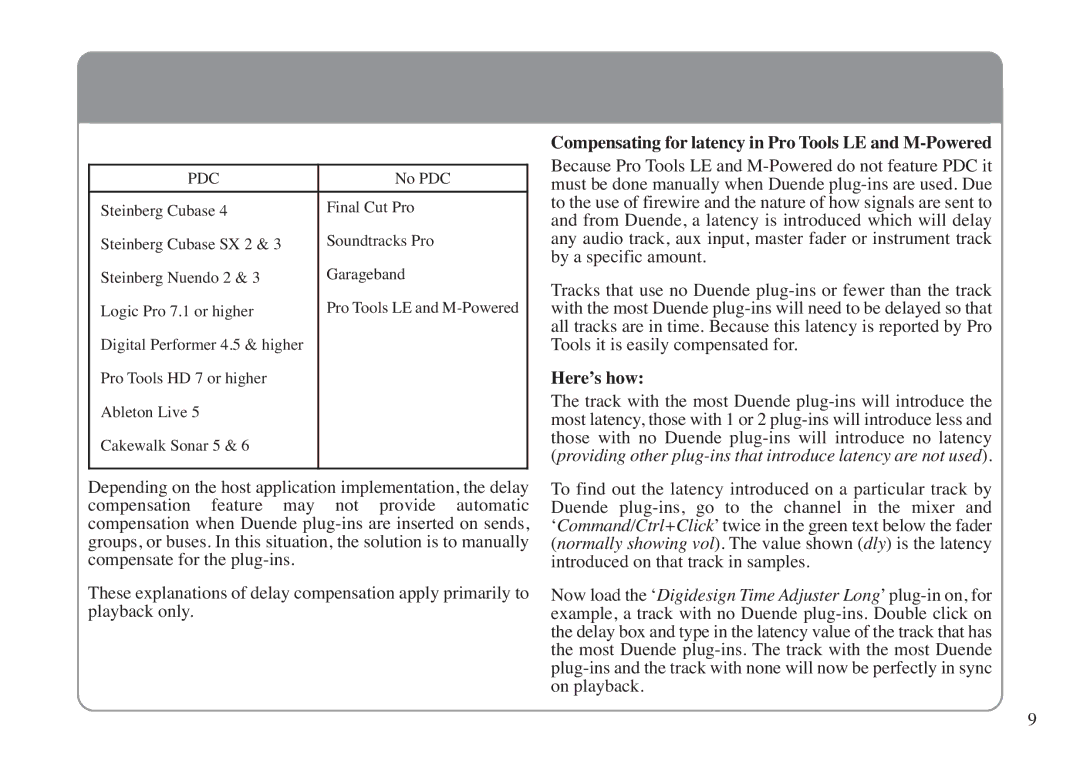PDC
Steinberg Cubase 4
Steinberg Cubase SX 2 & 3
Steinberg Nuendo 2 & 3
Logic Pro 7.1 or higher
Digital Performer 4.5 & higher
Pro Tools HD 7 or higher
Ableton Live 5
Cakewalk Sonar 5 & 6
Depending on the host application implementation, the delay
compensation feature may not provi de aut omatic compensation when Duende
These explanations of delay compensation apply primarily to playback only.
Compensating for latency in Pro Tools LE and |
|
Because Pro Tools LE and |
|
must be done manually when Duende |
|
to the use of firewire and the nature of how signals are sent to |
|
and from Duende, a l atency is introduced which will delay |
|
any audio track, aux input, master fader or instrument track |
|
by a specific amount. |
|
Tracks that use no Duende |
|
with the most Duende |
|
all tracks are in time. Because this latency is reported by Pro |
|
Tools it is easily compensated for. |
|
Here’s how: |
|
The track with the most Duende |
|
most latency, those with 1 or 2 |
|
those w ith no D uende p |
|
(providing other |
|
To find out the latency introduced on a particular track by |
|
Duende p |
|
‘Command/Ctrl+Click’ twice in the green text below thefader |
|
(normally showing vol). The value shown (dly) is the latency |
|
introduced on that track in samples. |
|
Now load the ‘Digidesign Time Adjuster Long’ |
|
example, a track with no Duende |
|
the delay box and type in the latency value of the track that has |
|
the most Duende |
|
| |
on playback. | 9 |
|