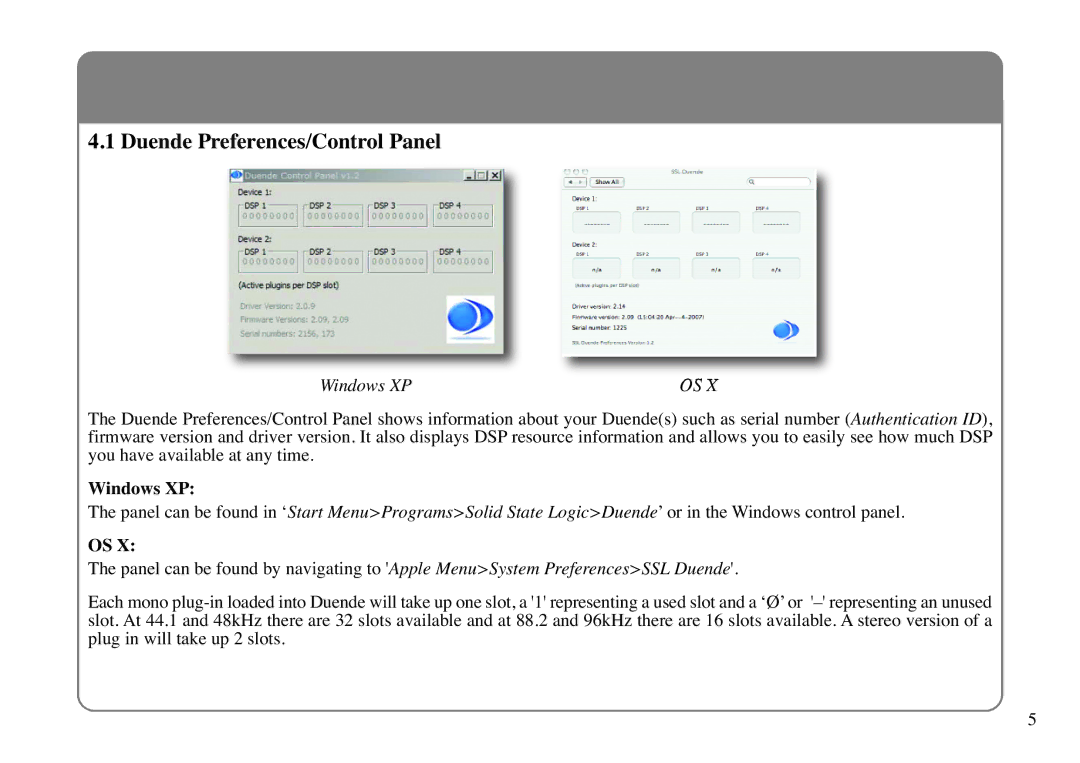4.1 Duende Preferences/Control Panel
Windows XPOS X
The Duende Preferences/Control Panel shows information about your Duende(s) such as serial number (Authentication ID), firmware version and driver version. It also displays DSP resource information and allows you to easily see how much DSP you have available at any time.
Windows XP:
The panel can be found in ‘Start Menu>Programs>Solid State Logic>Duende’ or in the Windows control panel.
OS X:
The panel can be found by navigating to 'Apple Menu>System Preferences>SSL Duende'.
Each mono
5