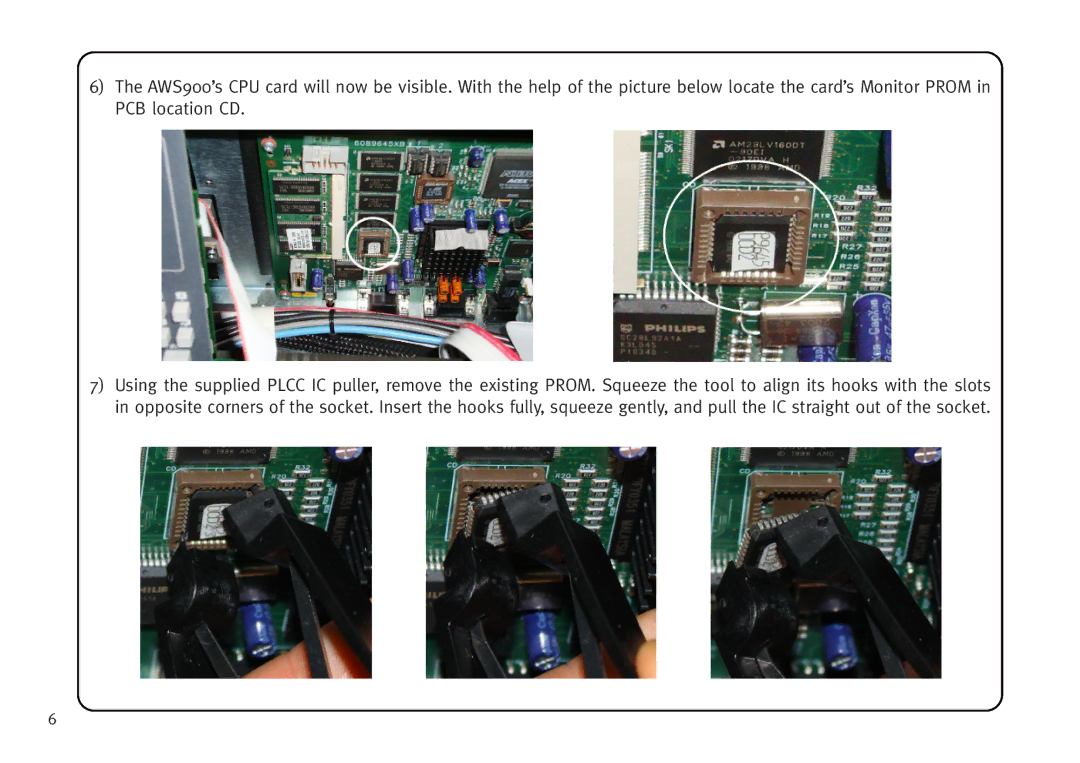6)The AWS900’s CPU card will now be visible. With the help of the picture below locate the card’s Monitor PROM in PCB location CD.
7)Using the supplied PLCC IC puller, remove the existing PROM. Squeeze the tool to align its hooks with the slots in opposite corners of the socket. Insert the hooks fully, squeeze gently, and pull the IC straight out of the socket.
6