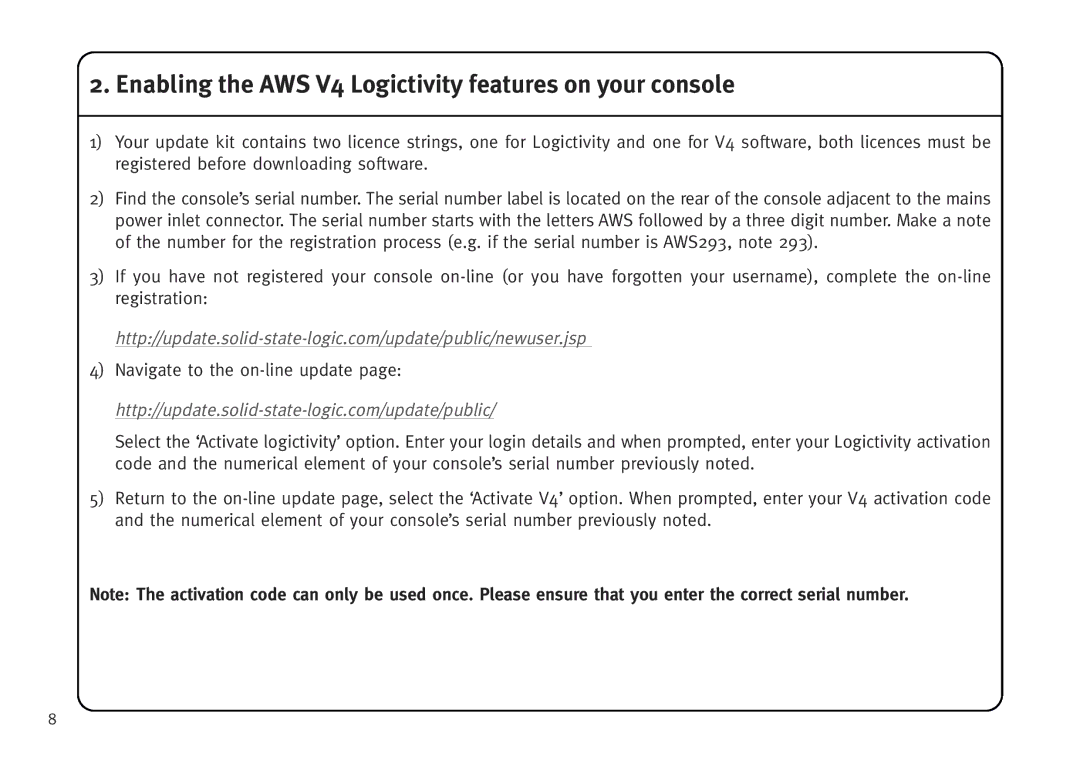2. Enabling the AWS V4 Logictivity features on your console
1)Your update kit contains two licence strings, one for Logictivity and one for V4 software, both licences must be registered before downloading software.
2)Find the console’s serial number. The serial number label is located on the rear of the console adjacent to the mains power inlet connector. The serial number starts with the letters AWS followed by a three digit number. Make a note of the number for the registration process (e.g. if the serial number is AWS293, note 293).
3)If you have not registered your console
4)Navigate to the
Select the ‘Activate logictivity’ option. Enter your login details and when prompted, enter your Logictivity activation code and the numerical element of your console’s serial number previously noted.
5)Return to the
Note: The activation code can only be used once. Please ensure that you enter the correct serial number.
8