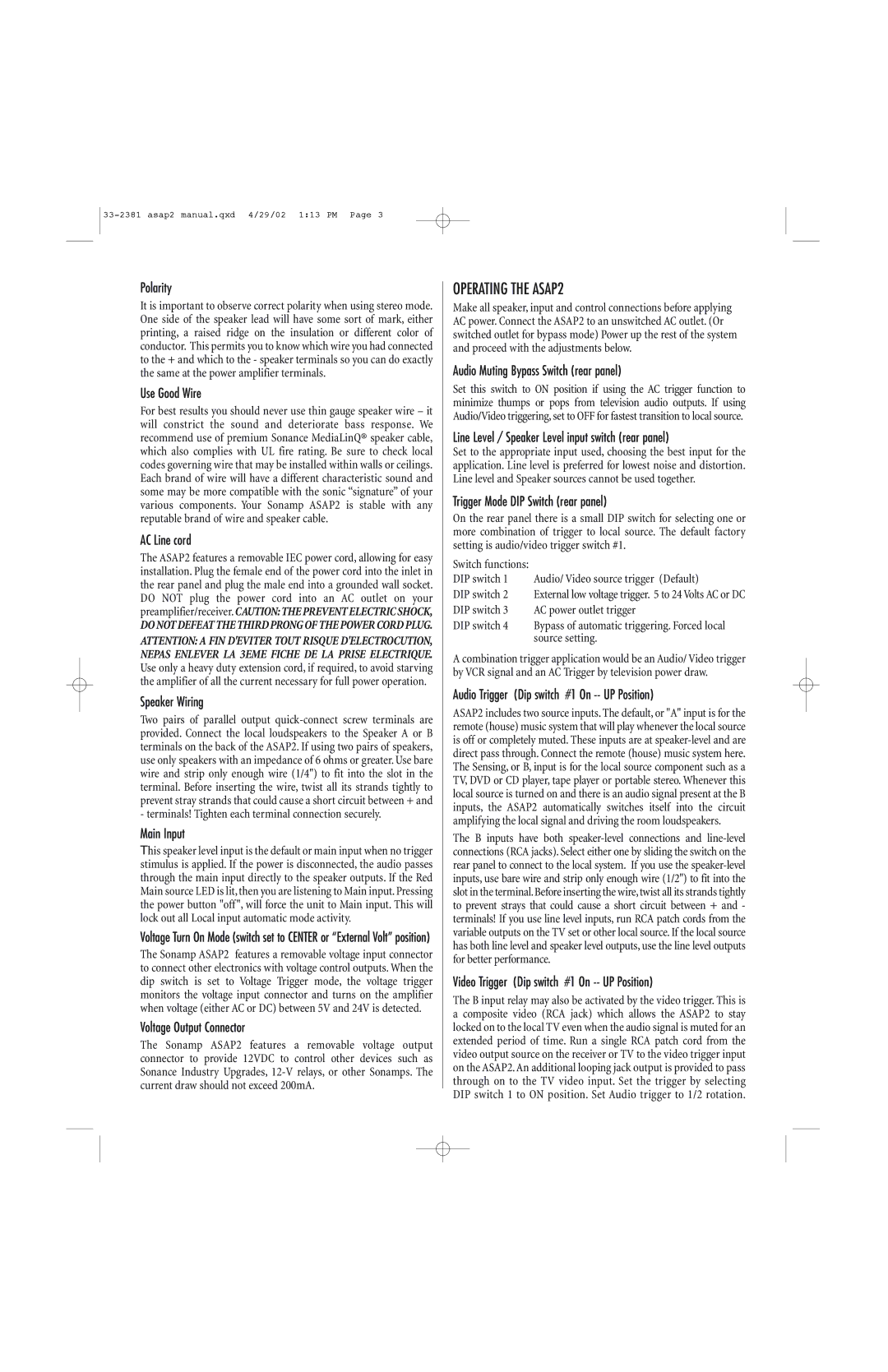Polarity
It is important to observe correct polarity when using stereo mode. One side of the speaker lead will have some sort of mark, either printing, a raised ridge on the insulation or different color of conductor. This permits you to know which wire you had connected to the + and which to the - speaker terminals so you can do exactly the same at the power amplifier terminals.
Use Good Wire
For best results you should never use thin gauge speaker wire – it will constrict the sound and deteriorate bass response. We recommend use of premium Sonance MediaLinQ® speaker cable, which also complies with UL fire rating. Be sure to check local codes governing wire that may be installed within walls or ceilings. Each brand of wire will have a different characteristic sound and some may be more compatible with the sonic “signature” of your various components. Your Sonamp ASAP2 is stable with any reputable brand of wire and speaker cable.
AC Line cord
The ASAP2 features a removable IEC power cord, allowing for easy installation. Plug the female end of the power cord into the inlet in the rear panel and plug the male end into a grounded wall socket. DO NOT plug the power cord into an AC outlet on your preamplifier/receiver. CAUTION:THE PREVENT ELECTRIC SHOCK,
DO NOT DEFEAT THE THIRD PRONG OF THE POWER CORD PLUG.
ATTENTION: A FIN D'EVITER TOUT RISQUE D'ELECTROCUTION, NEPAS ENLEVER LA 3EME FICHE DE LA PRISE ELECTRIQUE. Use only a heavy duty extension cord, if required, to avoid starving the amplifier of all the current necessary for full power operation.
Speaker Wiring
Two pairs of parallel output quick-connect screw terminals are provided. Connect the local loudspeakers to the Speaker A or B terminals on the back of the ASAP2. If using two pairs of speakers, use only speakers with an impedance of 6 ohms or greater. Use bare wire and strip only enough wire (1/4") to fit into the slot in the terminal. Before inserting the wire, twist all its strands tightly to prevent stray strands that could cause a short circuit between + and - terminals! Tighten each terminal connection securely.
Main Input
This speaker level input is the default or main input when no trigger stimulus is applied. If the power is disconnected, the audio passes through the main input directly to the speaker outputs. If the Red Main source LED is lit,then you are listening to Main input. Pressing the power button "off ", will force the unit to Main input. This will lock out all Local input automatic mode activity.
Voltage Turn On Mode (switch set to CENTER or “External Volt” position)
The Sonamp ASAP2 features a removable voltage input connector to connect other electronics with voltage control outputs. When the dip switch is set to Voltage Trigger mode, the voltage trigger monitors the voltage input connector and turns on the amplifier when voltage (either AC or DC) between 5V and 24V is detected.
Voltage Output Connector
The Sonamp ASAP2 features a removable voltage output connector to provide 12VDC to control other devices such as Sonance Industry Upgrades, 12-V relays, or other Sonamps. The current draw should not exceed 200mA.
OPERATING THE ASAP2
Make all speaker, input and control connections before applying AC power. Connect the ASAP2 to an unswitched AC outlet. (Or switched outlet for bypass mode) Power up the rest of the system and proceed with the adjustments below.
Audio Muting Bypass Switch (rear panel)
Set this switch to ON position if using the AC trigger function to minimize thumps or pops from television audio outputs. If using Audio/Video triggering, set to OFF for fastest transition to local source.
Line Level / Speaker Level input switch (rear panel)
Set to the appropriate input used, choosing the best input for the application. Line level is preferred for lowest noise and distortion. Line level and Speaker sources cannot be used together.
Trigger Mode DIP Switch (rear panel)
On the rear panel there is a small DIP switch for selecting one or more combination of trigger to local source. The default factory setting is audio/video trigger switch #1.
Switch functions:
DIP switch 1 Audio/ Video source trigger (Default)
DIP switch 2 External low voltage trigger. 5 to 24 Volts AC or DC
DIP switch 3 AC power outlet trigger
DIP switch 4 Bypass of automatic triggering. Forced local source setting.
A combination trigger application would be an Audio/ Video trigger by VCR signal and an AC Trigger by television power draw.
Audio Trigger (Dip switch #1 On -- UP Position)
ASAP2 includes two source inputs. The default, or "A" input is for the remote (house) music system that will play whenever the local source is off or completely muted. These inputs are at speaker-level and are direct pass through. Connect the remote (house) music system here. The Sensing, or B, input is for the local source component such as a TV, DVD or CD player, tape player or portable stereo. Whenever this local source is turned on and there is an audio signal present at the B inputs, the ASAP2 automatically switches itself into the circuit amplifying the local signal and driving the room loudspeakers.
The B inputs have both speaker-level connections and line-level connections (RCA jacks). Select either one by sliding the switch on the rear panel to connect to the local system. If you use the speaker-level inputs, use bare wire and strip only enough wire (1/2") to fit into the slot in the terminal.Before inserting the wire,twist all its strands tightly to prevent strays that could cause a short circuit between + and - terminals! If you use line level inputs, run RCA patch cords from the variable outputs on the TV set or other local source. If the local source has both line level and speaker level outputs, use the line level outputs for better performance.
Video Trigger (Dip switch #1 On -- UP Position)
The B input relay may also be activated by the video trigger. This is a composite video (RCA jack) which allows the ASAP2 to stay locked on to the local TV even when the audio signal is muted for an extended period of time. Run a single RCA patch cord from the video output source on the receiver or TV to the video trigger input on the ASAP2. An additional looping jack output is provided to pass through on to the TV video input. Set the trigger by selecting DIP switch 1 to ON position. Set Audio trigger to 1/2 rotation.