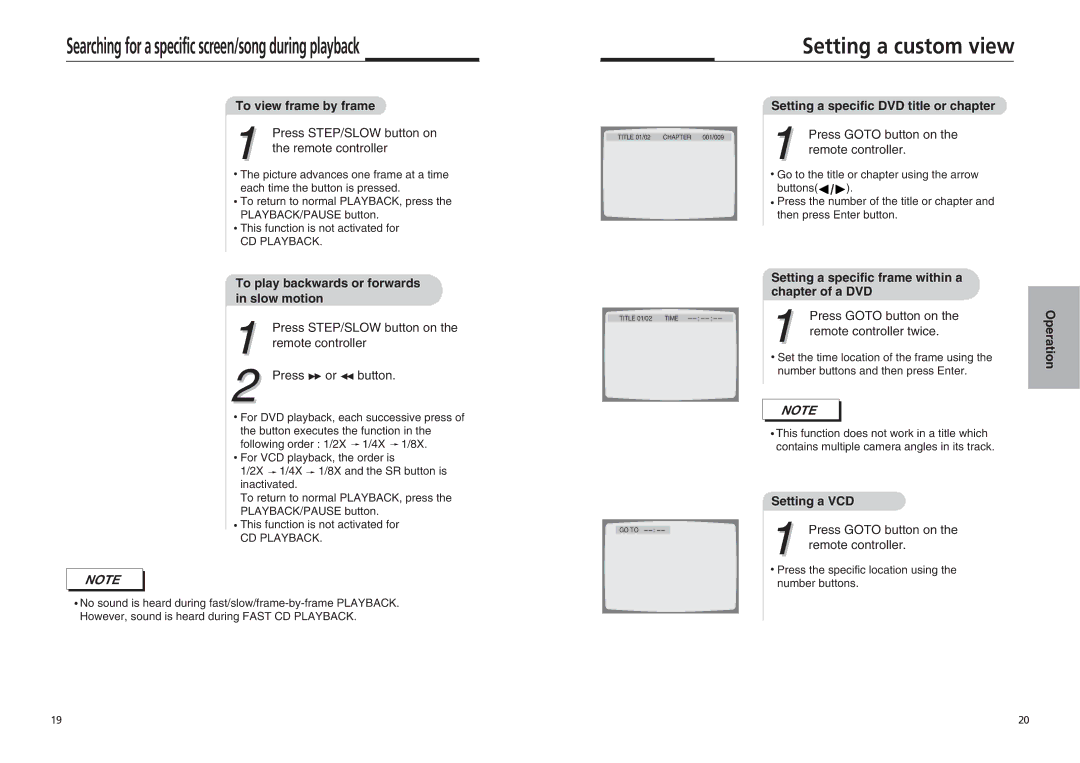Searching for a specific screen/song during playback
Setting a custom view
To view frame by frame
1 Press STEP/SLOW button on the remote controller
![]() The picture advances one frame at a time each time the button is pressed.
The picture advances one frame at a time each time the button is pressed.
![]() To return to normal PLAYBACK, press the PLAYBACK/PAUSE button.
To return to normal PLAYBACK, press the PLAYBACK/PAUSE button.
![]() This function is not activated for
This function is not activated for
CD PLAYBACK.
To play backwards or forwards in slow motion
1 Press STEP/SLOW button on the remote controller
2 Press ![]() or
or ![]() button.
button.
|
|
|
|
| TITLE 01/02 | CHAPTER 001/009 |
|
|
|
|
|
|
|
|
|
|
|
|
|
|
|
|
|
|
|
|
|
| TITLE 01/02 | TIME |
|
|
| : |
|
|
| : |
|
|
|
|
|
|
|
|
|
|
|
|
|
|
|
|
|
|
|
|
|
Setting a specific DVD title or chapter
1 Press GOTO button on the remote controller.
![]() Go to the title or chapter using the arrow
Go to the title or chapter using the arrow
buttons(![]()
![]()
![]() ).
).
![]() Press the number of the title or chapter and then press Enter button.
Press the number of the title or chapter and then press Enter button.
Setting a specific frame within a chapter of a DVD
1 Press GOTO button on the remote controller twice.
![]() Set the time location of the frame using the number buttons and then press Enter.
Set the time location of the frame using the number buttons and then press Enter.
Operation
![]() For DVD playback, each successive press of the button executes the function in the following order : 1/2X
For DVD playback, each successive press of the button executes the function in the following order : 1/2X ![]() 1/4X
1/4X ![]() 1/8X.
1/8X.
![]() For VCD playback, the order is
For VCD playback, the order is
1/2X ![]() 1/4X
1/4X ![]() 1/8X and the SR button is inactivated.
1/8X and the SR button is inactivated.
NOTE
![]() This function does not work in a title which contains multiple camera angles in its track.
This function does not work in a title which contains multiple camera angles in its track.
To return to normal PLAYBACK, press the
PLAYBACK/PAUSE button.
![]() This function is not activated for
This function is not activated for
CD PLAYBACK.
NOTE
![]() No sound is heard during
No sound is heard during
|
|
|
|
|
|
|
|
|
| GO TO |
|
|
| : |
|
|
|
|
|
|
|
|
|
|
|
|
Setting a VCD
1 Press GOTO button on the remote controller.
![]() Press the specific location using the number buttons.
Press the specific location using the number buttons.
19 | 20 |