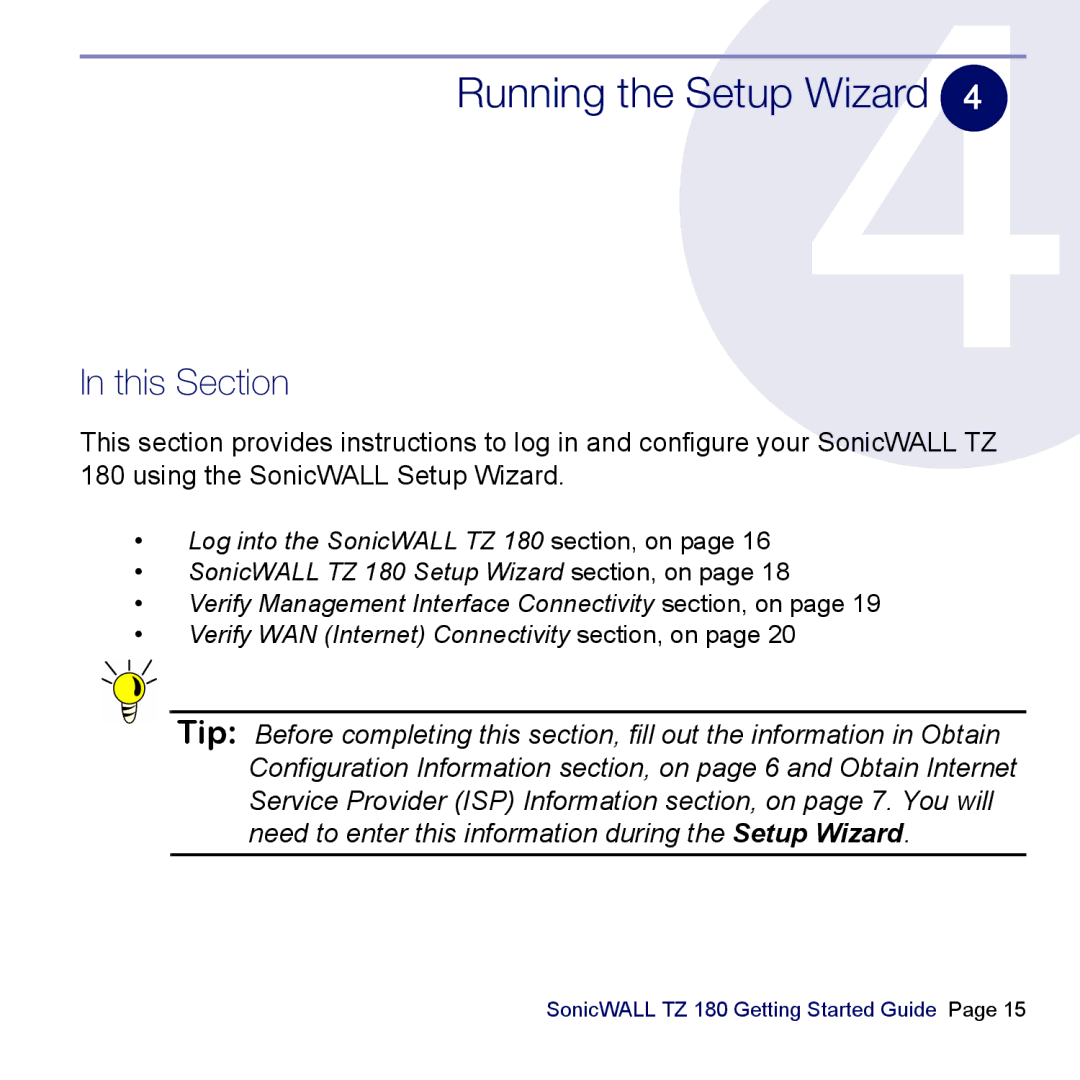Running the Setup Wizard 4
In this Section
This section provides instructions to log in and configure your SonicWALL TZ 180 using the SonicWALL Setup Wizard.
•Log into the SonicWALL TZ 180 section, on page 16
•SonicWALL TZ 180 Setup Wizard section, on page 18
•Verify Management Interface Connectivity section, on page 19
•Verify WAN (Internet) Connectivity section, on page 20
Tip: Before completing this section, fill out the information in Obtain Configuration Information section, on page 6 and Obtain Internet Service Provider (ISP) Information section, on page 7. You will need to enter this information during the Setup Wizard.
SonicWALL TZ 180 Getting Started Guide Page 15