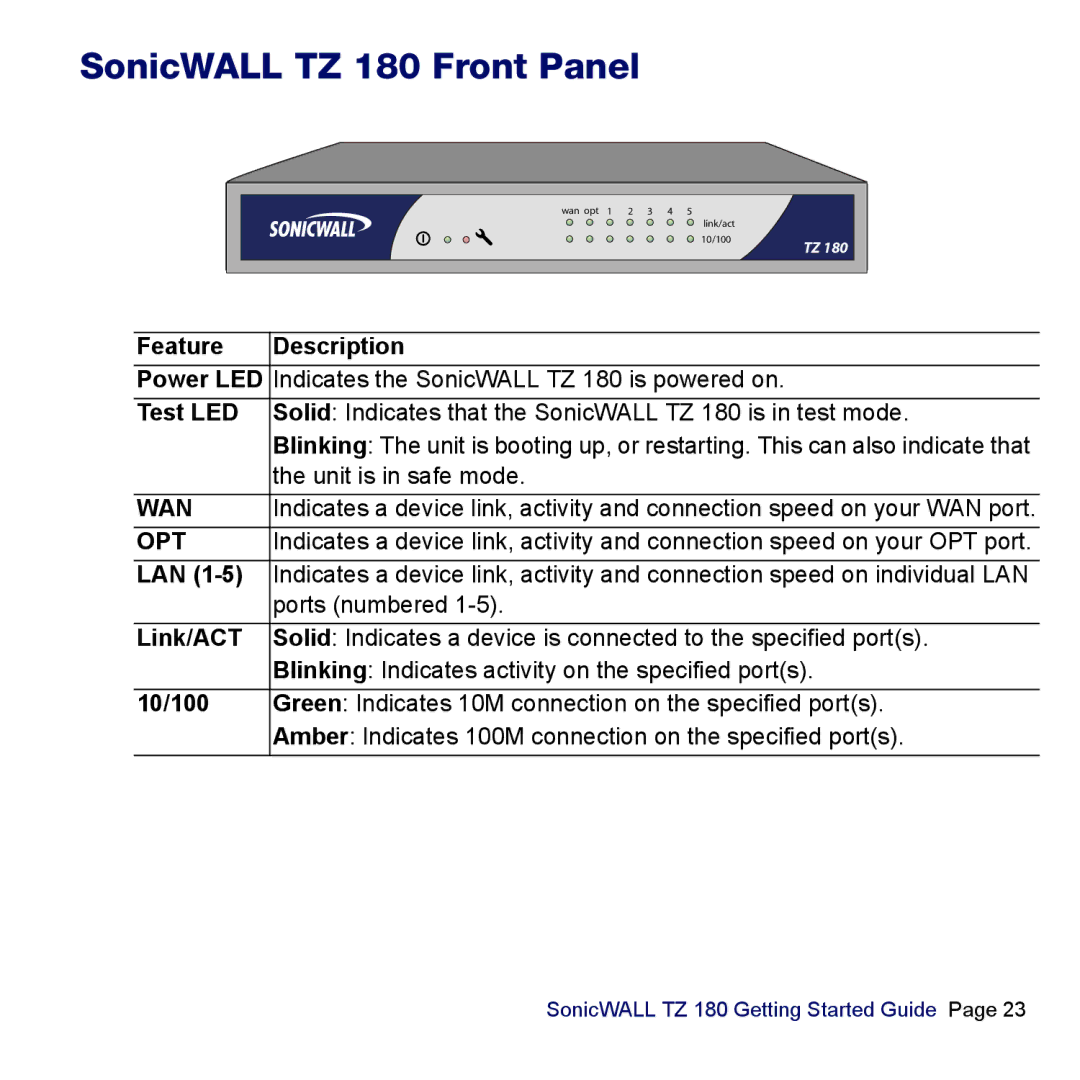SonicWALL TZ 180 Front Panel
Feature | Description |
Power LED | Indicates the SonicWALL TZ 180 is powered on. |
Test LED | Solid: Indicates that the SonicWALL TZ 180 is in test mode. |
| Blinking: The unit is booting up, or restarting. This can also indicate that |
| the unit is in safe mode. |
WAN | Indicates a device link, activity and connection speed on your WAN port. |
OPT | Indicates a device link, activity and connection speed on your OPT port. |
LAN | Indicates a device link, activity and connection speed on individual LAN |
| ports (numbered |
Link/ACT | Solid: Indicates a device is connected to the specified port(s). |
| Blinking: Indicates activity on the specified port(s). |
10/100 | Green: Indicates 10M connection on the specified port(s). |
| Amber: Indicates 100M connection on the specified port(s). |
SonicWALL TZ 180 Getting Started Guide Page 23