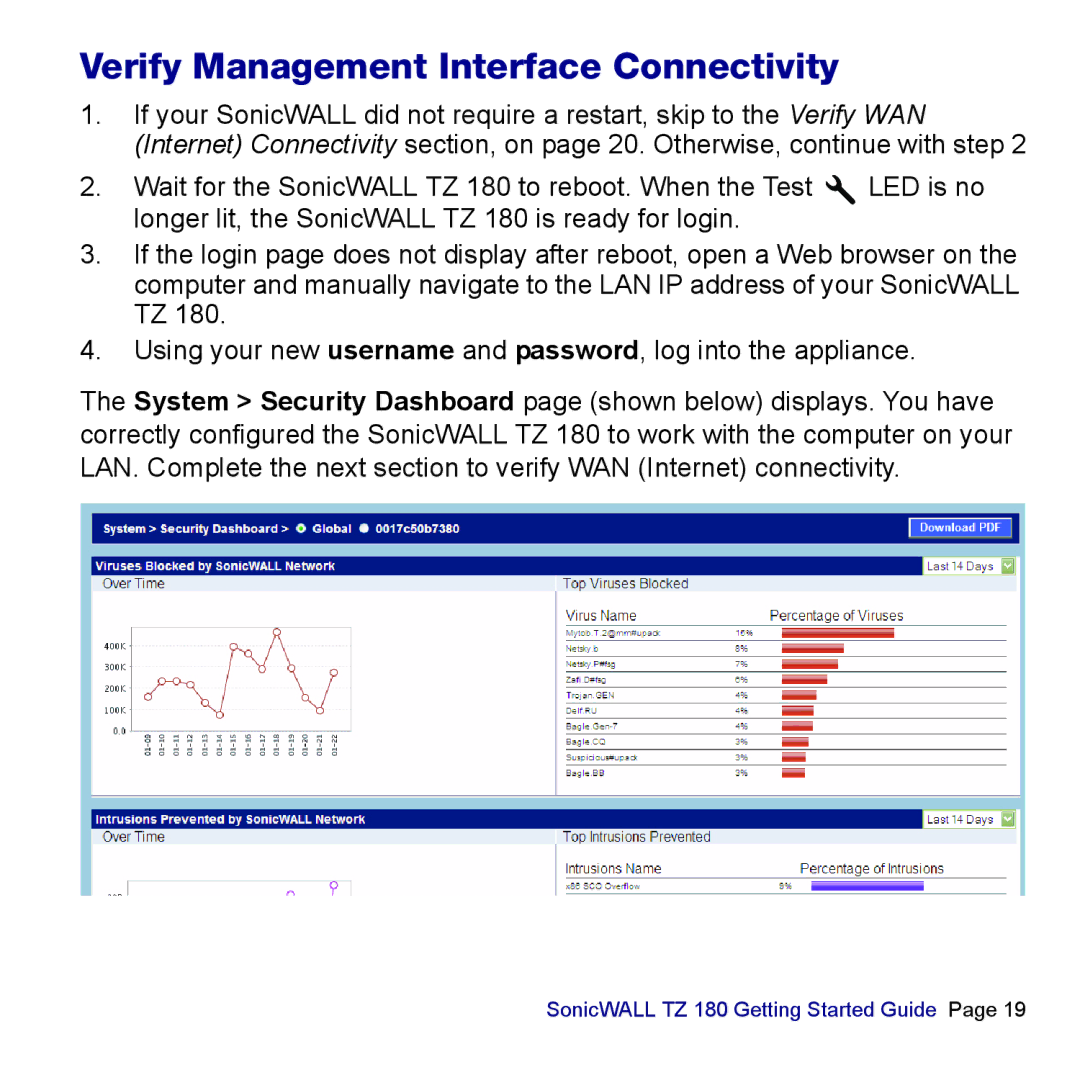Verify Management Interface Connectivity
1.If your SonicWALL did not require a restart, skip to the Verify WAN (Internet) Connectivity section, on page 20. Otherwise, continue with step 2
2.Wait for the SonicWALL TZ 180 to reboot. When the Test ![]() LED is no longer lit, the SonicWALL TZ 180 is ready for login.
LED is no longer lit, the SonicWALL TZ 180 is ready for login.
3.If the login page does not display after reboot, open a Web browser on the computer and manually navigate to the LAN IP address of your SonicWALL TZ 180.
4.Using your new username and password, log into the appliance.
The System > Security Dashboard page (shown below) displays. You have correctly configured the SonicWALL TZ 180 to work with the computer on your LAN. Complete the next section to verify WAN (Internet) connectivity.
SonicWALL TZ 180 Getting Started Guide Page 19