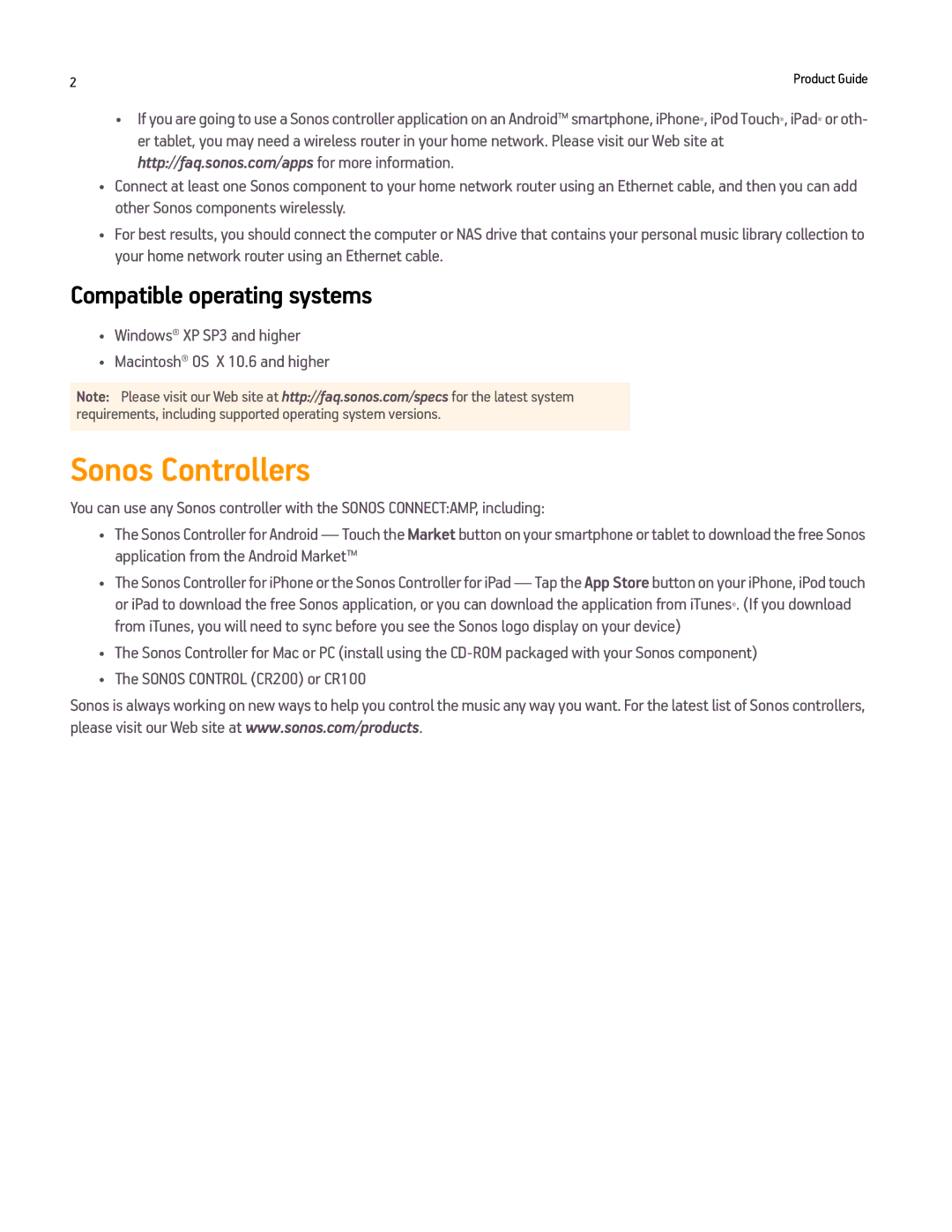2 | Product Guide |
•If you are going to use a Sonos controller application on an Android™ smartphone, iPhone®, iPod Touch®, iPad® or oth- er tablet, you may need a wireless router in your home network. Please visit our Web site at http://faq.sonos.com/apps for more information.
•Connect at least one Sonos component to your home network router using an Ethernet cable, and then you can add other Sonos components wirelessly.
•For best results, you should connect the computer or NAS drive that contains your personal music library collection to your home network router using an Ethernet cable.
Compatible operating systems
•Windows® XP SP3 and higher
•Macintosh® OS X 10.6 and higher
Note: Please visit our Web site at http://faq.sonos.com/specs for the latest system requirements, including supported operating system versions.
Sonos Controllers
You can use any Sonos controller with the SONOS CONNECT:AMP, including:
•The Sonos Controller for Android — Touch the Market button on your smartphone or tablet to download the free Sonos application from the Android Market™
•The Sonos Controller for iPhone or the Sonos Controller for iPad — Tap the App Store button on your iPhone, iPod touch or iPad to download the free Sonos application, or you can download the application from iTunes®. (If you download from iTunes, you will need to sync before you see the Sonos logo display on your device)
•The Sonos Controller for Mac or PC (install using the
•The SONOS CONTROL (CR200) or CR100
Sonos is always working on new ways to help you control the music any way you want. For the latest list of Sonos controllers, please visit our Web site at www.sonos.com/products.