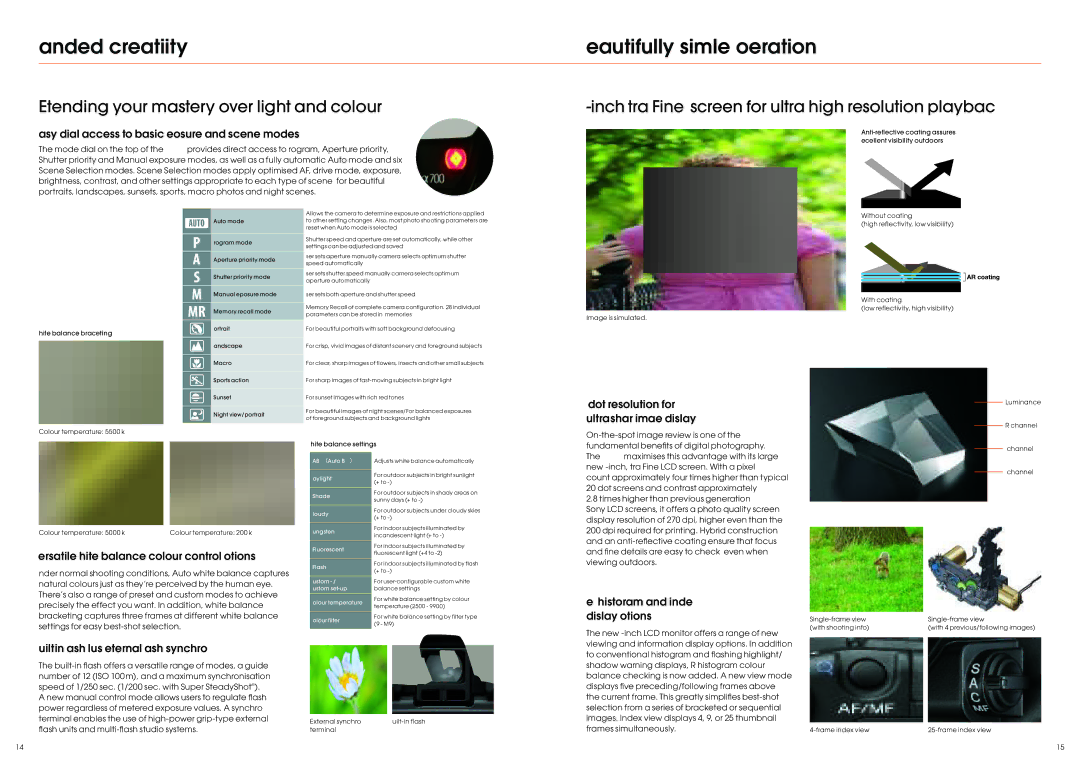Expanded creativity | Beautifully simple operation |
|
|
Extending your mastery over light and colour
Easy dial access to basic exposure and scene modes
The mode dial on the top of the ![]()
![]() provides direct access to Program, Aperture priority, Shutter priority and Manual exposure modes, as well as a fully automatic Auto mode and six Scene Selection modes. Scene Selection modes apply optimised AF, drive mode, exposure, brightness, contrast, and other settings appropriate to each type of scene – for beautiful portraits, landscapes, sunsets, sports, macro photos and night scenes.
provides direct access to Program, Aperture priority, Shutter priority and Manual exposure modes, as well as a fully automatic Auto mode and six Scene Selection modes. Scene Selection modes apply optimised AF, drive mode, exposure, brightness, contrast, and other settings appropriate to each type of scene – for beautiful portraits, landscapes, sunsets, sports, macro photos and night scenes.
|
|
| Allows the camera to determine exposure and restrictions applied |
|
| Auto mode | to other setting changes. Also, most photo shooting parameters are |
|
|
| reset when Auto mode is selected |
|
|
|
|
|
| Program mode | Shutter speed and aperture are set automatically, while other |
|
| settings can be adjusted and saved | |
|
|
| |
|
|
|
|
|
| Aperture priority mode | User sets aperture manually; camera selects optimum shutter |
|
| speed automatically | |
|
|
| |
|
|
|
|
|
| Shutter priority mode | User sets shutter speed manually; camera selects optimum |
|
| aperture automatically | |
|
|
| |
|
|
|
|
|
| Manual exposure mode | User sets both aperture and shutter speed |
|
|
|
|
|
| Memory recall mode | Memory Recall of complete camera configuration. 28 individual |
|
| parameters can be stored in 3 memories | |
|
|
| |
|
|
|
|
|
| Portrait | For beautiful portraits with soft background defocusing |
White balance bracketing |
| ||
|
| Landscape | For crisp, vivid images of distant scenery and foreground subjects |
|
|
|
|
|
| Macro | For clear, sharp images of flowers, insects and other small subjects |
|
|
|
|
|
| Sports action | For sharp images of |
|
|
|
|
|
| Sunset | For sunset images with rich red tones |
|
|
|
|
|
| Night view/portrait | For beautiful images of night scenes/For balanced exposures |
|
| of foreground subjects and background lights | |
|
|
| |
|
|
|
|
*Image is simulated.
921,000 dot resolution for ultra-sharp image display
Without coating
(high reflectivity, low visibility)
With coating
(low reflectivity, high visibility)
Luminance
R channel
Colour temperature: 5500 k
Colour temperature: 5000 k | Colour temperature: 6200 k |
Versatile white balance colour control options
White balance settings
AWB (Auto WB) | Adjusts white balance automatically | |
|
| |
Daylight | For outdoor subjects in bright sunlight | |
(+3 to | ||
| ||
|
| |
Shade | For outdoor subjects in shady areas on | |
sunny days (+3 to | ||
| ||
|
| |
Cloudy | For outdoor subjects under cloudy skies | |
(+3 to | ||
| ||
|
| |
Tungsten | For indoor subjects illuminated by | |
incandescent light (+3 to | ||
| ||
|
| |
Fluorescent | For indoor subjects illuminated by | |
fluorescent light (+4 to | ||
| ||
|
| |
Flash | For indoor subjects illuminated by flash | |
|
The ![]()
![]() maximises this advantage with its large new
maximises this advantage with its large new
2.8 times higher than previous generation
Sony LCD screens, it offers a photo quality screen display resolution of 270 dpi, higher even than the 200 dpi required for printing. Hybrid construction and an
G channel
B channel
Under normal shooting conditions, Auto white balance captures natural colours just as they’re perceived by the human eye. There’s also a range of preset and custom modes to achieve precisely the effect you want. In addition, white balance bracketing captures three frames at different white balance settings for easy
| (+3 to | |
|
| |
Custom | For | |
Custom | balance settings | |
|
| |
Colour temperature | For white balance setting by colour | |
temperature (2500K - 9900K) | ||
| ||
|
| |
Colour filter | For white balance setting by filter type | |
(G9 - M9) | ||
|
New RGB histogram and index display options
(with shooting info) | (with 4 previous/following images) |
Built-in fl ash plus external fl ash synchro
The
A new manual control mode allows users to regulate fl ash power regardless of metered exposure values. A synchro terminal enables the use of
External synchro | |
terminal |
|
The new
14 | 15 |