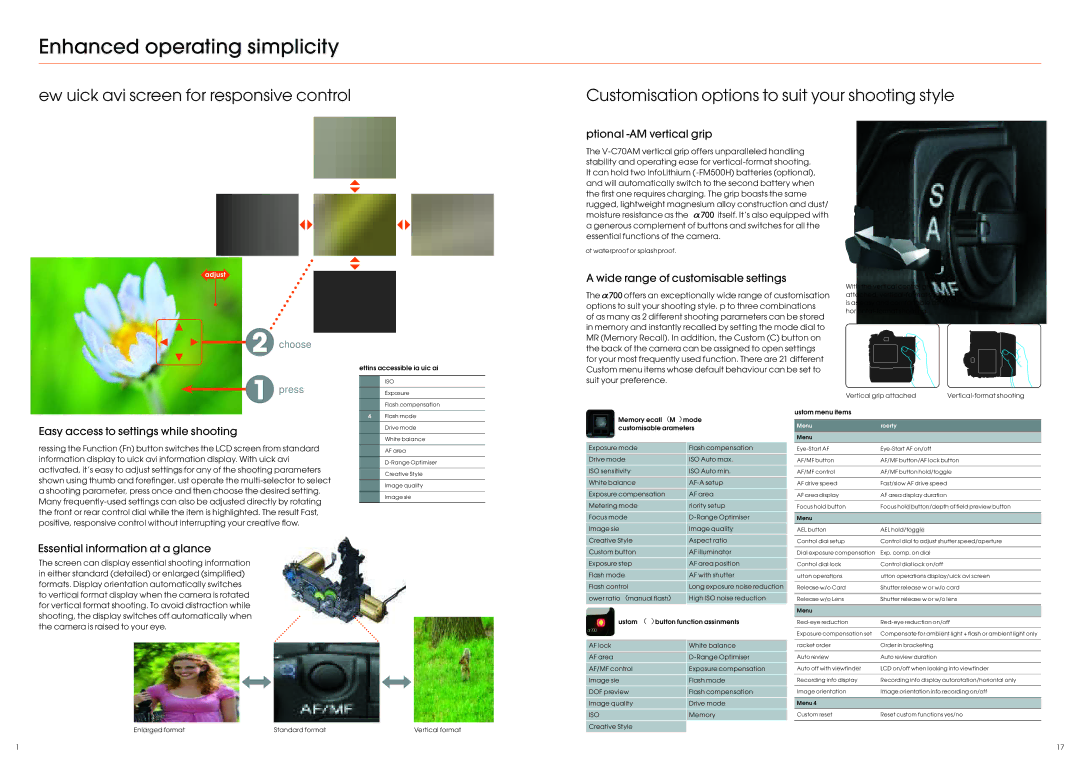Enhanced operating simplicity
New Quick Navi screen for responsive control
Customisation options to suit your shooting style
Optional VG-C70AM vertical grip
The
It can hold two InfoLithium
moisture resistance* as the![]()
![]() itself. It’s also equipped with a generous complement of buttons and switches for all the essential functions of the camera.
itself. It’s also equipped with a generous complement of buttons and switches for all the essential functions of the camera.
*Not waterproof or splashproof.
A wide range of customisable settings
choose
press
Settings accessible via Quick Navi
1 | ISO |
|
|
2 | Exposure |
|
|
3 | Flash compensation |
The ![]()
![]() offers an exceptionally wide range of customisation options to suit your shooting style. Up to three combinations of as many as 26 different shooting parameters can be stored in memory and instantly recalled by setting the mode dial to MR (Memory Recall). In addition, the Custom (C) button on the back of the camera can be assigned to open settings for your most frequently used function. There are 21 different Custom menu items whose default behaviour can be set to suit your preference.
offers an exceptionally wide range of customisation options to suit your shooting style. Up to three combinations of as many as 26 different shooting parameters can be stored in memory and instantly recalled by setting the mode dial to MR (Memory Recall). In addition, the Custom (C) button on the back of the camera can be assigned to open settings for your most frequently used function. There are 21 different Custom menu items whose default behaviour can be set to suit your preference.
With the vertical control grip attached,
Vertical grip attached |
Easy access to settings while shooting
Pressing the Function (Fn) button switches the LCD screen from standard information display to Quick Navi information display. With Quick Navi activated, it’s easy to adjust settings for any of the shooting parameters shown using thumb and forefi nger. Just operate the
4 | Flash mode |
|
|
5 | Drive mode |
|
|
6 | White balance |
|
|
7 | AF area |
|
|
8 | |
|
|
9 | Creative Style |
|
|
10Image quality
11Image size
Memory Recall (MR) mode customisable parameters
Exposure mode | Flash compensation |
Drive mode | ISO Auto max. |
ISO sensitivity | ISO Auto min. |
White balance | |
Exposure compensation | AF area |
Metering mode | Priority setup |
Focus mode | |
Image size | Image quality |
Creative Style | Aspect ratio |
Custom menu items
Menu | Property |
|
|
Menu 1 |
|
|
|
|
|
AF/MF button | AF/MF button/AF lock button |
|
|
AF/MF control | AF/MF button hold/toggle |
|
|
AF drive speed | Fast/slow AF drive speed |
|
|
AF area display | AF area display duration |
|
|
Focus hold button | Focus hold button/depth of field preview button |
|
|
Menu 2 |
|
|
|
AEL button | AEL hold/toggle |
|
|
Control dial setup | Control dial to adjust shutter speed/aperture |
Essential information at a glance
The screen can display essential shooting information in either standard (detailed) or enlarged (simplifi ed) formats. Display orientation automatically switches to vertical format display when the camera is rotated for vertical format shooting. To avoid distraction while shooting, the display switches off automatically when the camera is raised to your eye.
Enlarged format | Standard format | Vertical format |
Custom button | AF illuminator |
Exposure step | AF area position |
Flash mode | AF with shutter |
Flash control | Long exposure noise reduction |
Power ratio (manual flash) | High ISO noise reduction |
Custom (C) button function assignments | |
AF lock | White balance |
AF area | |
AF/MF control | Exposure compensation |
Image size | Flash mode |
DOF preview | Flash compensation |
Image quality | Drive mode |
ISO | Memory |
Creative Style |
|
| |
|
|
Dial exposure compensation | Exp. comp. on dial |
|
|
Control dial lock | Control dial lock on/off |
|
|
Button operations | Button operations display/Quick Navi screen |
|
|
Release w/o Card | Shutter release w or w/o card |
|
|
Release w/o Lens | Shutter release w or w/o lens |
|
|
Menu 3 |
|
|
|
|
|
Exposure compensation set | Compensate for ambient light + flash or ambient light only |
|
|
Bracket order | Order in bracketing |
|
|
Auto review | Auto review duration |
|
|
Auto off with viewfinder | LCD on/off when looking into viewfinder |
|
|
Recording info display | Recording info display autorotation/horizontal only |
|
|
Image orientation | Image orientation info recording on/off |
|
|
Menu 4 |
|
|
|
Custom reset | Reset custom functions yes/no |
|
|
16 | 17 |