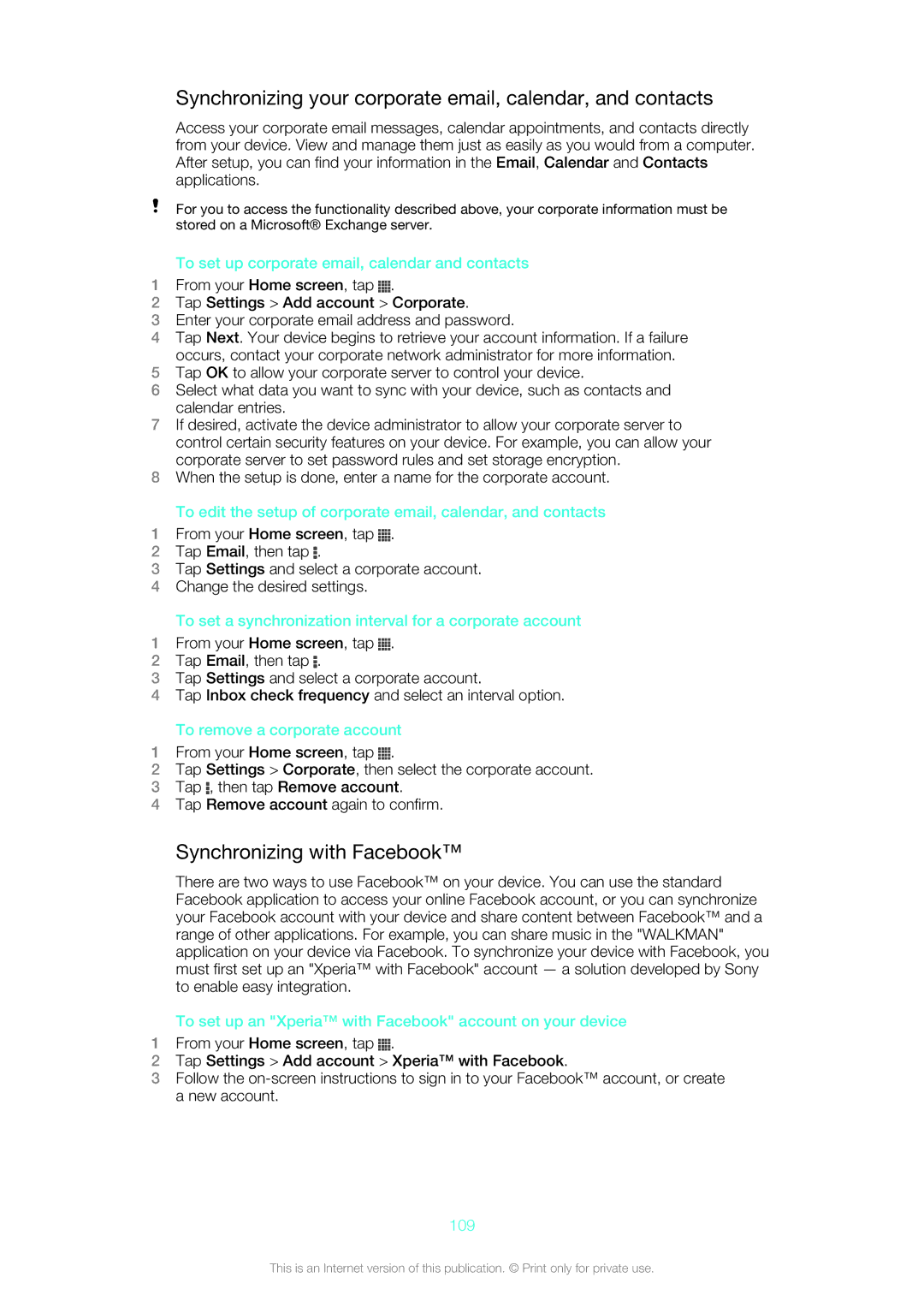Synchronizing your corporate email, calendar, and contacts
Access your corporate email messages, calendar appointments, and contacts directly from your device. View and manage them just as easily as you would from a computer. After setup, you can find your information in the Email, Calendar and Contacts applications.
For you to access the functionality described above, your corporate information must be stored on a Microsoft® Exchange server.
To set up corporate email, calendar and contacts
1From your Home screen, tap ![]() .
.
2Tap Settings > Add account > Corporate.
3Enter your corporate email address and password.
4Tap Next. Your device begins to retrieve your account information. If a failure occurs, contact your corporate network administrator for more information.
5Tap OK to allow your corporate server to control your device.
6Select what data you want to sync with your device, such as contacts and calendar entries.
7If desired, activate the device administrator to allow your corporate server to control certain security features on your device. For example, you can allow your corporate server to set password rules and set storage encryption.
8When the setup is done, enter a name for the corporate account.
To edit the setup of corporate email, calendar, and contacts
1From your Home screen, tap ![]() .
.
2Tap Email, then tap ![]() .
.
3Tap Settings and select a corporate account.
4Change the desired settings.
To set a synchronization interval for a corporate account
1From your Home screen, tap ![]() .
.
2Tap Email, then tap ![]() .
.
3Tap Settings and select a corporate account.
4Tap Inbox check frequency and select an interval option.
To remove a corporate account
1From your Home screen, tap ![]() .
.
2Tap Settings > Corporate, then select the corporate account.
3Tap ![]() , then tap Remove account.
, then tap Remove account.
4Tap Remove account again to confirm.
Synchronizing with Facebook™
There are two ways to use Facebook™ on your device. You can use the standard Facebook application to access your online Facebook account, or you can synchronize your Facebook account with your device and share content between Facebook™ and a range of other applications. For example, you can share music in the "WALKMAN" application on your device via Facebook. To synchronize your device with Facebook, you must first set up an "Xperia™ with Facebook" account — a solution developed by Sony to enable easy integration.
To set up an "Xperia™ with Facebook" account on your device
1From your Home screen, tap ![]() .
.
2Tap Settings > Add account > Xperia™ with Facebook.
3Follow the
109
This is an Internet version of this publication. © Print only for private use.