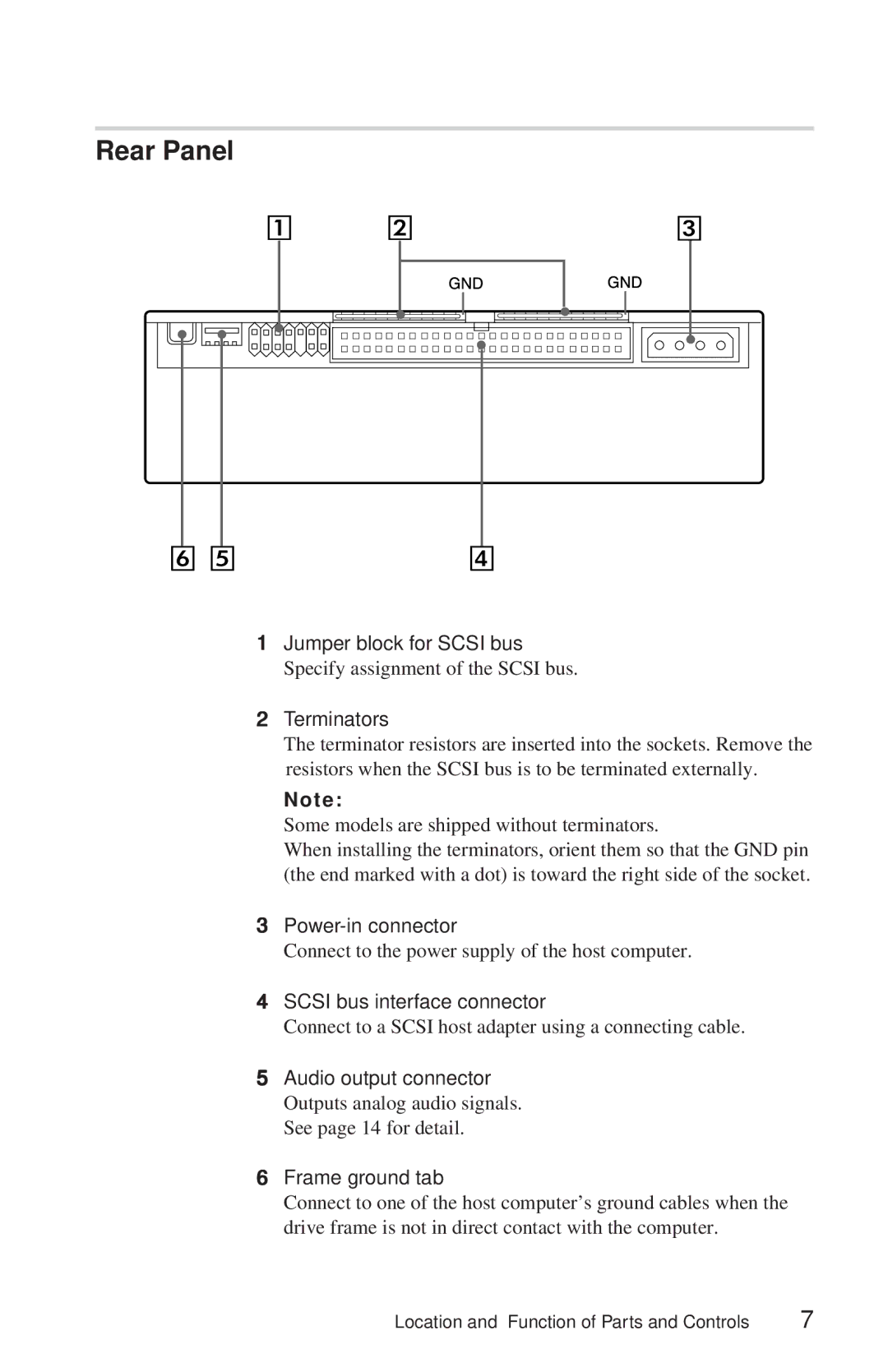CDU948S specifications
The Sony CDU948S is a compact and powerful CD-ROM drive that has garnered attention for its reliability and performance in various computing environments. Designed to meet the demands of both home and office users, it combines innovative technologies with practical features.One of the standout characteristics of the CDU948S is its high-speed data transfer rate. With a read speed of up to 48x, this drive enables quick access to data stored on CDs, making it ideal for software installation, music playback, and data retrieval. The enhanced speed reduces waiting time, allowing users to efficiently complete tasks without unnecessary delays.
The CDU948S supports various disc formats, including CD-ROM, CD-R, and CD-RW, providing versatility for different media types. This compatibility ensures that users can read and write data on various CDs, expand their storage options, and easily share files with others. The drive is also capable of handling mixed-mode discs, making it suitable for both audio and data applications.
In terms of technology, the CDU948S incorporates advanced error correction algorithms that enhance reading accuracy and improve overall performance. This technology ensures that data integrity is maintained, even when reading scratches or imperfections on the disc surface. Such robustness makes the drive highly reliable for critical data access.
Another notable feature is its compatibility with multiple operating systems. The CDU948S can be seamlessly integrated with Windows and various Linux distributions, offering flexibility to users regardless of their platform choice. This cross-compatibility ensures that it remains a valuable component for diverse setups.
The design of the CDU948S is also worth mentioning. Its compact form factor allows it to fit into tight spaces, making it a suitable choice for laptops and small form-factor PCs. Despite its small size, the build quality is durable, capable of withstanding the rigors of frequent use while ensuring long-lasting performance.
In conclusion, the Sony CDU948S CD-ROM drive stands out for its impressive read speeds, compatibility with multiple disc formats and operating systems, and advanced error correction technologies. Its compact design and robust performance make it an excellent choice for users seeking a reliable and efficient CD-ROM solution for both personal and professional use.