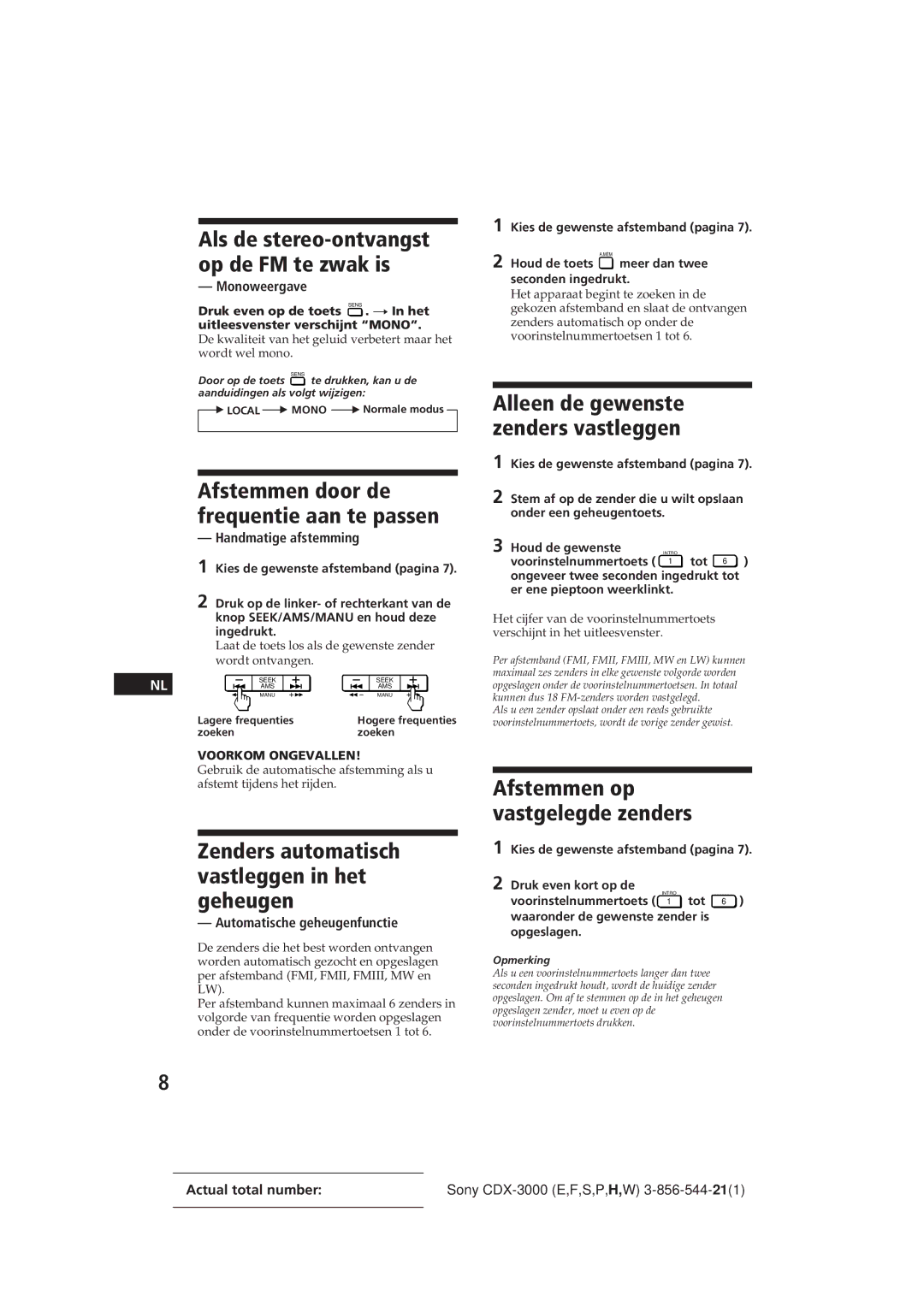CDX-3000 specifications
The Sony CDX-3000 is a cutting-edge car audio system that has garnered attention for its impressive features and technological innovations. Designed to enhance the in-car listening experience, the CDX-3000 integrates advanced audio technologies with a sleek, user-friendly interface.One of the standout features of the CDX-3000 is its playback capabilities. This model supports various formats, including CDs, MP3, and WMA files, allowing users to enjoy their favorite music stored on discs or USB devices. The device is equipped with a high-performance digital-to-analog converter that ensures optimal sound quality, delivering crystal-clear audio reproduction across a wide frequency range.
The CDX-3000 also includes an intuitive LCD display, which provides essential information such as track time, song title, and artist name. The display is designed for easy readability, even in bright sunlight, enhancing user interaction while driving. Additionally, the unit boasts customizable equalizer settings, enabling users to fine-tune their audio experience to suit their personal preferences.
Connectivity is a significant highlight of the Sony CDX-3000. It features auxiliary input and USB ports, allowing users to connect their smartphones, tablets, or other devices seamlessly. Bluetooth technology is integrated into the system, facilitating hands-free calling and audio streaming. This ensures that drivers can stay connected while keeping their focus on the road.
The CDX-3000 is also compatible with various audio enhancement technologies. It includes features like Dynamic Soundstage Organizer (DSO) and Intelligent EQ, which optimize the audio output based on the vehicle's acoustics. These technologies work together to create a rich, immersive soundstage, whether you are listening to music, podcasts, or radio.
Durability and design are other essential aspects of the Sony CDX-3000. The unit is built to withstand the rigors of everyday use in a vehicle setting, with robust controls and a stylish design that integrates seamlessly into any car interior.
In summary, the Sony CDX-3000 is an advanced car audio system that combines top-notch sound quality, versatile playback options, and innovative connectivity features. With its user-friendly design and integration of modern technologies, the CDX-3000 presents an ideal solution for those seeking an enhanced in-car listening experience. Whether for daily commutes or long road trips, this audio system ensures that your music is always at your fingertips, enveloping you in a superior sound experience.