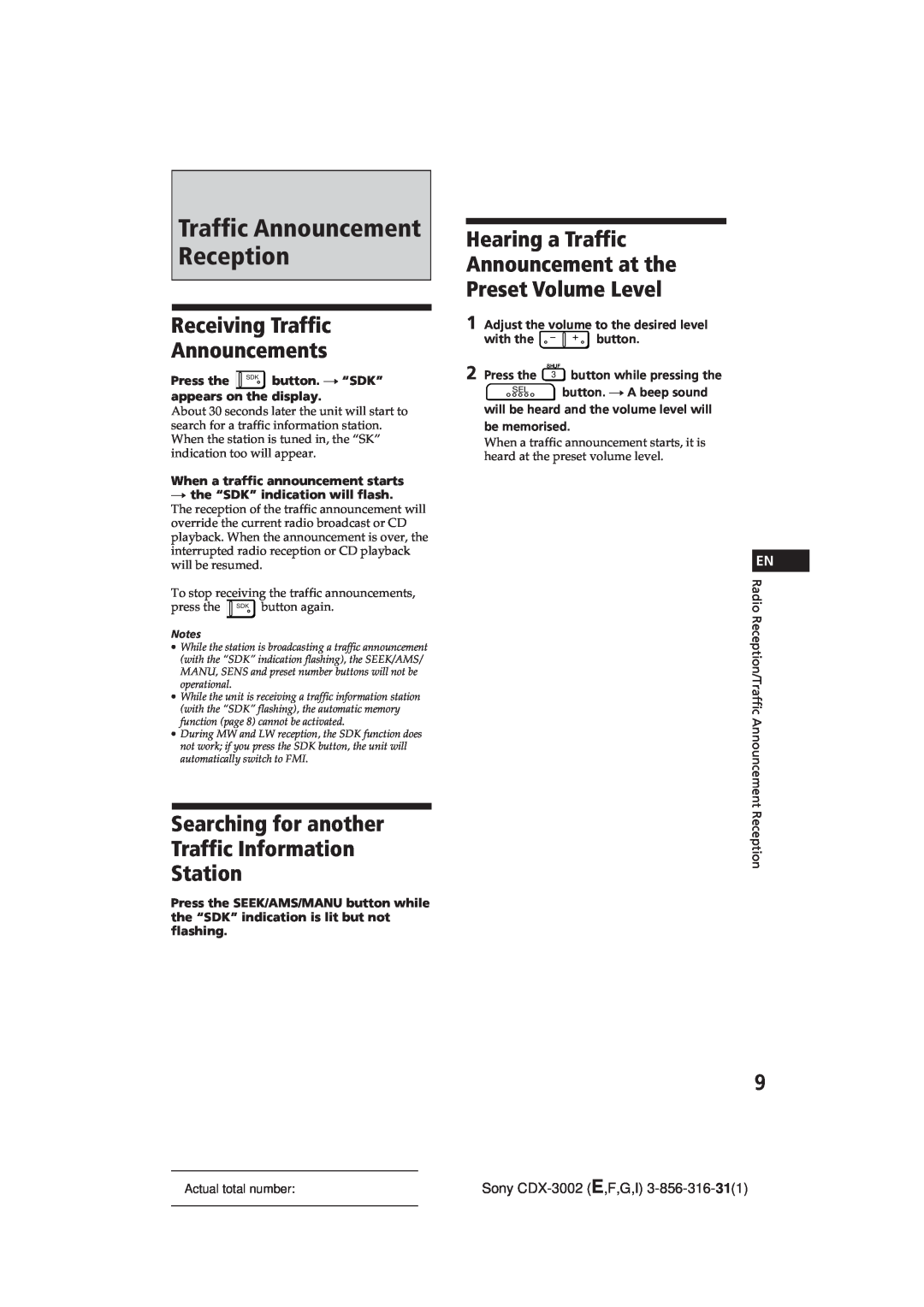CDX-3002
FM/MW/LW Compact Disc Player
Operating Instructions Mode d’emploi
Bedienungsanleitung Istruzioni per l’uso
General
Features
CD player section
Tuner section
CD Player Operation
Table of Contents
Radio Reception
Traffic Announcement Reception
When you play 8 cm CDs
Precautions
Detaching and Attaching the Front Panel
Notes on CDs
Caution Alarm
Setting the Clock
1008
1000
CD Player Operation
When the last track on the CD is over
Playing a CD
Locating the Beginnings of Tracks
The scanning stops when a station is received
Automatically - Automatic Tuning
Radio Reception
Playing Tracks in Random
EN Memorising Stations Automatically
Tuning in by Adjusting the Frequency
Receiving the Memorised Stations
Memorising Only the Desired Stations
Traffic Announcement Reception
Preset Volume Level
Receiving Traffic Announcements
Searching for another Traffic Information Station
Enjoying Bass and Treble at Low Volume
Adjusting the Sound Characteristics
Display - Power Select Function
Other Functions
Fuse Replacement
Maintenance
Cleaning the Connectors
Dismounting the Unit
Location of Controls
Power amplifier section
Specifications
CD player section
Tuner section
CD playback
Troubleshooting Guide
Radio reception
∙ Another CD is already loaded
Solution
Error displays
Display
Cause
Généralités
Caractéristiques
Section lecteur CD
Section tuner
Fonctionnement du lecteur de
Table des matières
Réception radio
Réception des informations
Retrait et pose de la façade
Précautions
Remarques sur les CD
Remarque sur la condensation dhumidité
1000
Réglage de l’horloge
1008
Pose de la façade
Lecture d’un CD
Fonctionnement du lecteur de CD
Ejection du CD
Recherche des débuts de plage
Recherche d’une plage
Réception radio
Répétition
Lecture des plages dans un ordre aléatoire
Mémorisation de stations particulières
Si la réception FM stéréo n’est pas bonne
Réception des stations mémorisées
Accord par réglage de la fréquence
Réception des informations routières
Réception des informations routières
Actual total number
Réglage du son
Autres fonctions
Coupure rapide du son
Coupure des bips sonores
Entretien
Remplacement du fusible
Retrait de l’appareil
Nettoyage des connecteurs
Actual total number
Nomenclature des touches
Section lecteur de CD
Spécifications
Section amplificateur de puissance
Sony CDX-3002E, F, G
Lecture de CD
Guide de dépannage
Réception radio
∙ Mémorisez la fréquence correcte
Solution
Affichage d’erreurs
Actual total number
Sony CDX-3002E, F, G
Actual total number
Sony CDX-3002E,F,G,I
CDX-3002
FM/MW/LW Compact Disc Player
Operating Instructions Mode d’emploi
Bedienungsanleitung Istruzioni per l’uso
Allgemeines
Eigenschaften
CD-Spieler
Tuner
Bedienung des CD-Spielers
Inhalt
Radioempfang
Empfang des Verkehrsfunks
Hinweise zur CDs
Sicherheitsmaßnahmen
Hinweis zur Feuchtigkeitskondensation
Hinweis zur Wiedergabe von 8-cm-CDs Single-CDs
Abnehmen der Frontplatte
Abnehmen und Anbringen der Frontplatte
Anbringen der Frontplatte
Warnton
Einstellen der Uhr
Bedienung des CD- Spielers
Wiedergabe einer CD
Wenn der letzte Titel der CD abgespielt ist
Suchen des gewünschten
Auswerfen der CD
Wiederholte Wiedergabe
Wiedergabe von Titeln in
Bei schlechtem UKW
Radioempfang
Automatisches Suchen nach einer Sendestation
Automatischer Sendersuchlauf
Empfangen der gespeicherten Sendestationen
Automatisches Speichern von Sendestationen
Speichern der gewünschten Sendestationen
Automatischer Senderspeicher
Empfang des Verkehrsfunks
Empfangen von Verkehrsdurchsagen
Actual total number
Power Select-Funktion
Stummschalten des Signaltons
Weitere Funktionen
Einstellen des Klangs
Herausnehmen der Einheit
Wartung
Austauschen einer Sicherung
Reinigen der Anschlüsse
Actual total number
Lage und Funktion der Bedienelemente
Endverstärker
Technische Daten
CD-Spieler
Tuner
Radioempfang
Behebung von Störungen
∙ Es ist bereits eine CD eingelegt
Die CD ist verschmutzt
Actual total number
Fehleranzeigen
Anzeige
Ursache
Caratteristiche generali
Caratteristiche
Sezione lettore CD
Sezione sintonizzatore
Uso lettore a CD
Indice
Ricezione radio
Ricezione di notiziari sul traffico
Applicazione e rimozione del pannello anteriore
Precauzioni
Note sui CD
Nota sulla condensazione di umidità
Applicazione del pannello anteriore
Regolazione dell’orologio
Suoneria di avvertimento
1008
Riproduzione CD
Uso lettore a CD
Espulsione CD
Individuazione dell’inizio dei brani
Riproduzione ripetuta
Ricezione radio
Riproduzione di brani in ordine casuale
Ricerca del brano desiderato
Memorizzazione delle sole stazioni desiderate
Per sintonizzare regolando
Ricezione delle stazioni memorizzate
Se la ricezione in FM stereo è di bassa qualità
Ricezione di notiziari sul traffico
Disattivazione rapida audio
Funzione Power Select
Disattivazione del segnale acustico
Attivazione del display dell’orologio
Rimozione dell’apparecchio
Manutenzione
Sostituzione del fusibile
Pulizia dei connettori
Actual total number
Posizione dei tasti
Sezione amplificatore di potenza
Caratteristiche tecniche
Sezione lettore CD
Sezione sintonizzatore
∙ Regolare il volume con la parte + del tasto
Guida alla soluzione di problemi
Caratteristichc generali
Riproduzione di CD
Actual total number
Messaggi di errore
Sony CDX-3002E,F,G,I
Display
Actual total number
Sony CDX-3002E,F,G,I

![]() SDK button. n“SDK” appears on the display.
SDK button. n“SDK” appears on the display.![]() SDK button again.
SDK button again.![]() button.
button.