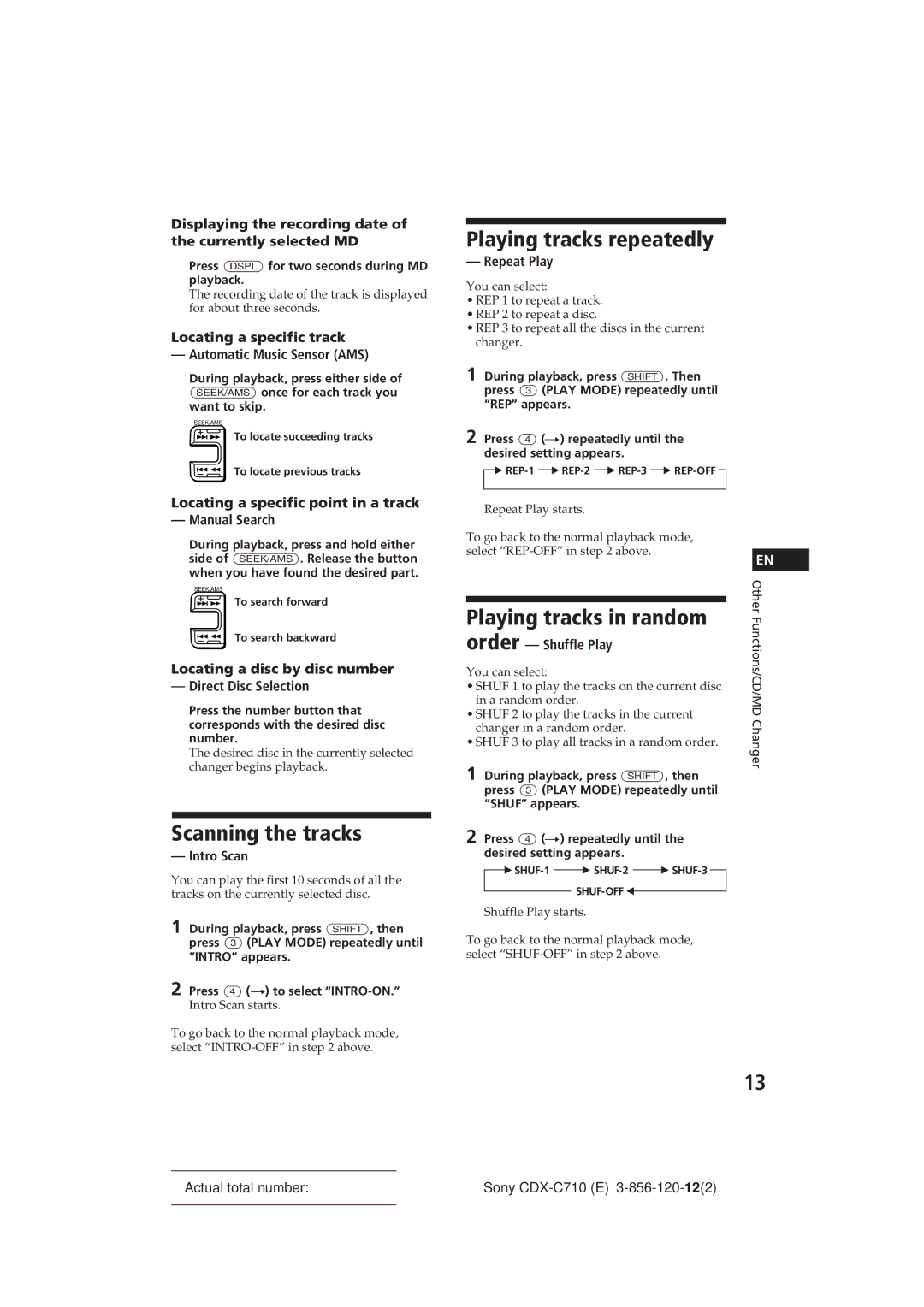Displaying the recording date of the currently selected MD
Press (DSPL) for two seconds during MD playback.
The recording date of the track is displayed for about three seconds.
Locating a specific track
— Automatic Music Sensor (AMS)
During playback, press either side of (SEEK/AMS) once for each track you want to skip.
SEEK/AMS
To locate succeeding tracks
To locate previous tracks
Locating a specific point in a track
— Manual Search
During playback, press and hold either side of (SEEK/AMS). Release the button when you have found the desired part.
SEEK/AMS
To search forward
To search backward
Locating a disc by disc number
—Direct Disc Selection
Press the number button that corresponds with the desired disc number.
The desired disc in the currently selected changer begins playback.
Scanning the tracks
— Intro Scan
You can play the first 10 seconds of all the tracks on the currently selected disc.
1 During playback, press (SHIFT), then press (3) (PLAY MODE) repeatedly until “INTRO” appears.
2 Press (4) (n) to select
To go back to the normal playback mode, select
Playing tracks repeatedly
— Repeat Play
You can select:
•REP 1 to repeat a track.
•REP 2 to repeat a disc.
•REP 3 to repeat all the discs in the current changer.
1 During playback, press (SHIFT). Then press (3) (PLAY MODE) repeatedly until “REP” appears.
2 Press (4) (n) repeatedly until the desired setting appears.
z![]() zREP-2
zREP-2![]() z
z ![]() z
z ![]()
![]()
Repeat Play starts.
To go back to the normal playback mode, |
| ||||||||||
select |
|
|
|
|
| ||||||
|
|
|
| EN | |||||||
|
|
|
|
|
|
|
|
|
| ||
|
|
|
|
|
|
|
|
|
| Other | |
|
|
|
|
|
|
|
|
|
| ||
Playing tracks in random | |||||||||||
Functions/CD/MD | |||||||||||
order — Shuffle Play |
|
|
|
| |||||||
|
|
|
|
| |||||||
You can select: |
|
|
|
|
|
|
| ||||
• SHUF 1 to play the tracks on the current disc |
| ||||||||||
in a random order. |
|
|
|
|
|
|
| ||||
• SHUF 2 to play the tracks in the current | Changer | ||||||||||
changer in a random order. |
|
|
|
| |||||||
|
|
|
|
| |||||||
• SHUF 3 to play all tracks in a random order. |
| ||||||||||
1 During playback, press (SHIFT), then |
| ||||||||||
| press (3) (PLAY MODE) repeatedly until |
| |||||||||
| “SHUF” appears. |
|
|
|
|
|
|
| |||
2 Press (4) (n) repeatedly until the |
| ||||||||||
| desired setting appears. |
|
|
|
|
| |||||
| z |
| z |
| z |
|
|
| |||
|
|
|
|
| |||||||
Shuffle Play starts.
To go back to the normal playback mode, select
13
Actual total number: | Sony |
|
|