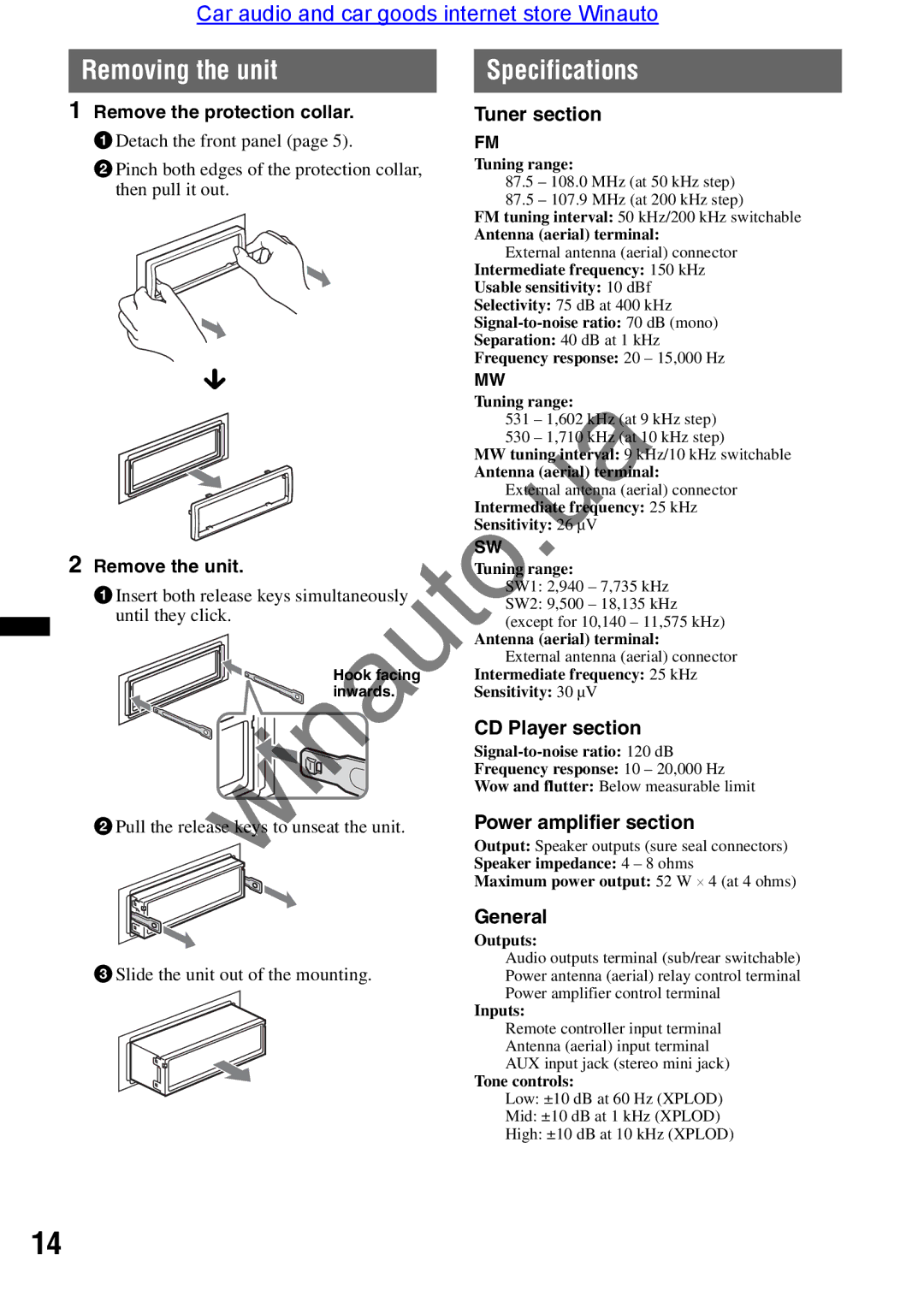Car audio and car goods internet store Winauto
Removing the unit |
| Specifications |
|
|
|
1Remove the protection collar.
1 Detach the front panel (page 5).
2 Pinch both edges of the protection collar, then pull it out.
X
Tuner section
FM
Tuning range:
87.5– 108.0 MHz (at 50 kHz step)
87.5– 107.9 MHz (at 200 kHz step)
FM tuning interval: 50 kHz/200 kHz switchable
Antenna (aerial) terminal:
External antenna (aerial) connector Intermediate frequency: 150 kHz Usable sensitivity: 10 dBf Selectivity: 75 dB at 400 kHz
MW
Tuning range:
|
| 531 – 1,602 kHz ( t 9 kHz step) |
|
| 530 – 1,710 kHz ( t 10 kHz step) |
| MW tuning interv l: 9 kHz/10 kHz switchable | |
| Antenna ( eri l) termin l: | |
|
| Extern l ntenna ( erial) connector |
| Intermediate freq ency: 25 kHz | |
| Sensitivity: 26 µV | |
winauto |
| |
2 Remove the unit. | SW |
|
Tuning range: | ||
1 Insert both release keys simultaneously |
| SW1: 2,940 – 7,735 kHz |
until they click. |
| SW2: 9,500 – 18,135 kHz |
|
| (except for 10,140 – 11,575 kHz) |
| Antenna (aerial) terminal: | |
|
| External antenna (aerial) connector |
Hook f cing | Intermediate frequency: 25 kHz | |
inw rds. | Sensitivity: 30 µV | |
| CD Player section | |
| ||
| Frequency response: 10 – 20,000 Hz | |
| Wow and flutter: Below measurable limit | |
2 Pull the release keys unseat the unit. | Power amplifier section | |
| Output: Speaker outputs (sure seal connectors) | |
| Speaker impedance: 4 – 8 ohms | |
| Maximum power output: 52 W ⋅ 4 (at 4 ohms) | |
| General | |
| Outputs: | |
3 Slide the unit out of the mounting. |
| Audio outputs terminal (sub/rear switchable) |
| Power antenna (aerial) relay control terminal | |
Power amplifier control terminal
Inputs:
Remote controller input terminal
Antenna (aerial) input terminal
AUX input jack (stereo mini jack)
Tone controls:
Low: ±10 dB at 60 Hz (XPLOD)
Mid: ±10 dB at 1 kHz (XPLOD)
High: ±10 dB at 10 kHz (XPLOD)
14