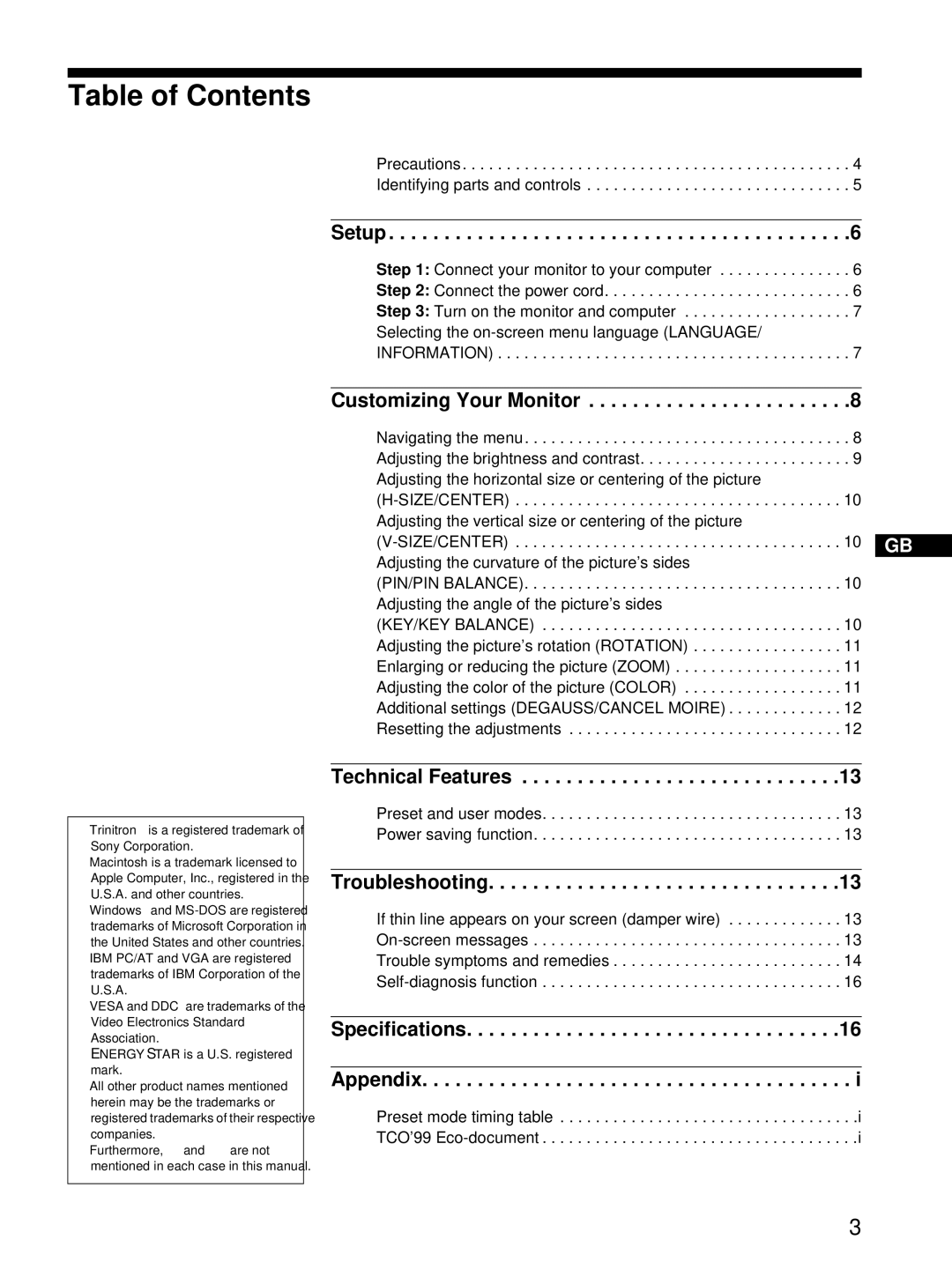Table of Contents
Precautions. . . . . . . . . . . . . . . . . . . . . . . . . . . . . . . . . . . . . . . . . . . . 4
Identifying parts and controls . . . . . . . . . . . . . . . . . . . . . . . . . . . . . . 5
Setup . . . . . . . . . . . . . . . . . . . . . . . . . . . . . . . . . . . . . . . . . .6
Step 1: Connect your monitor to your computer . . . . . . . . . . . . . . . 6
Step 2: Connect the power cord. . . . . . . . . . . . . . . . . . . . . . . . . . . . 6
Step 3: Turn on the monitor and computer . . . . . . . . . . . . . . . . . . . 7
Selecting the
INFORMATION) . . . . . . . . . . . . . . . . . . . . . . . . . . . . . . . . . . . . . . . . 7
Customizing Your Monitor . . . . . . . . . . . . . . . . . . . . . . . .8
Navigating the menu. . . . . . . . . . . . . . . . . . . . . . . . . . . . . . . . . . . . . 8 Adjusting the brightness and contrast. . . . . . . . . . . . . . . . . . . . . . . . 9 Adjusting the horizontal size or centering of the picture
(PIN/PIN BALANCE). . . . . . . . . . . . . . . . . . . . . . . . . . . . . . . . . . . . 10 Adjusting the angle of the picture’s sides
(KEY/KEY BALANCE) . . . . . . . . . . . . . . . . . . . . . . . . . . . . . . . . . . 10 Adjusting the picture’s rotation (ROTATION) . . . . . . . . . . . . . . . . . 11 Enlarging or reducing the picture (ZOOM) . . . . . . . . . . . . . . . . . . . 11 Adjusting the color of the picture (COLOR) . . . . . . . . . . . . . . . . . . 11 Additional settings (DEGAUSS/CANCEL MOIRE) . . . . . . . . . . . . . 12 Resetting the adjustments . . . . . . . . . . . . . . . . . . . . . . . . . . . . . . . 12
•Trinitron is a registered trademark of Sony Corporation.
•Macintosh is a trademark licensed to Apple Computer, Inc., registered in the U.S.A. and other countries.
•Windows and
•IBM PC/AT and VGA are registered trademarks of IBM Corporation of the U.S.A.
•VESA and DDC are trademarks of the Video Electronics Standard Association.
•ENERGY STAR is a U.S. registered mark.
•All other product names mentioned herein may be the trademarks or registered trademarks of their respective companies.
•Furthermore, “ ” and “ ” are not mentioned in each case in this manual.
Technical Features . . . . . . . . . . . . . . . . . . . . . . . . . . . . .13
Preset and user modes. . . . . . . . . . . . . . . . . . . . . . . . . . . . . . . . . . 13 Power saving function. . . . . . . . . . . . . . . . . . . . . . . . . . . . . . . . . . . 13
Troubleshooting. . . . . . . . . . . . . . . . . . . . . . . . . . . . . . . .13
If thin line appears on your screen (damper wire) . . . . . . . . . . . . . 13
Specifications. . . . . . . . . . . . . . . . . . . . . . . . . . . . . . . . . .16
Appendix. . . . . . . . . . . . . . . . . . . . . . . . . . . . . . . . . . . . . . . i
Preset mode timing table . . . . . . . . . . . . . . . . . . . . . . . . . . . . . . . . . .i TCO’99
3