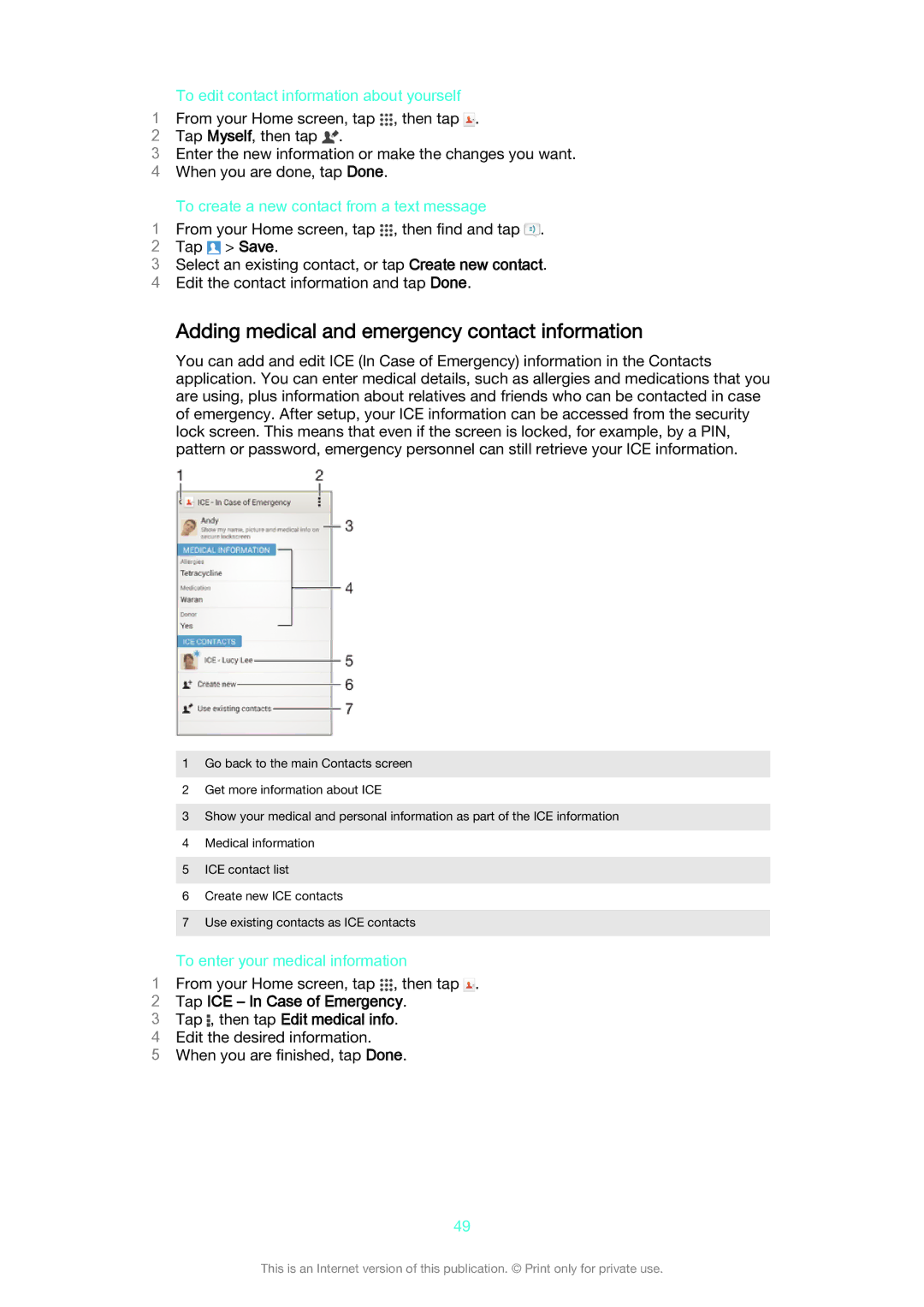Xperia E1
Contents
Typing text
FM radio
Backing up and restoring content
Calendar Alarm and clock
Restarting and resetting
Limitations to services and features
Overview
Getting started
To remove the back cover
Assembly
To insert the SIM card
To insert a memory card
Starting your device for the first time
Why do I need a Google account?
To attach the back cover
To turn on the device
To set up a Google account on your device
Battery notification light status
Find and tap Settings Add account Google
Charging your device
Page
Learning the basics
Using the touchscreen
Tapping
Touching and holding
Swiping
Pinching and spreading
Zoom in or out on a web page, a photo or a map
Flicking
Locking and unlocking the screen
To activate the screen
To unlock the screen
Home screen panes
Home screen
Tap Search apps
Application screen
Navigating applications
To uninstall an application from the Application screen
Widgets
To open the recently used applications window
To add a widget to the Home screen
Shortcuts and folders
To resize a widget
To move a widget
Background and themes
Find and tap Settings Personalisation Status bar icons
Find and tap Settings Personalisation Lock screen
Find and tap Settings Personalisation Manage notifications
Taking a screenshot
Notification light
Icons in the status bar
Status icons
To dismiss a notification from the Notification panel
Application overview
Problem with sign-in or synchronisation
Notification icons
Page
Downloading applications
Find and tap Settings Security
Downloading applications from Google Play
Downloading applications from other sources
Internet and networks
Internet and MMS settings
Browsing the web
To browse with Google Chrome
Find and tap Settings More… Internet settings
Wi-Fi
Find and tap Settings More… Mobile networks
Tap Advanced Tap Keep Wi-Fi on during sleep
Wi-Fi settings
Tap Advanced Mark the Network notification checkbox
Sharing your mobile data connection
Find and tap Settings More… Tethering & portable hotspot
Controlling data usage
Selecting mobile networks
Find and tap Settings Data usage
Mark the Restrict background data checkbox
Tap Connect
Virtual private networks VPNs
Synchronising with online accounts
Synchronising data on your device
Synchronising with Microsoft Exchange ActiveSync
Tap Settings Add account Exchange ActiveSync
Synchronising with Outlook using a computer
Accessing settings
Basic settings
Sound, ringtone and volume
Find and tap Settings Security Set up SIM card lock
Screen settings
Find and tap Settings Display Brightness
SIM card protection
Find and tap Settings Security Screen lock Pattern
Find and tap Settings Display Sleep
Find and tap Settings Security Screen lock
Screen lock
Date and time
Language settings
Using xLOUD technology
Using Clear Phase technology
Enhancing the sound output
On-screen keyboard
Typing text
Editing text
Entering text using voice input
Application bar
Personalising the Xperia keyboard
Tap , then tap Keyboard settings Symbols and smileys
Calling
To make a call using smart dial
Making calls
To make a call by dialling
Showing or hiding your phone number
Receiving calls
Rejecting a call with a message
Ongoing calls
Using the call log
Tap Missed call
Tap Hide call log
Restricting calls
Forwarding calls
Multiple calls
Voicemail
Conference calls
Emergency calls
To call your voicemail service
Touch and hold
To make an emergency call
Transferring contacts using an online account
Transferring contacts using a computer
Contacts
Transferring contacts
Searching and viewing contacts
To import contacts using Bluetooth technology
To import contacts from a SIM card
Tap , then tap Import contacts SIM card
Tap Set ringtone
Adding and editing contacts
To edit contact information about yourself
Adding medical and emergency contact information
Tap Myself, then tap
To create a new contact from a text message
Favourites and groups
Mark the Enable calling in ICE checkbox
Tap ICE In Case of Emergency, then tap
Tap ICE In Case of Emergency
Avoiding duplicate entries in the Contacts application
Sending contact information
Backing up contacts
Press , then tap Export contacts SIM card
To export contacts to a SIM card
Tap Export
Reading and sending messages
Messaging and chat
To create and send a message
Download message
Organising your messages
Delete
Tap , then tap Delete conversations
Calling from a message
Messaging settings
Instant messaging and video chat
To start an instant message or a video call
When the Hangouts application is open, tap , then tap Help
To reply to a chat message or join a video call
To learn more about Hangouts
To set up an email account
Setting up email
To set an email account as your default account
Sending and receiving email messages
Email preview pane
Tap General Split view
Organising your email messages
Tap Delete
Gmail
Email account settings
Tap Delete account OK
Tap Out of office
Transferring music to your device
Music
Listening to music
Walkman home screen
Walkman home screen menu
To enable the SensMe channels application
To update your music with the latest information
To open the Walkman home screen menu
To return to the Walkman home screen
Sharing music
Playlists
Sharing music on Facebook
Visualiser
Enhancing the sound
Recognising music with TrackID
To view TrackID charts
To identify music using TrackID technology
To view TrackID charts from another region
To buy a track recognised by the TrackID application
To delete a track from the track history
Music Unlimited online service
To get started with Music Unlimited
Listening to the radio
FM radio
To listen to the FM radio
To move between radio channels
Favourite radio channels
Sound settings
Taking photos and recording videos
Camera
General camera settings
Using Smile Shutter to capture smiling faces
Capturing mode settings overview
Adding the geographical position to your photos
Creative effect
Manual mode
Quick launch
Geotagging
Still camera settings overview Resolution
Still camera settings
Self-timer
To adjust the still camera settings
Video camera settings overview Video resolution
Video camera settings
Preview
Smile Shuttervideo
You can choose to preview videos just after you shoot them
Viewing photos and videos
Photos and videos in Album
Tap Movies Just once
Use as Contact picture
Sharing and managing photos and videos
Use as Wallpaper
Album home screen menu
Editing photos with the Photo editor application
Tap Apply Crop
Viewing your photos on a map
To view and add comments to online album content
To Like a photo or video on Facebook
To view geotagged photos on a map
To add a geotag to a photo
To view geotagged photos on a globe
To change the geotag of a photo
Watching videos in the Movies application
Videos
Managing video content
Transferring video content to your device
To get movie information manually
To clear information about a video
Pairing with another Bluetooth device
Bluetooth wireless technology
Connectivity
Naming your device
Select Bluetooth
Sending and receiving items using Bluetooth technology
Tap Unpair
Computer tools
Connecting your device to a computer
PC Companion for Microsoft Windows
Media Go for Microsoft Windows
Transferring files using Media transfer mode via Wi-Fi
Managing files using a computer
To prepare to use your device wirelessly with a computer
To connect wirelessly to a paired device
To disconnect from a paired device
To remove a pairing with another device
Tap Disconnect
Select the paired device that you want to remove
Controlling accessories and settings with Smart Connect
Smart apps and features that save you time
Managing devices
Using your device as a wallet
Delete event
Page
Find and tap Settings Location
Using location services
Find and tap Settings Google Location
Travel and maps
To show your location on the map
Google Maps and navigation
To search for a location
To get directions
When you use Google Maps, tap , then tap Help
Airplane mode
To turn on Airplane mode
To make a map available offline
Calendar
Calendar and alarm clock
Tap National holidays
Alarm and clock
Tap Weather forecast
Tap Repeat
Tap Snooze
Updating your device wirelessly
Support and maintenance
Support for your device
Updating your device
Updating your device using a computer
Battery and power management
Find and tap Settings About phone Status
Imei number
Improving battery time using Low battery mode
Improving battery time using Stamina mode
Improving battery time using Location-based Wi-Fi
Find and tap Settings Power management Battery usage
Memory and storage
Improving battery time by queuing background data
Improving memory performance
Tap Cached data OK
Find and tap Settings Storage Transfer data to SD card
Backing up and restoring content
Find and tap Settings Application manager Running
Backing up data to a computer
Backing up with the Backup and restore application
Restarting and resetting
Find and tap Back up & restore
Find and tap Back up & restore Tap Restore
Find and tap Settings Backup & reset Factory data reset
Recycling your device Limitations to services and features
Tap Reset phone
Legal information
104

![]() , then tap Edit medical info.
, then tap Edit medical info.