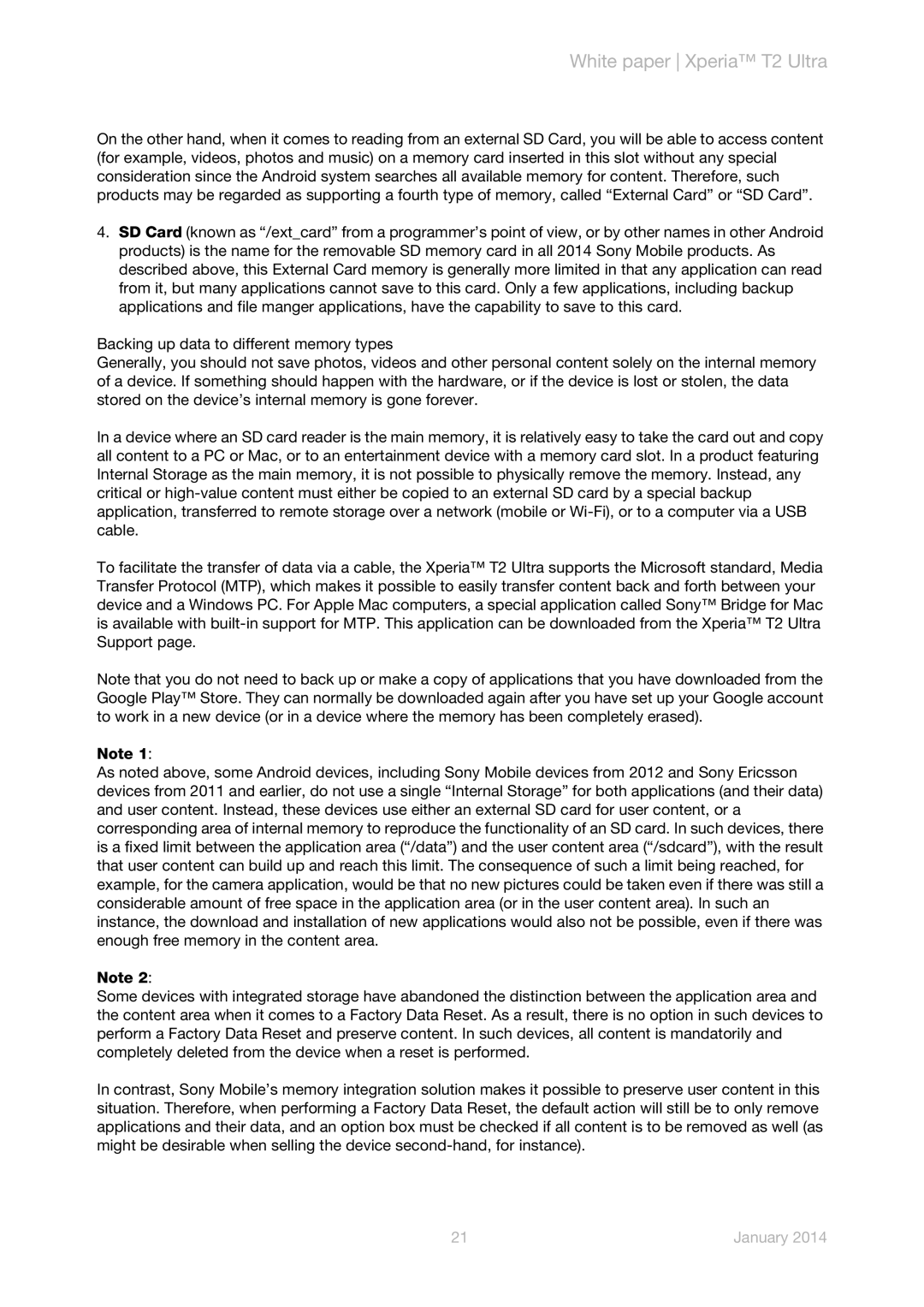White paper Xperia™ T2 Ultra
On the other hand, when it comes to reading from an external SD Card, you will be able to access content (for example, videos, photos and music) on a memory card inserted in this slot without any special consideration since the Android system searches all available memory for content. Therefore, such products may be regarded as supporting a fourth type of memory, called “External Card” or “SD Card”.
4.SD Card (known as “/ext_card” from a programmer’s point of view, or by other names in other Android products) is the name for the removable SD memory card in all 2014 Sony Mobile products. As described above, this External Card memory is generally more limited in that any application can read from it, but many applications cannot save to this card. Only a few applications, including backup applications and file manger applications, have the capability to save to this card.
Backing up data to different memory types
Generally, you should not save photos, videos and other personal content solely on the internal memory of a device. If something should happen with the hardware, or if the device is lost or stolen, the data stored on the device’s internal memory is gone forever.
In a device where an SD card reader is the main memory, it is relatively easy to take the card out and copy all content to a PC or Mac, or to an entertainment device with a memory card slot. In a product featuring Internal Storage as the main memory, it is not possible to physically remove the memory. Instead, any critical or
To facilitate the transfer of data via a cable, the Xperia™ T2 Ultra supports the Microsoft standard, Media Transfer Protocol (MTP), which makes it possible to easily transfer content back and forth between your device and a Windows PC. For Apple Mac computers, a special application called Sony™ Bridge for Mac is available with
Note that you do not need to back up or make a copy of applications that you have downloaded from the Google Play™ Store. They can normally be downloaded again after you have set up your Google account to work in a new device (or in a device where the memory has been completely erased).
Note 1:
As noted above, some Android devices, including Sony Mobile devices from 2012 and Sony Ericsson devices from 2011 and earlier, do not use a single “Internal Storage” for both applications (and their data) and user content. Instead, these devices use either an external SD card for user content, or a corresponding area of internal memory to reproduce the functionality of an SD card. In such devices, there is a fixed limit between the application area (“/data”) and the user content area (“/sdcard”), with the result that user content can build up and reach this limit. The consequence of such a limit being reached, for example, for the camera application, would be that no new pictures could be taken even if there was still a considerable amount of free space in the application area (or in the user content area). In such an instance, the download and installation of new applications would also not be possible, even if there was enough free memory in the content area.
Note 2:
Some devices with integrated storage have abandoned the distinction between the application area and the content area when it comes to a Factory Data Reset. As a result, there is no option in such devices to perform a Factory Data Reset and preserve content. In such devices, all content is mandatorily and completely deleted from the device when a reset is performed.
In contrast, Sony Mobile’s memory integration solution makes it possible to preserve user content in this situation. Therefore, when performing a Factory Data Reset, the default action will still be to only remove applications and their data, and an option box must be checked if all content is to be removed as well (as might be desirable when selling the device
21 | January 2014 |