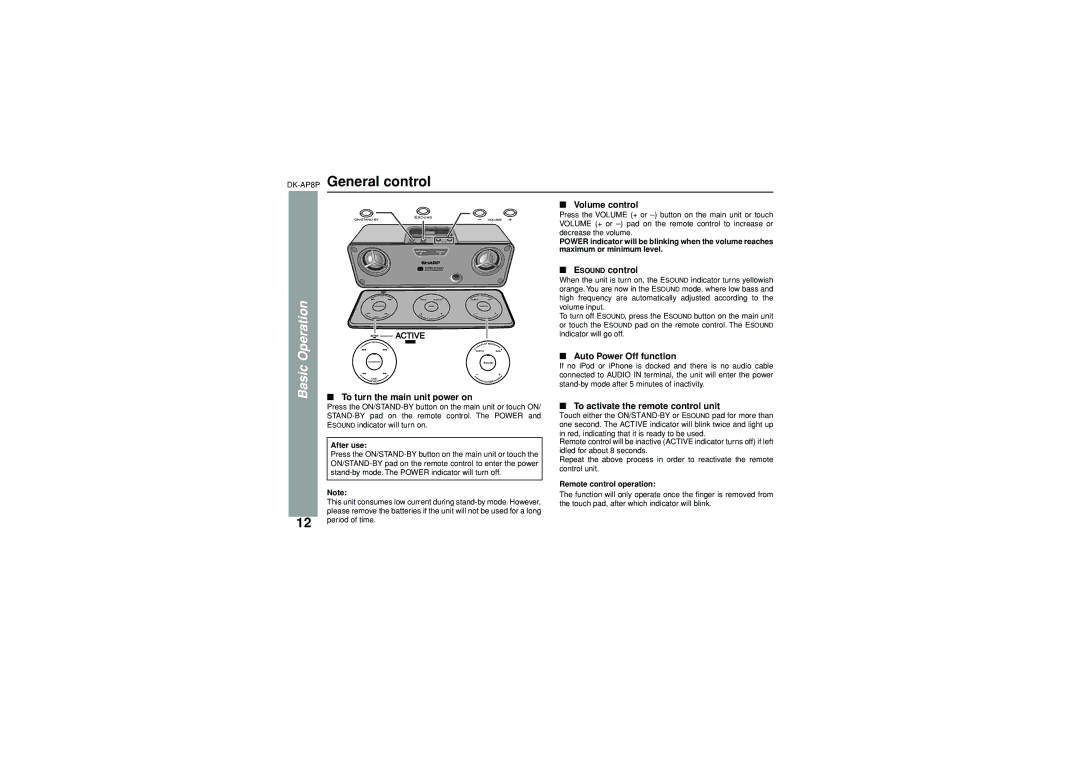DK-AP8P specifications
The Sony DK-AP8P is a versatile docking station designed to enhance the audio experience of various Apple devices, specifically catered towards iPod and iPhone users. Unveiled to meet the growing demand for high-quality audio playback and convenient charging solutions, the DK-AP8P boasts an elegant design that seamlessly complements Apple's aesthetic.One of the most notable features of the DK-AP8P is its docking capability, allowing users to securely connect their devices for easy access to music and other media content. The docking mechanism provides a stable connection while simultaneously charging the device, ensuring that users can enjoy non-stop music without worrying about battery life. This feature is complemented by a built-in rechargeable battery, which allows for portable music playback even when a power outlet is not available.
The DK-AP8P houses integrated high-fidelity speakers designed to produce clear, balanced sound with deep bass and crisp treble. The audio performance is a crucial selling point, as it satisfies audiophiles and casual listeners alike. With advanced audio technologies, the sound output is optimized to deliver an immersive listening experience whether users are enjoying music, podcasts, or other audio content.
Bluetooth connectivity is another highlight of the DK-AP8P, allowing it to wirelessly connect to compatible devices. This feature enhances user convenience, enabling hands-free calling and the ability to stream music directly from smartphones or tablets without the constraints of physical connections. In addition, the docking station supports various formats, ensuring compatibility with a broad range of devices.
Users will appreciate the DK-AP8P's intuitive controls, which provide an effortless way to navigate playlists and adjust volume levels. The unit is also equipped with a remote control, further facilitating ease of use from a distance.
Portability is one of the key characteristics of the DK-AP8P. Its compact design makes it easy to transport, making it an excellent choice for home use, outdoor gatherings, or travel. Overall, the Sony DK-AP8P stands out for its combination of stylish design, superior audio quality, wireless capabilities, and user-friendly features, cementing its position as a premier accessory for Apple device enthusiasts.