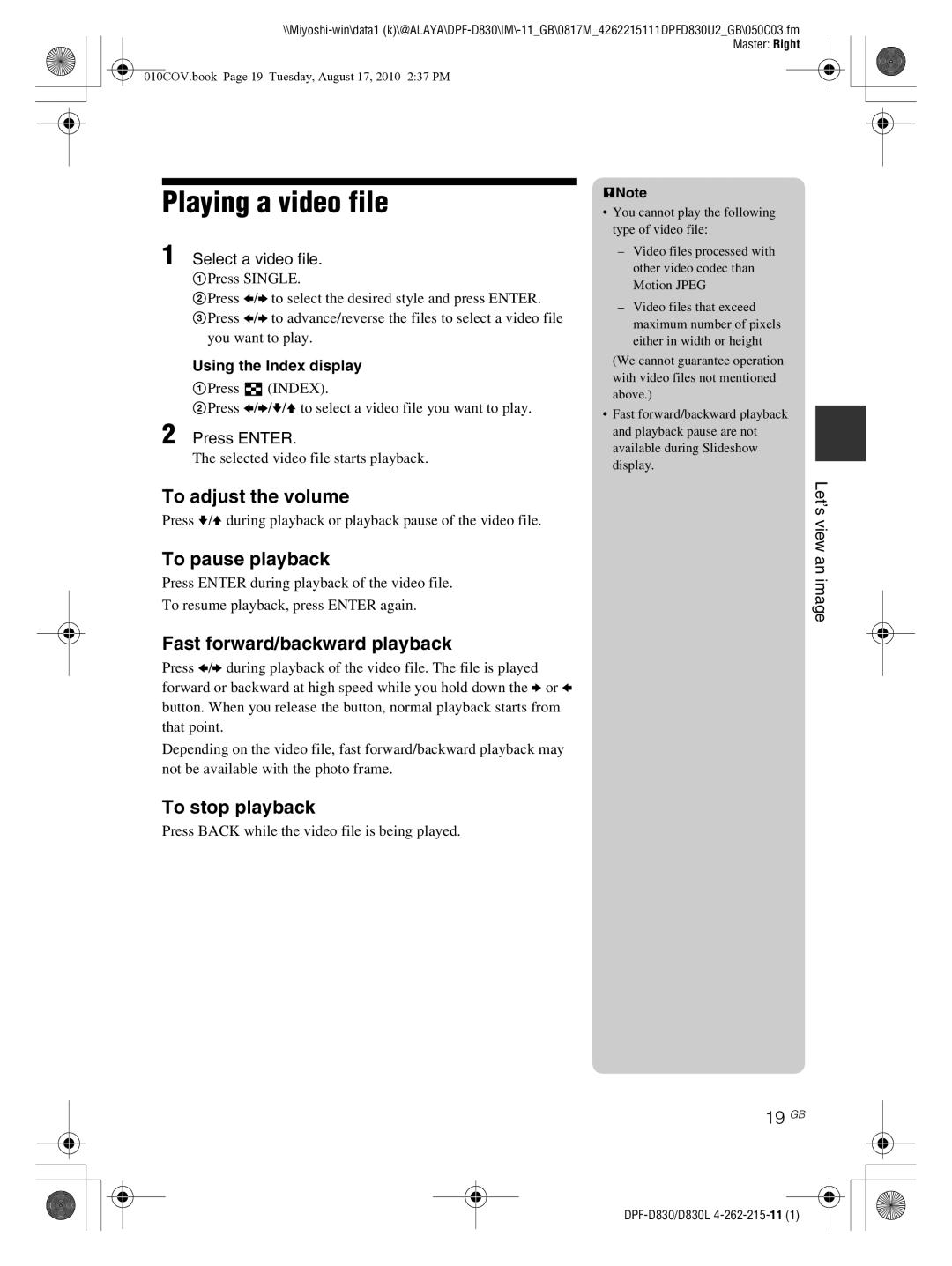010COV.book Page 19 Tuesday, August 17, 2010 2:37 PM
Playing a video file
1 Select a video file.
1Press SINGLE.
2Press B/b to select the desired style and press ENTER.
3Press B/b to advance/reverse the files to select a video file you want to play.
Using the Index display
1Press ![]() (INDEX).
(INDEX).
2Press B/b/v/V to select a video file you want to play.
2 Press ENTER.
The selected video file starts playback.
To adjust the volume
Press v/V during playback or playback pause of the video file.
To pause playback
Press ENTER during playback of the video file.
To resume playback, press ENTER again.
Fast forward/backward playback
Press B/b during playback of the video file. The file is played forward or backward at high speed while you hold down the b or B button. When you release the button, normal playback starts from that point.
Depending on the video file, fast forward/backward playback may not be available with the photo frame.
To stop playback
Press BACK while the video file is being played.
PNote
•You cannot play the following type of video file:
–Video files processed with other video codec than Motion JPEG
–Video files that exceed maximum number of pixels either in width or height
(We cannot guarantee operation with video files not mentioned above.)
•Fast forward/backward playback and playback pause are not available during Slideshow display.