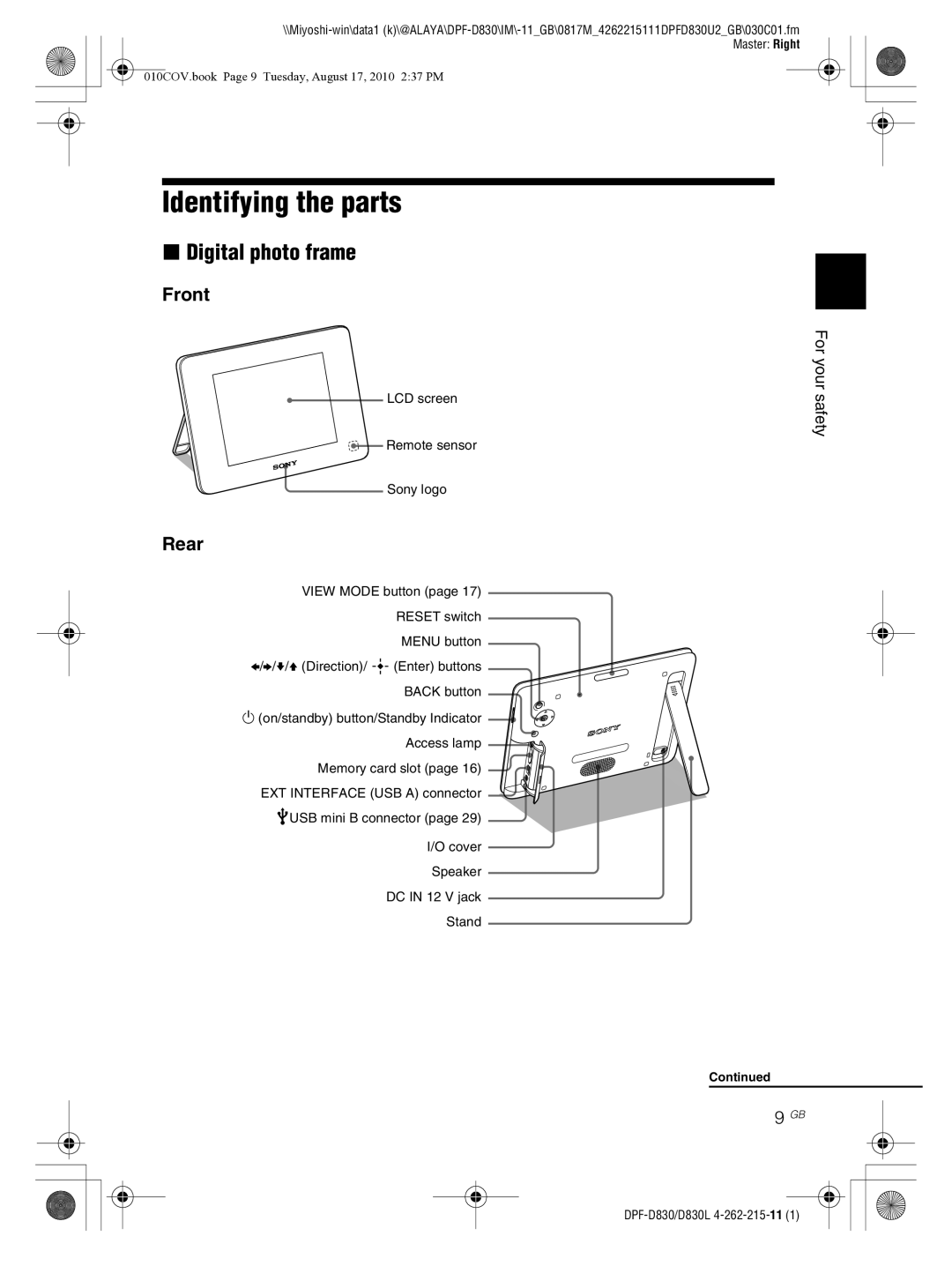010COV.book Page 9 Tuesday, August 17, 2010 2:37 PM
Identifying the parts
xDigital photo frame
Front
LCD screen
![]() Remote sensor
Remote sensor
Sony logo
Rear
VIEW MODE button (page 17)
RESET switch
MENU button
B/b/v/V (Direction)/ ![]() (Enter) buttons
(Enter) buttons
BACK button
1(on/standby) button/Standby Indicator Access lamp
Memory card slot (page 16)
EXT INTERFACE (USB A) connector
![]() USB mini B connector (page 29)
USB mini B connector (page 29)
I/O cover
Speaker
DC IN 12 V jack
Stand
For your safety
Continued
9 GB