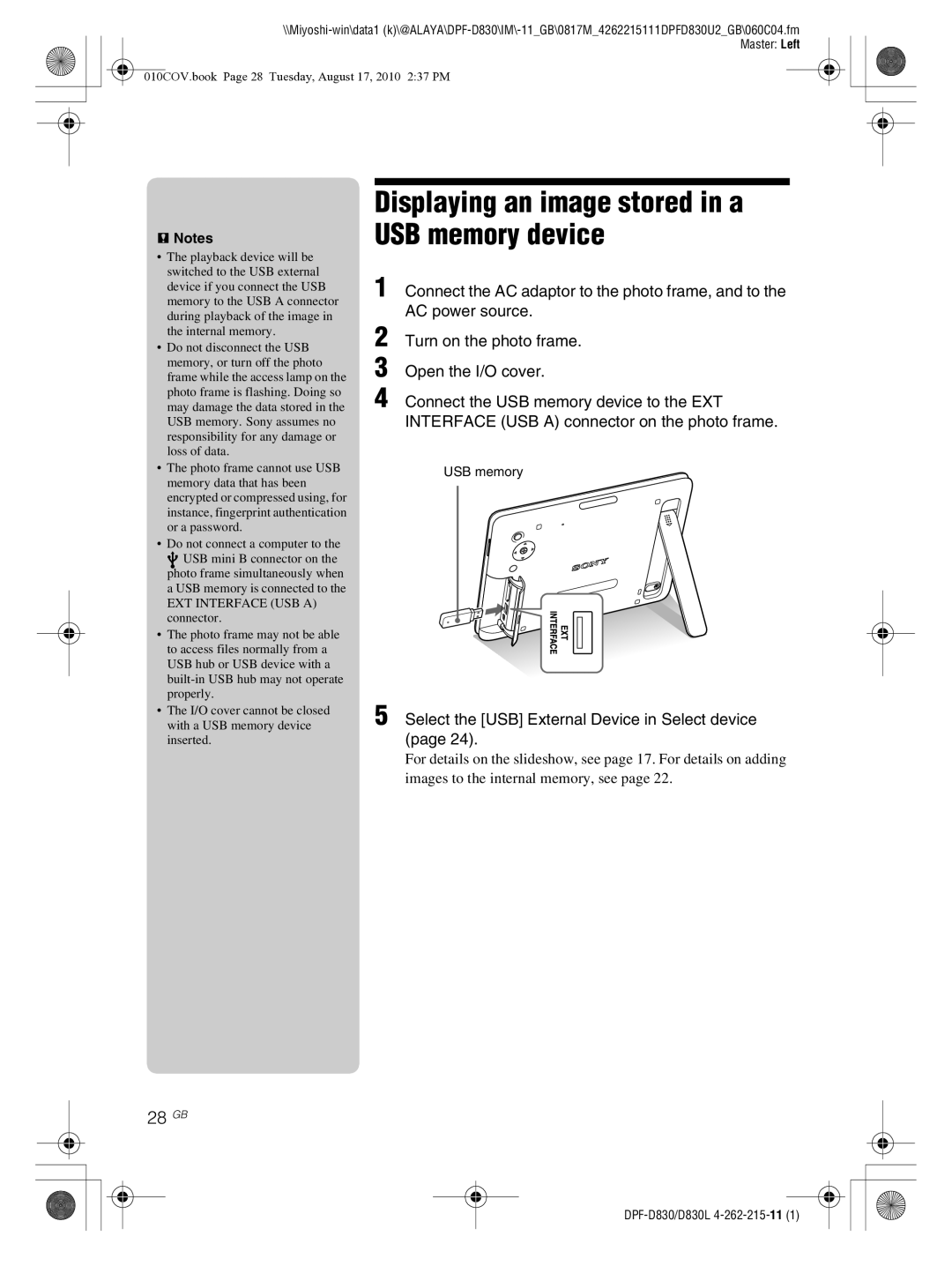010COV.book Page 28 Tuesday, August 17, 2010 2:37 PM
PNotes
•The playback device will be switched to the USB external device if you connect the USB memory to the USB A connector during playback of the image in the internal memory.
•Do not disconnect the USB memory, or turn off the photo frame while the access lamp on the photo frame is flashing. Doing so may damage the data stored in the USB memory. Sony assumes no responsibility for any damage or loss of data.
•The photo frame cannot use USB memory data that has been encrypted or compressed using, for instance, fingerprint authentication or a password.
•Do not connect a computer to the USB mini B connector on the
photo frame simultaneously when a USB memory is connected to the
EXT INTERFACE (USB A) connector.
•The photo frame may not be able to access files normally from a USB hub or USB device with a
•The I/O cover cannot be closed with a USB memory device inserted.
Displaying an image stored in a USB memory device
1 Connect the AC adaptor to the photo frame, and to the AC power source.
2 Turn on the photo frame.
3 Open the I/O cover.
4 Connect the USB memory device to the EXT INTERFACE (USB A) connector on the photo frame.
USB memory
5 Select the [USB] External Device in Select device (page 24).
For details on the slideshow, see page 17. For details on adding images to the internal memory, see page 22.