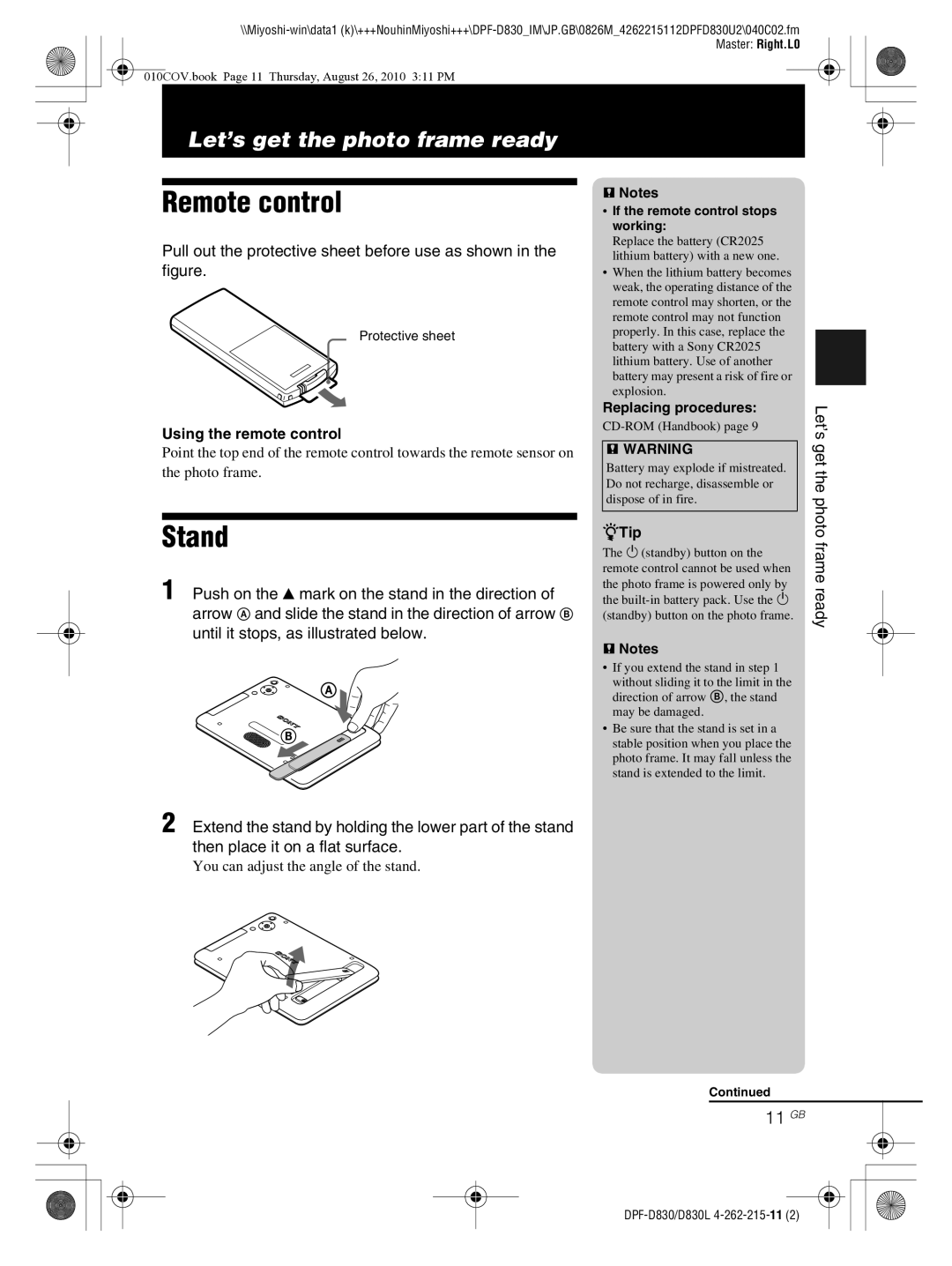010COV.book Page 11 Thursday, August 26, 2010 3:11 PM
Let’s get the photo frame ready
Remote control
Pull out the protective sheet before use as shown in the figure.
Protective sheet
Using the remote control
Point the top end of the remote control towards the remote sensor on the photo frame.
Stand
1 Push on the v mark on the stand in the direction of arrow A and slide the stand in the direction of arrow B until it stops, as illustrated below.
PNotes
•If the remote control stops working:
Replace the battery (CR2025 lithium battery) with a new one.
•When the lithium battery becomes weak, the operating distance of the remote control may shorten, or the remote control may not function properly. In this case, replace the battery with a Sony CR2025 lithium battery. Use of another battery may present a risk of fire or explosion.
Replacing procedures:
PWARNING
Battery may explode if mistreated. Do not recharge, disassemble or dispose of in fire.
zTip
The 1 (standby) button on the remote control cannot be used when the photo frame is powered only by the
PNotes
•If you extend the stand in step 1
without sliding it to the limit in the direction of arrow B, the stand may be damaged.
•Be sure that the stand is set in a stable position when you place the photo frame. It may fall unless the stand is extended to the limit.
Let’s get the photo frame ready
2 Extend the stand by holding the lower part of the stand then place it on a flat surface.
You can adjust the angle of the stand.
Continued