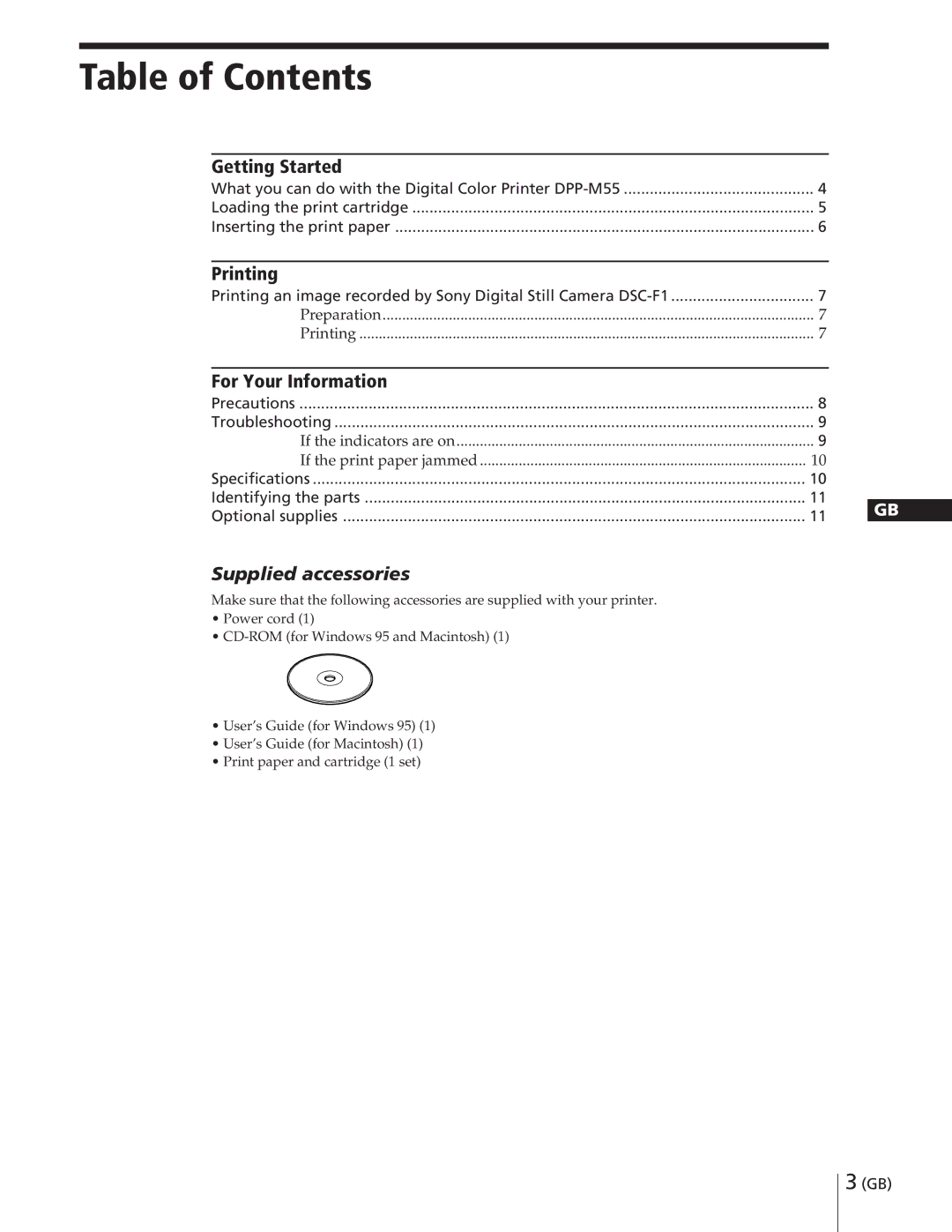Table of Contents
Getting Started |
|
What you can do with the Digital Color Printer | 4 |
Loading the print cartridge | 5 |
Inserting the print paper | 6 |
Printing |
|
Printing an image recorded by Sony Digital Still Camera | 7 |
Preparation | 7 |
Printing | 7 |
For Your Information |
|
Precautions | 8 |
Troubleshooting | 9 |
If the indicators are on | 9 |
If the print paper jammed | 10 |
Specifications | 10 |
Identifying the parts | 11 |
Optional supplies | 11 |
Supplied accessories
Make sure that the following accessories are supplied with your printer.
•Power cord (1)
•
•User’s Guide (for Windows 95) (1)
•User’s Guide (for Macintosh) (1)
•Print paper and cartridge (1 set)
GB
F
D
3 (GB)