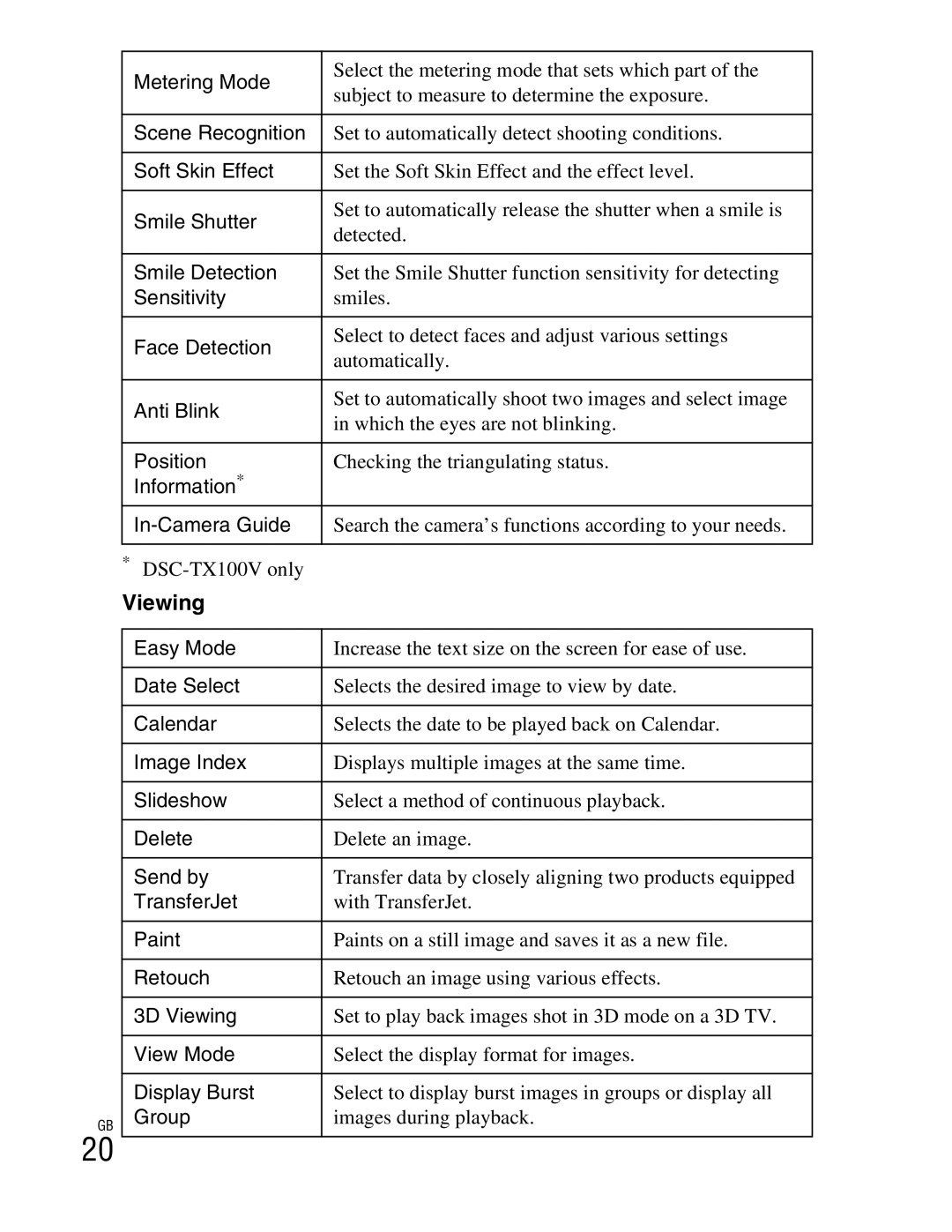|
| Metering Mode | Select the metering mode that sets which part of the |
|
| subject to measure to determine the exposure. | |
|
|
| |
|
|
|
|
|
| Scene Recognition | Set to automatically detect shooting conditions. |
|
|
|
|
|
| Soft Skin Effect | Set the Soft Skin Effect and the effect level. |
|
|
|
|
|
| Smile Shutter | Set to automatically release the shutter when a smile is |
|
| detected. | |
|
|
| |
|
|
|
|
|
| Smile Detection | Set the Smile Shutter function sensitivity for detecting |
|
| Sensitivity | smiles. |
|
|
|
|
|
| Face Detection | Select to detect faces and adjust various settings |
|
| automatically. | |
|
|
| |
|
|
|
|
|
| Anti Blink | Set to automatically shoot two images and select image |
|
| in which the eyes are not blinking. | |
|
|
| |
|
|
|
|
|
| Position | Checking the triangulating status. |
|
| Information* |
|
|
| Search the camera’s functions according to your needs. | |
|
|
|
|
* |
| ||
| Viewing |
| |
|
|
|
|
|
| Easy Mode | Increase the text size on the screen for ease of use. |
|
|
|
|
|
| Date Select | Selects the desired image to view by date. |
|
|
|
|
|
| Calendar | Selects the date to be played back on Calendar. |
|
|
|
|
|
| Image Index | Displays multiple images at the same time. |
|
|
|
|
|
| Slideshow | Select a method of continuous playback. |
|
|
|
|
|
| Delete | Delete an image. |
|
|
|
|
|
| Send by | Transfer data by closely aligning two products equipped |
|
| TransferJet | with TransferJet. |
|
|
|
|
|
| Paint | Paints on a still image and saves it as a new file. |
|
|
|
|
|
| Retouch | Retouch an image using various effects. |
|
|
|
|
|
| 3D Viewing | Set to play back images shot in 3D mode on a 3D TV. |
|
|
|
|
|
| View Mode | Select the display format for images. |
|
|
|
|
|
| Display Burst | Select to display burst images in groups or display all |
GB | Group | images during playback. | |
20