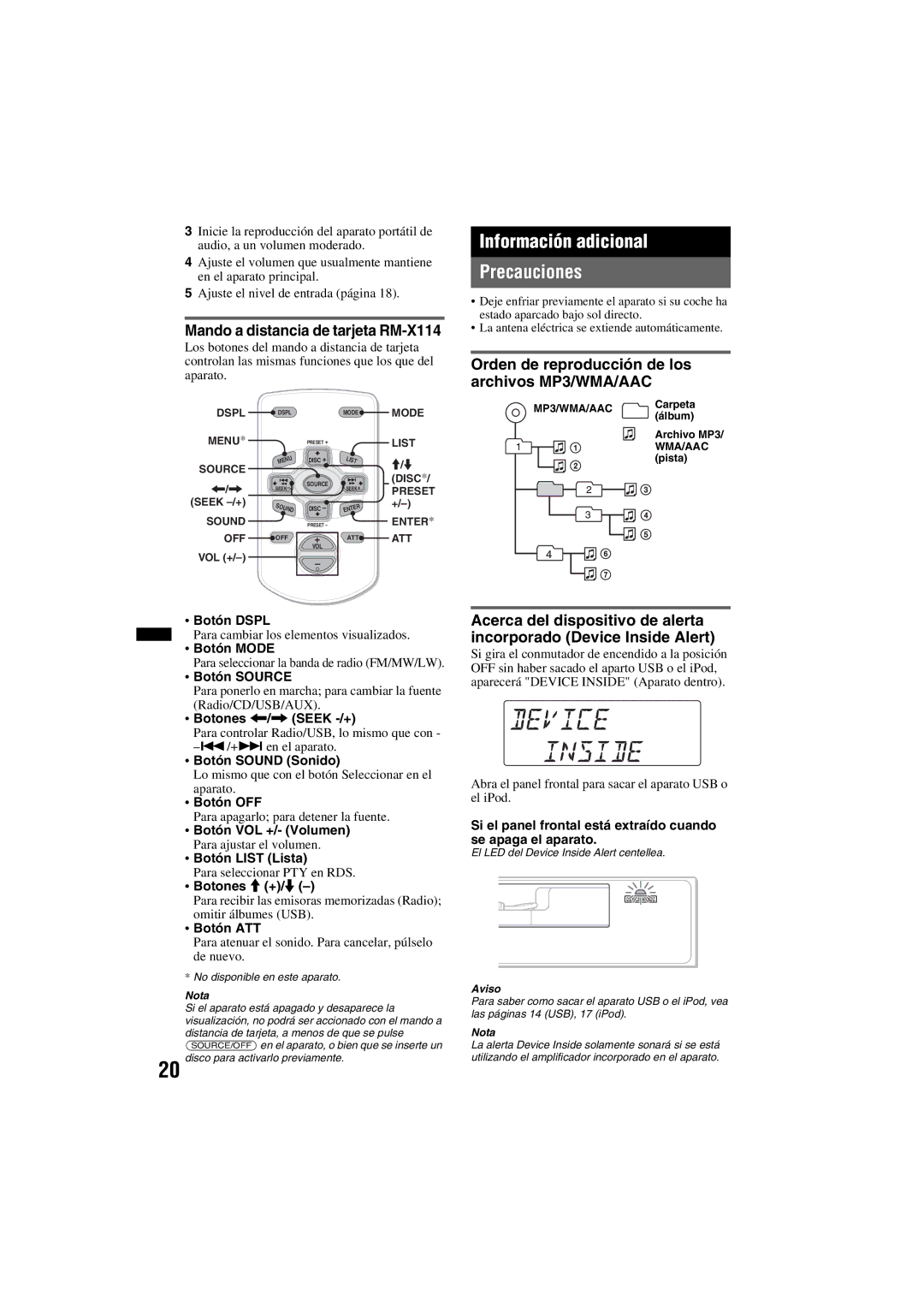DSX-S100 specifications
The Sony DSX-S100 is a cutting-edge digital media receiver designed to enhance the in-car audio experience. With its sleek design and advanced features, it is a compelling choice for music lovers who prioritize both sound quality and connectivity. This digital receiver is not just another automobile accessory; it is an integrated multimedia hub that caters to the diverse needs of modern drivers.One of the main features of the DSX-S100 is its ability to support a wide range of audio formats. Whether it’s MP3, WMA, or AAC files, this receiver ensures seamless playback, allowing users to enjoy their favorite tunes without compatibility issues. The high-power 4 x 55W amplifier delivers crisp and clear sound, bringing out the nuances in your music. Additionally, the built-in equalizer offers customizable settings, letting users tailor the audio output to their personal preference.
Connectivity is another significant advantage of the DSX-S100. It boasts a USB port that allows users to connect USB drives and access their music libraries directly. The unit is also compatible with Sony’s Voice Control, which enables seamless integration with voice-command systems, helping drivers maintain focus on the road while navigating their playlists. Moreover, the receiver supports Bluetooth connectivity, allowing hands-free calling and wireless music streaming from smartphones. This feature has become increasingly important in today’s world, promoting both convenience and safety while driving.
Furthermore, the DSX-S100 incorporates advanced technologies to enhance usability. With a user-friendly interface and a bright, easy-to-read display, managing audio settings and playlists is a breeze. The built-in radio tuner supports AM/FM radio as well, providing access to local stations for those who prefer traditional radio listening.
Durability is also a key characteristic of the DSX-S100. Designed for the demands of automotive use, it has anti-shock protection that minimizes interruptions from jarring road conditions. This ensures a reliable performance, bringing peace of mind to all users.
In summary, the Sony DSX-S100 stands out for its combination of advanced audio capabilities, modern connectivity options, and user-centered design. It is an ideal choice for car enthusiasts seeking to modernize their audio experience while ensuring safety and convenience on the road. Whether streaming music or enjoying traditional radio, the DSX-S100 promises to deliver high-quality sound and an intuitive user experience.