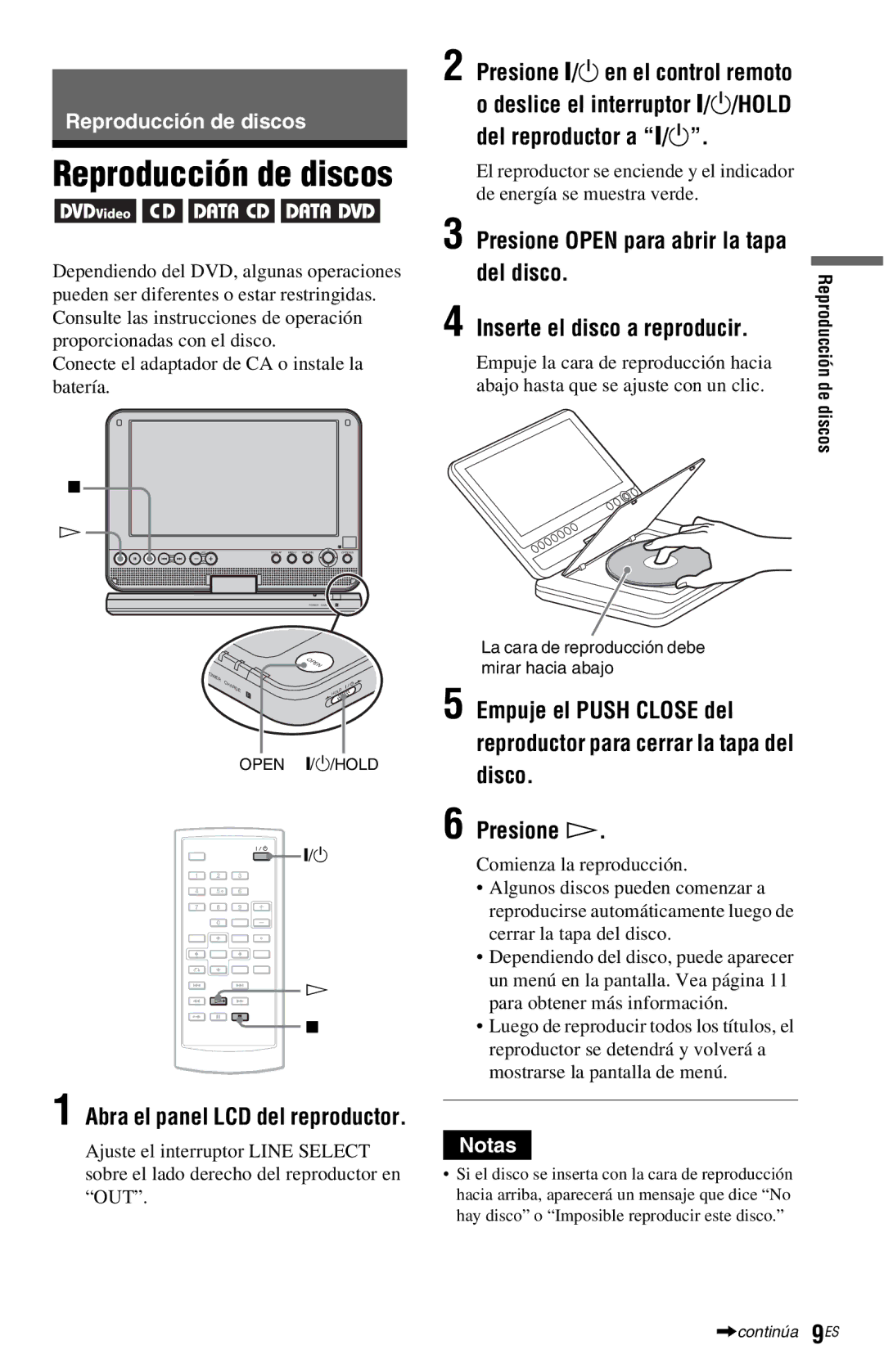DVP-FX820 specifications
The Sony DVP-FX820 is a portable DVD player that combines convenience with high-quality video playback, making it a popular choice for those who love watching movies on the go. This robust device stands out thanks to its sleek design and advanced features, tailored to offer an exceptional viewing experience regardless of the environment.One of the notable features of the DVP-FX820 is its 8-inch LCD screen, which delivers vibrant colors and sharp images. The screen is designed to swivel and tilt, allowing users to adjust the viewing angle for optimal comfort. The display's resolution ensures that movies and videos come to life, providing a cinema-like experience whether you’re in a car, on a plane, or at home.
The DVP-FX820 supports a wide range of disc formats, including DVD, CD, and even MP3 and JPEG files. This versatility allows users to enjoy their favorite movies, music, and photos without the need for additional devices. Furthermore, it is compatible with various media formats, ensuring you can play almost any content you desire.
Another impressive feature is the built-in rechargeable battery, which offers up to 5 hours of playback time, depending on the content and settings. This feature means that users can enjoy uninterrupted viewing for extended periods, making it ideal for long journeys. The device also includes a car adapter, allowing users to charge the player while on the move.
The DVP-FX820 boasts a user-friendly interface with easy-to-navigate controls, making it accessible for all ages. Its lightweight and compact design adds to its portability, ensuring that it can easily fit into a bag or backpack. Additionally, the device features a headphone jack for private listening, allowing users to immerse themselves in their favorite films without disturbing others.
With its durability, stylish design, and advanced playback features, the Sony DVP-FX820 is an excellent portable DVD player for movie enthusiasts who value quality and convenience. Whether you’re enjoying a film during a long commute or a family road trip, the DVP-FX820 is engineered to deliver a satisfying visual and auditory experience, keeping audiences entertained wherever they are.