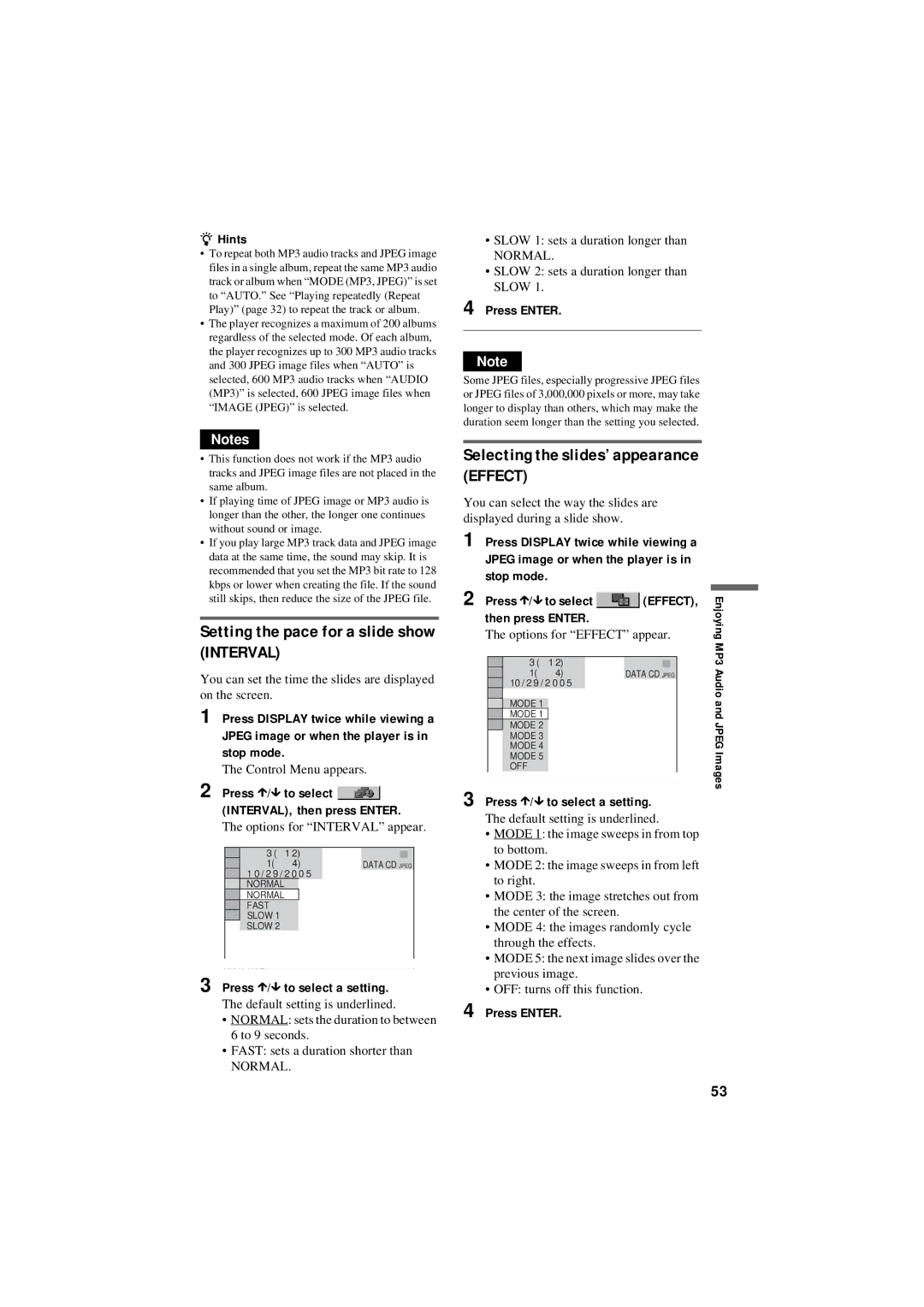CD/DVD
This symbol is intended to alert the user to the presence
Use
Installation
Antennas Outdoor antenna grounding
Service
Precautions
Table of Contents
Settings and Adjustments
Using Various Additional Functions
About This Manual
Enjoying MP3 Audio and Jpeg Images
Example of discs that the player cannot play
This Player Can Play the Following Discs
Region code
Format of discs
Music discs encoded with copyright protection technologies
Copyrights
Rear panel
Index to Parts and Controls
Front panel
Front panel display
When playing back a DVD VIDEO/DVD-RW
When playing back a Video CD with Playback Control PBC
+ button has a tactile dot
Remote
H button has a tactile dot
Number 5 button has a tactile dot
Control Menu display
Guide to the Control Menu Display
To turn off the display
Press Display
List of Control Menu items
Hint
Mode MP3, Jpeg
Inserting Batteries Into the Remote
Hooking Up the Player
Unpacking
If you are connecting to a video input jack
Connecting the Video Cords
When connecting to a wide screen TV
If you are connecting to an S Video input jack
About DVD software types and the conversion method
Using the Progressive button
Progressive Video m
Hookups
To Digital OUT Coaxial
Connecting the Audio Cords
Surround effect Dolby Digital 5.1ch, DTS 5.1ch
Connecting to audio L/R input jacks
Connecting to a digital audio input jack
Quick Setup
Connecting the Power Cord
Enter
Press X/x to select the setting that matches your TV type
10Press X/x to select the type
11Press Enter
Press a on the player, and place a disc on the disc tray
Playing Discs
Press H
Turn on your TV Press /1
Locking the disc tray Child
Additional operations
Playback quickly or slowly with sound
Resume
Point Where You
While playing a disc, press x to stop playback
Resume appears on the front panel display
Press Enter Press Display when the player is in stop mode
Using the DVD’s Menu
Press TOP Menu or Menu
Playing Discs
Playing Video CDs With
Press X/x to select a setting
Start playing a Video CD with PBC functions
To return to the menu
Functions Program Play
Various Play Mode
Play
Creating your own program Program Play
When playing a DVD Video
To change or cancel a program
Select the title, chapter, or track you want to program
To return to normal play
Press Display during playback
Playing in random order Shuffle Play
Press X/x to select the item to be shuffled
Press Enter
Press X/x to select the item to be repeated
When playing a DVD-RW
When Program Play or Shuffle Play is activated
Repeating a specific portion A- B Repeat Play
A-B Repeat setting bar appears
Press X/x to select A-B REPEAT, then press Enter
Press X/x to select SET t, then press Enter
Press Or M While playing a
Disc Search, Scan, Slow-motion Play, Freeze Frame
To return to normal speed. Each time you
Opposite direction
Watching frame by frame Slow-motion Play
When playing a DVD VIDEO/DVD-RW
Press X/x to select the search method
On the disc, you can select the desired one by
When playing a Video CD or Super VCD with PBC Playback
When playing a Video CD or Super VCD without PBC Playback
When playing a CD
When playing a Data CD/DATA DVD
Picture Navigation
Searching by Scene
Press Picture Navi during playback
Press Picture Navi repeatedly to select an item
Press TIME/TEXT during playback
Checking the Playing Time and Remaining
Checking the play information of the disc
When playing a DVD Video or DVD-RW
Checking the information on the front panel display
To check the DVD/CD text
When playing a Video CD without PBC functions, or CD
When playing a Data CD/DATA DVD MP3 audio
When playing a Video CD, CD, or
Press Audio repeatedly to select the desired audio signal
When playing a Super VCD
Press Audio during playback
About audio signals
Checking the audio signal format
Press SUR during playback
Example
Select OFF in step
To cancel the setting
Sound Adjustments
Displaying the Subtitles
Changing the Angles
Press Angle during playback
Press Angle repeatedly to select an angle number
Picture Custom Picture Mode
Adjusting the Playback
Options for Custom Picture Mode appear
Press X/x to select Custom Picture MODE, then press Enter
Press C/c to adjust the picture contrast
Adjusting the picture items in Memory
Press X/x to select the setting you want
Sharpness
To cancel the Sharpness setting
Press X/x to select a level
Press X/x to select SHARPNESS, then press Enter
Data CDs/DATA DVDs that the player can play
Structure of disc contents
About playback order of albums, tracks, and files
MP3 audio track or Jpeg image file that the player can play
Playing MP3 Audio Tracks or Jpeg Image Files
Selecting an MP3 audio track
Selecting an album
Selecting a Jpeg image file
Press X/x to select Auto default, and press Enter
Viewing a slide show with sound Mode MP3, Jpeg
Press Menu
Press X/x to select an album Press H
Selecting the slides’ appearance Effect
Setting the pace for a slide show Interval
Press X/x to select a setting
Parental CONTROL, Parental Control
Locking Discs Custom
Custom Parental Control
To play a disc for which Custom Parental Control is set
Parental Control limited playback
Press X/x to select Player t, then press Enter
Then press Enter
Changing the password
Manufacturer Code number
Controlling other TVs with the remote
By pressing You can
Press X/x to select the setup item from the displayed list
Using the Setup Display
Press X/x to select SETUP, then press Enter
Press X/x to select an item, then press Enter
Language Setup
Press X/x to select a setting, then press Enter
Screen Setup
Settings for the Display
Output
Setup
Audio Setup
Settings for the Sound
Downmix DVD VIDEO/DVD-RW only
Setting the digital output signal
Dolby Digital DVD VIDEO/DVD-RW only
48kHz/96kHz PCM DVD Video only
Power
Troubleshooting
Picture
Sound
Operation
Subtitle language cannot be changed or turned off
Language for the sound track cannot be changed
Angles cannot be changed
Player does not operate properly
Display
Self-diagnosis Function
Glossary
DVD-RW
DVD Video
DVD+RW
File page 48
Specifications
Parental Control Area Code List
Language Code List
Code Language
For details, see
Numerics
Index

![]() (INTERVAL), then press ENTER.
(INTERVAL), then press ENTER.![]() (EFFECT), then press ENTER.
(EFFECT), then press ENTER.