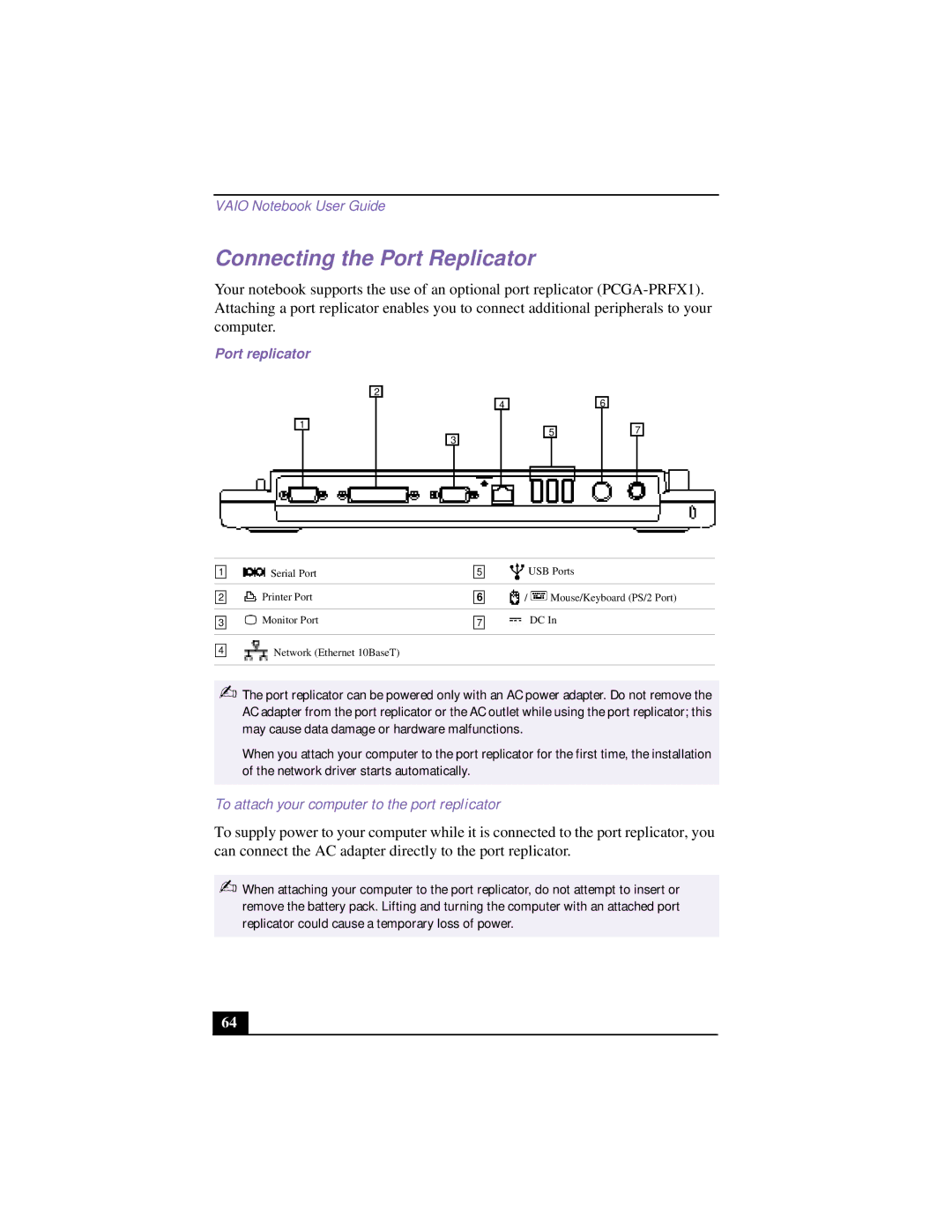VAIO Notebook User Guide
Connecting the Port Replicator
Your notebook supports the use of an optional port replicator
Port replicator
2
46
1
57
3
1 | Serial Port | 5 |
| USB Ports |
|
|
|
|
|
2 | Printer Port | 6 | / | Mouse/Keyboard (PS/2 Port) |
|
|
|
|
|
3 | Monitor Port | 7 |
| DC In |
|
|
|
|
|
4 | Network (Ethernet 10BaseT) |
|
|
|
|
|
|
|
|
✍The port replicator can be powered only with an AC power adapter. Do not remove the AC adapter from the port replicator or the AC outlet while using the port replicator; this may cause data damage or hardware malfunctions.
When you attach your computer to the port replicator for the first time, the installation of the network driver starts automatically.
To attach your computer to the port replicator
To supply power to your computer while it is connected to the port replicator, you
can connect the AC adapter directly to the port replicator.
✍When attaching your computer to the port replicator, do not attempt to insert or remove the battery pack. Lifting and turning the computer with an attached port replicator could cause a temporary loss of power.
64